June, 2021
Written by HOL Team.
Are you looking for the core features of vSphere and vCenter?
Virtualization 101 with Hands-on Labs is a great starting point for you to experience the functions of VMware vSphere. This introductory level lab will take you through the basics of Management with vCenter Server, vSphere Storage, vSphere Networking and Security offering the opportunity to learn in a live environment. VMware vSphere – What’s New is also a lab you may consider for additional solutions.
You can access the lab HERE, FREE of charge!
Hands-On Labs
Virtualization 101 – Content
| Module # | Module Title | Duration | Level |
| 1 | Introduction to Management with vCenter Server | 30 min | Beginner |
| 2 | Introduction to vSphere Networking and Security | 60 min | Beginner |
| 3 | An Introduction to vSphere Storage | 60 min | Beginner |
All VMware Hands-on Labs, have a step-by-step manual that walks you through the cases that highlight the values of all VMware products. Below are some screenshots found in Virtualization 101. For more information about the specific topics covered in the lab manual, feel free to review the text of the manual HERE.
Not familiar with Virtualization? At the start of the lab get a quick introduction on what you can expect and how to use the features.
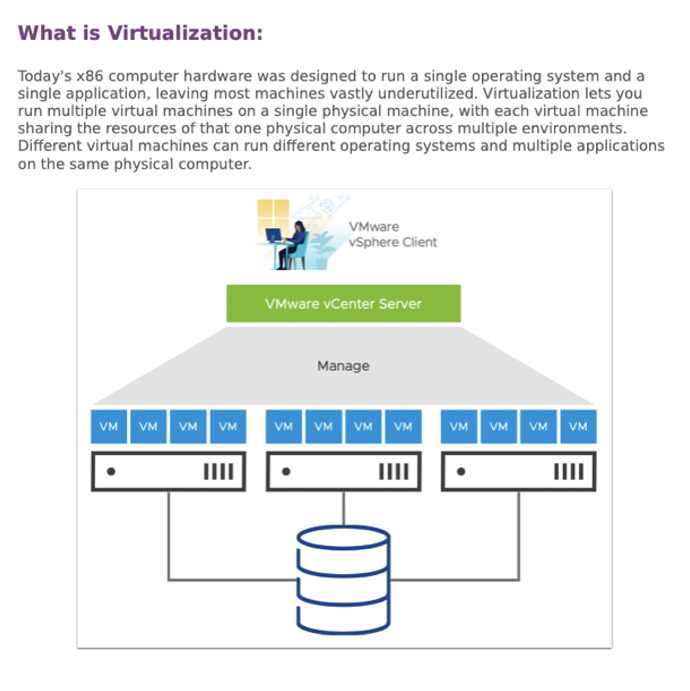
In Module 2, review the various properties of a Standard Switch.
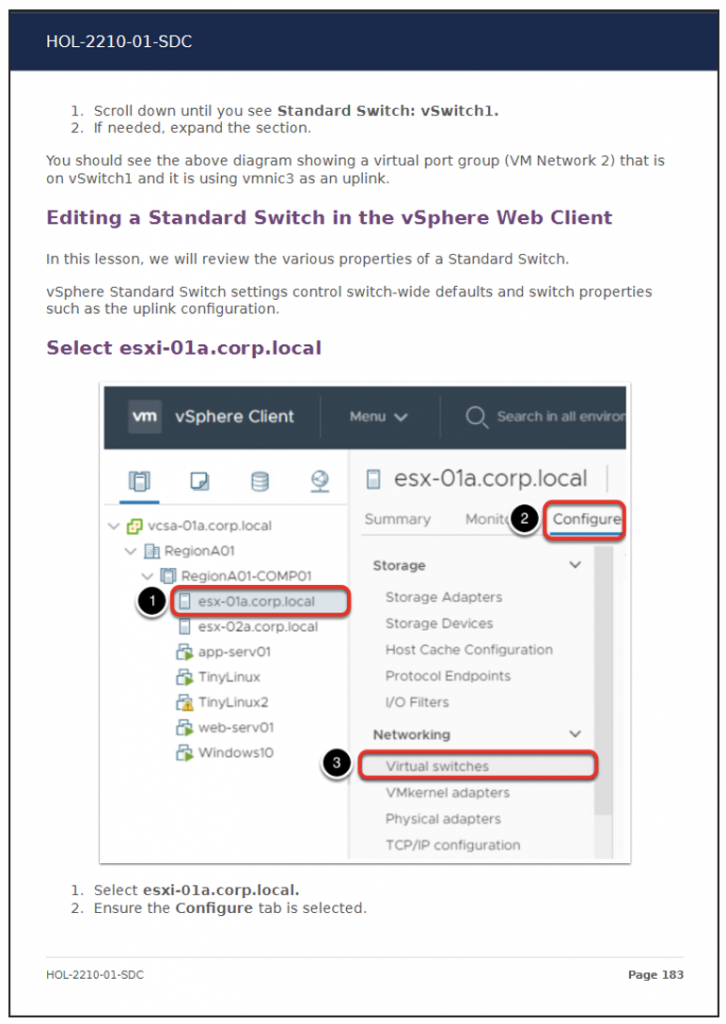
Value Propositions
Below, you can find our value propositions, which are a combination of problems solved, capabilities and outcomes that we believe will add value to the following categories and focus areas. Here is what we discovered.
Lab Insights for Virtualization 101
- Persona Focus: Cloud Solutions and Virtualization specialists and engineers.
- Solution Categories: Virtualization, Cloud Solutions, Software-Defined Data Center, Virtual Cloud Network
- Product Categories: Multi-Cloud Networking, Multi-Cloud Operations, Private and Hybrid Cloud, Software-Defined Networking
- Industry Solutions: All
Problems / Capabilities / Outcomes
| Module # | Problem Statement | Capability Provided | Outcome |
| 1 | What are vSphere/vCenter features and uses? | vCenter overview, creating VMs and vSphere 7 features | Understand and optimize vSphere and vCenter capabilities |
| 2 | How is security and networking handled? | vSphere standard and distributed switches, configuring firewalls, SSO and authentication rules | Configure the different network and security options based on your needs |
| 3 | How does vSphere storage work? | vSphere storage overview and configuration with vMotion | Understand and deploy storage resources |
Try out the lab here on the Hands-on Labs site and share your guestbook of new friends with us @VMwareHOL!
Stay tuned as we work on creating new developer content for you in the coming months!
VMware Hands-on Labs provides everyone free access to VMware products and services to explore and learn, no installation required. All you need is your Chrome or Firefox browser, a reliable internet connection, and hopefully… not too many distractions. So why wait any longer? Launch your Virtualization 101 Lab HERE.
More labs and information about Virtualization 101 can be found here:
- VMware Hands-on Labs Catalog – VMware Hands-on Labs Catalog
- VMware vSphere What’s New






