
The Hands-on Labs team is excited to announce that we have released our first lab dedicated to the developer community. Previously, we had focused on producing labs for an audience that helped build the foundation or infrastructure for creating modern applications, but not so much for the creators of those applications. This is our first of what we hope to be many labs based on enabling the developer community.
The lab, Cloud Foundry and IBM Cloud: Getting Started, is comprised of two topics or modules:
Module 1 – Deploy and Scale an Application with Cloud Foundation (15 minutes)
In this module, you will see how quickly you can deploy an application, connect it to a database and scale it with a few simple commands. You will also see how resilient Cloud Foundation is by providing multiple instances of your application. More importantly, you will understand what you are doing and why you are doing it. In addition, you will also understand what task you do not have to perform when using Cloud Foundry.
The content this module follows a tutorial from the Cloud Foundry site: https://tutorials.cloudfoundry.org/trycf/docs/get-started/
Module 2 – Container to Container Networking with IBM Cloud (30 minutes)
This is the exciting part! In this module, you will deploy two applications, one is a guestbook and the other uses the Watson AI to add tags to photos you upload to your guestbook. You will first deploy the applications, with both being publicly accessible. You will then see how easy it is to switch one of the applications to communicate to the other through internal channels. The resulting architecture is depicted below.
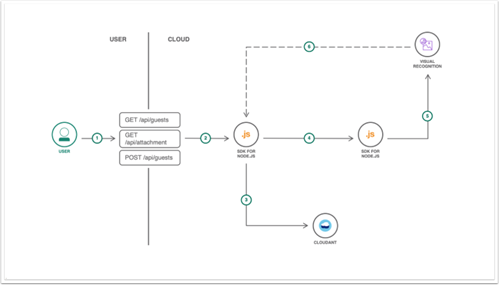
Along the way, you will build out your very own collection of cats!

This module follows a tutorial created by Lukas Müller and Sachi Pradhan hosted on the IBM Cloud GitHub site: https://github.com/IBM-Cloud/cf-nodejs-c2c-demo
Modifications were made to both tutorials for functional purposes only.
In order to take this lab, you will need to create an IBM Cloud account. IBM Cloud and their Cloud Foundry service was chosen for this lab due to the simple sign-up process. There are other certified Cloud Foundry platform providers out there and you can find the full list here. The IBM Cloud account you create is not a trial account that uses credits or requires you to use a credit card to create it. In fact, your account won’t expire and provides enough capacity to test small applications like the ones you will deploy in the lab. You just need to supply an email address that can be verified and you will be on your way to creating your own collection of cats!
Try out the lab here on the Hands-on Labs site and share your guestbook of new friends with us @VMwareHOL!
Stay tuned as we work on creating new developer content for you in the coming months!





