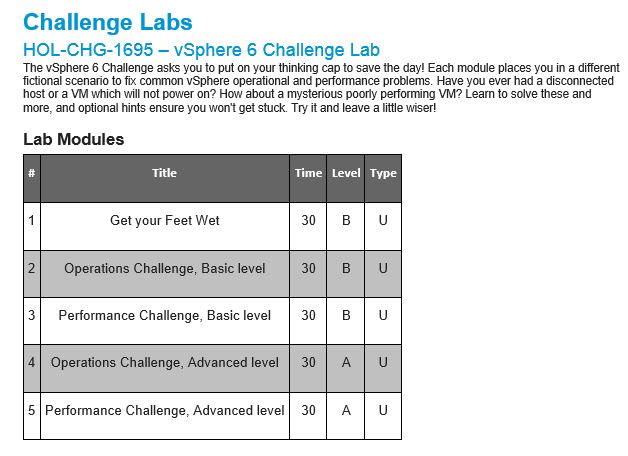To get you prepared for VMworld Europe in Barcelona, we put together a Hands-on Lab Guide and you can grab a copy for yourself here. The guide not only lists all the labs that will be available, but shows the breakdown of content or modules in each lab. It lists an estimated time to complete the module, whether it is for the beginner or advanced and if it showcases the features of a product or shows a use case.
For example, below is the entry for HOL-CHG-1695 – vSphere 6 Challenge Lab. You can see it is made up of 5 modules, all of which take an estimated 30 minutes to complete. There are modules for both the beginner and advanced attendee and all show Use Cases. You can find a more detailed key to deciphering the lab modules in the Hands-on Lab Guide.
The Self-paced Labs at VMworld do not need to be scheduled, just stop by when you have time to take a lab! At VMworld, you are given 90 minutes per seating to complete your lab. You are probably thinking, “Wait, there is 150 minutes of content in the lab. How am I supposed to finish the lab in only 90 minutes?”
Fear not! While you are only given 90 minutes per seating, the modules are independent of each other, meaning they do not rely on one another. You don’t have to complete the lab sequentially and can take the modules in any order. If you fancy yourself as an advanced vSphere troubleshooting expert, you can skip modules 1-3 and start your lab with module 4.

To make it easier, you can use the Table of Contents to quickly jump to the topic you are interested in. Once you have launched your lab and the manual is visible, click More Options and then Table of Contents. A new box will appear and display the Table of Contents that will let you jump ahead to the content you want.
One last tip to make your Hands-on Labs experience better is the lab status indicator shown in the console. It’s located in the bottom right-hand corner of the desktop. Make sure the Lab Status show Ready before starting your lab.

I hope you find the Hands-on Lab Guide useful and we will see you in Barcelona in a few short weeks!