Persistent Memory (PMem) is also known as Non-Volatile Memory (NVM). Even after power outage it is capable of maintaining data. High performance applications can use PMem. This can be done through a reservation of a percentage of Persistent Memory for Host failover capacity. This is actual storage capacity that is blocked. Detailed information on PMem can be found on VMware Docs in Persistent Memory section.
The ability to configure PMem for your cluster so that VMs can use it has been introduced in the vSphere Client in VMware vSphere 7.0 Update 3. One now can view the PMem configuration details and consumption in an easy way. It has been integrated in the Summary and Monitor views of the cluster, so it is no longer necessary to go to ESXi hosts or Virtual Machines view in order to monitor PMem.
PMem Reservation in vSphere HA Admission Control Policy
PMem reservation is now accessible at the time of editing vSphere HA Admission control settings so that failover capacity within the cluster is ensured. For more information visit VMware Docs at vSphere HA Admission Control PMem Reservation. The different Admission Control Policies offer different handling of PMem settings:
- Cluster resource percentage – if PMem admission control is enabled, then PMem capacity will be reserved accross the cluster even if there are VMs using PMem as disks. The percentage of persistent memory capacity in the cluster can then be either automatically calculated or the user can specify it. Note, that if automatically calculated, the percentage will be updated after the vSphere HA dialog closes and can be viewed by reopening it:

- Slot Policy (powered-on VMs) – PMem admission control can be enabled, but the user cannot specify percentages in this type of policy. It is automatically calculated from the host failures cluster tolerates setting. Nonetheless, the user will be aware of the reserved PMem percentage and it is now visible in the UI:

- Dedicated failover hosts – the user can enable PMem admission control for this policy, but PMem will be dedicated for failover purpose and VMs with persistent memory cannot be provisioned on these hosts:

Monitoring PMem consumption in the cluster
There are several ways to view PMem details and monitor consumption.
- Cluster Summary page
- vSphere HA portlet has added a resource bar and signpost details about PMem that give good idea of the overall reservation and the currently available resources:
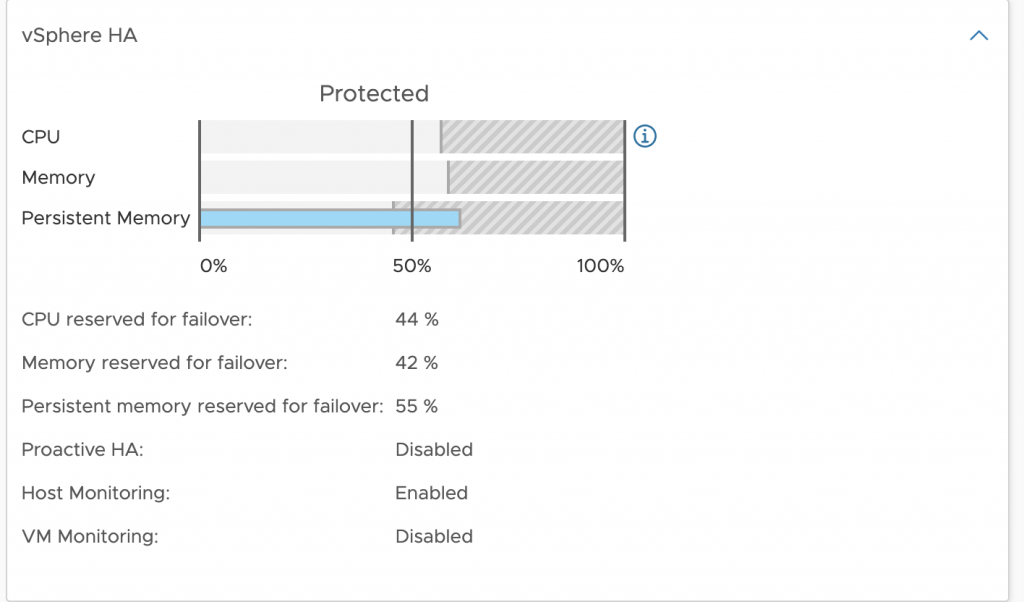
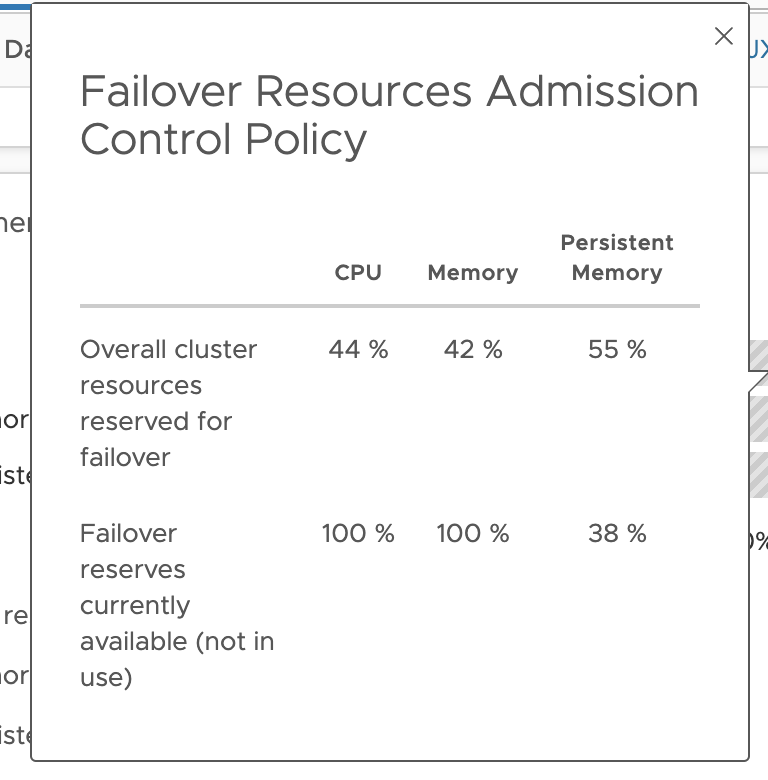
- Cluster Resources portlet displays the PMem reservation details:
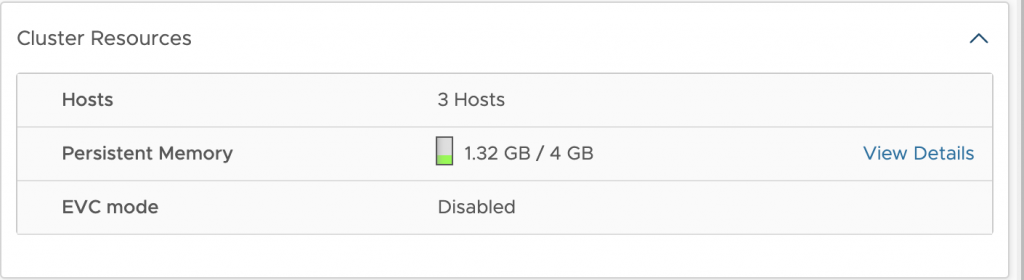
Clicking View Details link takes one to Cluster Monitor view, take a look below.
- vSphere HA portlet has added a resource bar and signpost details about PMem that give good idea of the overall reservation and the currently available resources:
- Cluster Monitor View
- Resource Allocation view has now a Persistent Memory TOC item. It makes it really easy to keep track of Virtual Machines usage of the cluster PMem resources. Besides detailed cluster reservations, one can see each VM’s usage in GB and percentage:

- Cluster Configure tab
- vSphere HA readonly view, of course, now contains PMem percentage reservation – just take a quick look and one will know how much persistent memory is available for failover:

It is much easier now to manage and view cluster failover capacity with PMem: just choose an Admission control policy, setup desired PMem settings and monitor virtual machines consumption details.
Please share your feedback in the comments section below or reach out to us – vSphere UI Community Team (@vSphereUI_Team).





