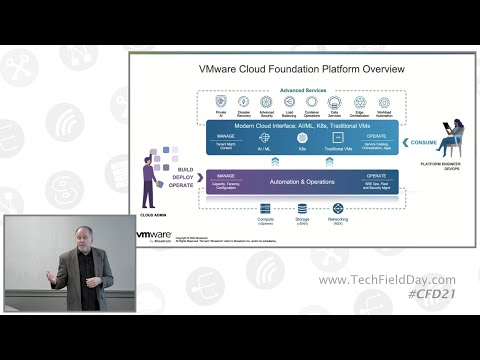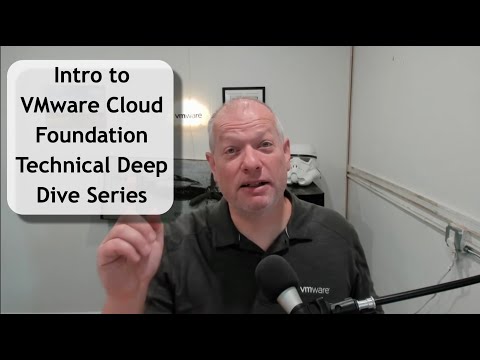VCP-VCF Administrator 2024 Community Exam Guide
Welcome to the 12 Days of Holiday Lab Cheer! Over the next 12 days, we’ll guide you through essential VMware Cloud Foundation topics to prepare you for the VCP-VCF Administrator 2024 Exam. Each day is packed with curated content, hands-on challenges, and exam objectives to make your learning engaging and actionable.
Before we get started, remember that there is NO CLASS REQUIREMENT before attempting the exam. That being said, the VMware Cloud Foundation: Deploy, Manage, Configure class is highly recommended! If you’re a VCF Customer, you should have access to the library. Reach out to your rep for any questions.
Update: Check out the study group -> Session Recaps/Replays
Let’s Get Started:
- Navigate to the Community Exam Guide – VCP-VCF Administrator 2024 Community Exam Guide
- Launch a VMware Hands-on-Lab – Link
- This is what I used, as I don’t have a homelab or a test environment
- Most of the VCF Labs have the entire VCF suite installed and ready to go
- Follow the days below or go down the Exam guide.
- Sign up for the Exam – Link
Day 1: Introduction to VMware Cloud Foundation Components
Kick things off with a look at the core components of VMware Cloud Foundation—vSphere, vSAN, and NSX. Learn how these technologies form the building blocks of modern data centers.
Objectives:
- Objective 2.1: Identify the VMware Cloud Foundation components (vSphere, vSAN, NSX) and architecture (including stretched).
Podcast Episode:
- Exploring VMware Cloud Foundation: Inside the Private Cloud – Virtually Speaking Podcast
YouTube Video:
Daily Challenge:
- Identify and describe the key components of VMware Cloud Foundation and their primary functions.
Day 2: Implementing Private Cloud Solutions
Explore the requirements, best practices, and strategies for building private cloud solutions using VMware Cloud Foundation.
Objectives:
- Objective 2.2: Describe the requirements for implementing private cloud solutions based on VMware Cloud Foundation.
Podcast Episode:
- Building IaaS with VMware Cloud Foundation – Virtually Speaking Podcast
YouTube Video:
Daily Challenge:
- Design a conceptual model for a private cloud, including compute, networking, and storage.
Day 3: VMware Aria Suite and vSphere IaaS Control Plane
Discover the power of VMware Aria Suite and the vSphere IaaS control plane. Understand how these tools help you automate and manage your environment efficiently.
Objectives:
- Objective 2.3: Identify the use cases for the different components of the VMware Aria Suite.
- Objective 2.4: Identify the use cases for vSphere IaaS control plane (formerly vSphere with Tanzu) based on VMware Cloud Foundation.
Podcast Episode:
- Exploring VMware Cloud Foundation: The Cloud Admin Journey – Virtually Speaking Podcast
YouTube Video:
Daily Challenge:
- Deploy a VM in your homelab and configure it using VMware Aria Suite or another control plane.
Day 4: Data Services and Add-Ons
Enhance your VMware Cloud Foundation deployment with add-ons like Data Services Manager and NSX Advanced Load Balancer. Learn how these tools expand your capabilities.
Objectives:
- Objective 2.5: Identify the use cases for Data Services Manager.
- Objective 2.6: Identify the use cases for VMware Cloud Foundation Add-Ons.
Podcast Episode:
- A closer look at Data Services Manager – Virtually Speaking Podcast
- Exploring VMware Cloud Foundation: VMware Private AI – Virtually Speaking Podcast
YouTube Video:
- VMware Cloud Foundation Data Services Manager for Practitioners
Daily Challenge:
- Research and document the benefits of one VMware add-on and how it can improve your infrastructure.
Day 5: Installation and Configuration of VMware Cloud Foundation
Master the step-by-step process of installing and configuring VMware Cloud Foundation. Overcome common pitfalls with our tips and tricks.
Objectives:
- Objective 4.1: Identify the installation and configuration process (bring-up) for VMware Cloud Foundation components.
Podcast Episode:
- Lessons Learned Upgrading VMware Cloud Foundation – Virtually Speaking Podcast
YouTube Video:
Daily Challenge:
- Create a checklist of installation prerequisites and identify one potential challenge and solution.
Day 6: Deploying and Configuring the Management Domain
Dive deep into the management domain—the brain of VMware Cloud Foundation. Learn how to deploy and configure it for optimal performance.
Objectives:
- Objective 4.2.1.4: Deploy the VMware Cloud Foundation management domain using VMware Cloud Builder.
Podcast Episode:
- Exploring VMware Cloud Foundation: VCF Compute – Virtually Speaking Podcast
YouTube Video:
- VMware Cloud Foundation Deployment Parameters Spreadsheet, DONE RIGHT!
Daily Challenge:
- Set up a basic management domain configuration in your lab environment and share your experience.
Day 7: Backup, Certificate, and Password Management
Discover best practices for securing your VMware environment. From backups to certificates, learn how to protect critical components.
Objectives:
- Objective 4.2.2.1: Identify the different backup methods for components within the VMware Cloud Foundation management domain.
- Objective 4.2.2.2: Configure the backup of VMware Cloud Foundation Management Components.
- Objective 4.2.2.5: Configure Password Management.
Podcast Episode:
- Exploring VMware Cloud Foundation: What’s Inside? – Virtually Speaking Podcast
YouTube Video:
- Certificate Management in VMware Cloud Foundation (VCF)

- How To Backup and Restore Your SDDC Manager in VMware Cloud Foundation.
- VCF 5.2 EN Episode 5 – Backup and Restore
Daily Challenge:
- Set up a backup in your homelab and verify the restore process.
Day 8: Deploying and Configuring NSX Edge Cluster
Unlock the power of NSX Edge Cluster to support network virtualization and traffic routing. Learn the prerequisites and deployment steps.
Objectives:
- Objective 4.3.1: Validate the prerequisites for deploying an NSX Edge Cluster.
- Objective 4.3.1.1: Identify the uplink requirements for deploying an NSX Edge Cluster.
- Objective 4.3.1.2: Identify the TEP requirements for deploying an NSX Edge Cluster.
Podcast Episode:
- Exploring VMware Cloud Foundation: VCF Networking – Virtually Speaking Podcast
YouTube Video:
Daily Challenge:
- Deploy and configure an NSX Edge Cluster in your lab. Ensure you can route traffic between VLANs and document the setup process.
Day 9: VMware Aria Suite Deployment
Simplify operations with VMware Aria Suite. Deploy and manage this powerful tool to monitor and optimize your infrastructure.
Objectives:
- Objective 4.4.1: Validate prerequisites for deploying VMware Aria Suite Lifecycle.
- Objective 4.5.2: Deploy VMware Aria Suite.
Podcast Episode:
- Exploring VMware Cloud Foundation: A Cloud Management Experience – Virtually Speaking Podcast
YouTube Video:
Daily Challenge:
- Configure VMware Aria Operations for monitoring and share key metrics or alerts from your environment.
Day 10: Troubleshooting VMware Cloud Foundation
Learn how to troubleshoot VMware Cloud Foundation like a pro. Use tools and best practices to diagnose and resolve common issues.
Objectives:
- Objective 5.2: Diagnose and identify technical issues related to VMware Cloud Foundation.
- Objective 5.3: Troubleshoot the VMware Cloud Foundation deployment/bring-up process.
Podcast Episode:
- A Journey to Modern Monitoring with VMware Aria Operations – Virtually Speaking Podcast
YouTube Video:
Daily Challenge:
- Identify and resolve a common issue in your vSphere lab (e.g., a disconnected host). Document the troubleshooting steps and tools used.
Day 11: Day 2 Operations and Lifecycle Management
Dive into Day 2 operations with lifecycle management tools. Learn how to manage patches, upgrades, and backups for a healthy environment.
Objectives:
- Objective 4.12: Perform Day 2 operations within VMware Cloud Foundation SDDC Manager.
- Objective 4.13: Perform Day 2 operations within VMware vCenter.
Podcast Episode:
- TBD
YouTube Video:
Daily Challenge:
- Perform an upgrade or patch in your lab using VMware Lifecycle Manager and share your insights.
Day 12: Optimizing VMware Cloud Foundation
End the series with a focus on optimization. Learn how to improve performance, scalability, and efficiency in your VMware environment.
Objectives:
- Objective 5.8: Optimize resource allocation and utilization to ensure efficient operation.
- Objective 5.8.4: Verify the health of a VMware Cloud Foundation deployment.
Podcast Episode:
- TBD
YouTube Video:
- VCF Operations: Maximizing Your Value
Daily Challenge:
- Use VMware Aria Operations to analyze and optimize your lab environment for performance bottlenecks and document your findings.
Why Participate?
The 12 Days of Holiday Lab Cheer offers:
- Structured Learning: Build your knowledge one step at a time.
- Hands-On Practice: Test what you’ve learned with daily challenges.
- Community Interaction: Connect with others using #12DaysOfVCP.
- Exam Prep: Align with certification objectives and feel confident about your skills.
Dive into Day 1, and don’t forget to share your progress along the way!