In a previous blog post we discussed Cluster Image, which is the preferred way to manage your VMware host lifecycle. But enabling it requires ESXi 7.0 and to get your older hosts there you still have to upgrade with baselines (i.e. “the old way“), using Update Manager.
By default, baseline remediation works sequentially, upgrading hosts one-by-one. On a setup with many hosts, that can make the whole process very slow. And nobody likes slow upgrades!
To alleviate that problem for our users, vSphere 7.0 Update 2 (released just a few days ago!) and 6.7 Update 3l re-introduced parallel remediation in Update Manager, available for hosts in maintenance mode. This is a revised and improved version of a feature that was available years ago in the Flex-based client.
This feature can be found in the Remediation settings on the Remediate dialog:
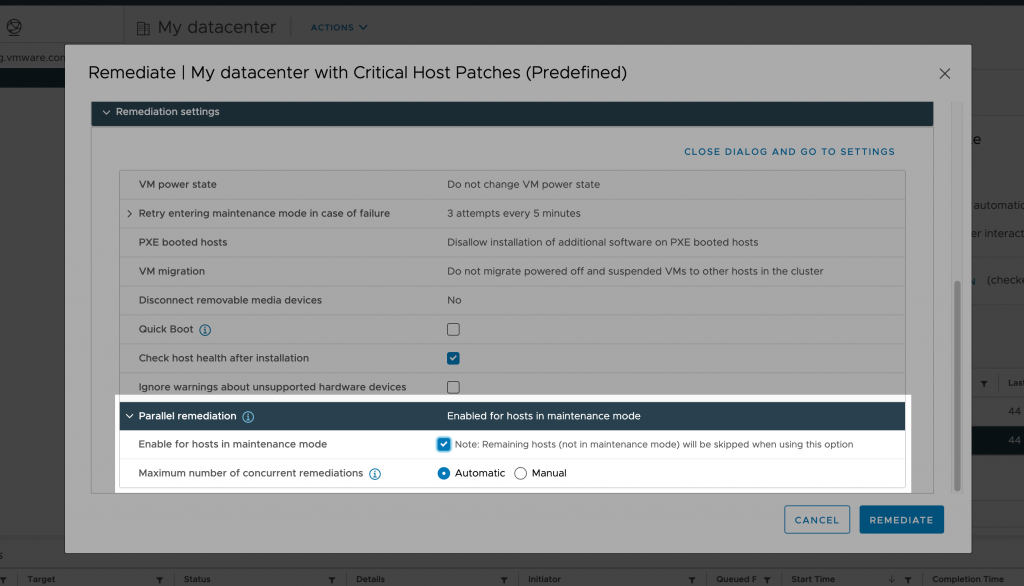
Check Enable for hosts in maintenance mode to enable parallel remediation. As noted, hosts not in maintenance mode will be skipped. But don’t worry, you still can upgrade them separately later.
The system will automatically figure out a safe upper bound for the number of hosts to remediate in parallel. However, the interface allows you to manually override this automatic limit:
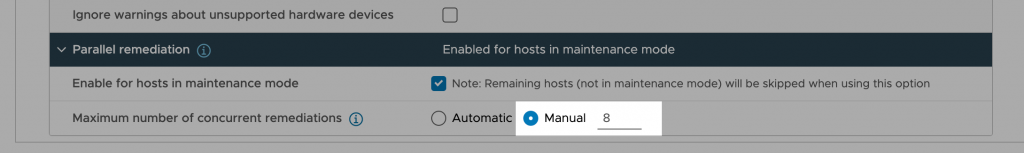
To change the default parallel remediation settings, use the global Lifecycle Manager settings:
- In vSphere 7.0 you can access them through Menu -> Lifecycle Manager -> Settings -> Host Remediation -> Baselines -> <click on Edit>.
- In vSphere 6.7 use Menu -> Update Manager -> Settings -> Remediation Settings -> Hosts -> <click on Edit>.
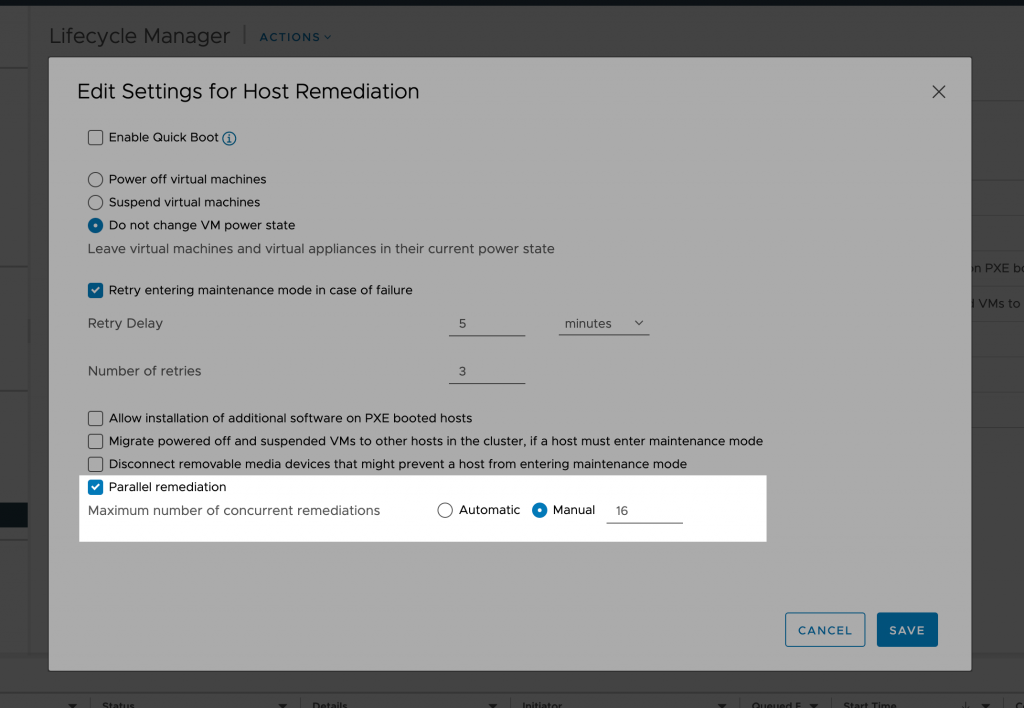
All future baseline upgrades will use these values by default.
After triggering a remediate operation, we can see a several concurrent tasks are started:

In conclusion, remediation operations can be made faster by just enabling this checkbox! You can find more information in the documentation.





