We are happy to announce the general availability of version 1.4 of VMware Cloud Director extension for VMware Data Solutions as of 29 February, 2024.
Today, business applications across industries are heavily dependent on data as it provides greater personalization, predictable decision making, better performance, superior user experience resulting in better business outcomes.
Developers continue to build and evolve contemporary applications matching up to the demands of the modern business. VMware Cloud Director extension for VMware Data Solutions equips developer personas with the tools to build and run today’s modern applications by providing a seamless multi-tenant safe platform to transact and work with application components like databases that are essential for modern applications.
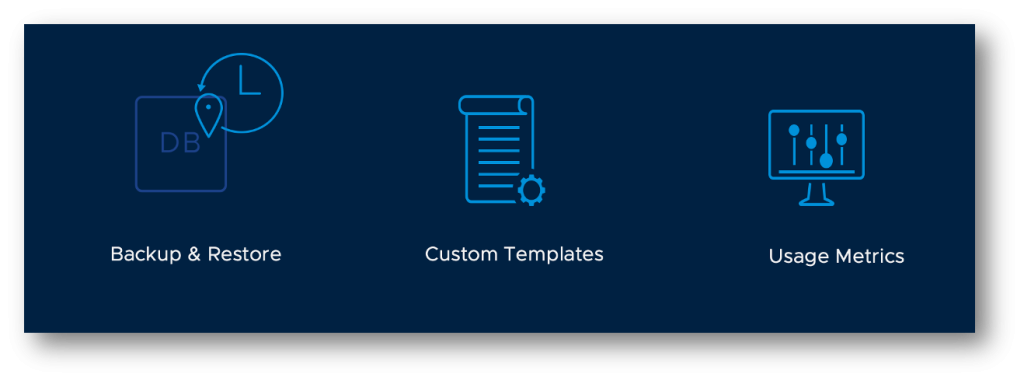
We have focused this release mainly on the following aspects:
- Data Protection
- Consumption Reporting
- Template management
Data Protection
Data loss is a nightmare for any business. Not only does it result in high costs but also negatively impacts the reputation. Data losses may occur due to various factors. It might be a result of hardware failures or software glitches/bugs or human errors. In addition to this, many regulated industries now mandate to store backups for auditing purposes and is required for businesses to comply with these regulations.
To this regard, Database administrators (DBAs) conduct regular backups to combat and comply in case of such incidents. This task becomes very complex for DBAs when there are multiple instances running on disparate components.
We have introduced, the new “Backup & Support” page for users where they can backup and also schedule them to restore VMware SQL with Postgres & VMware SQL with MySQL database instances.
- Partners can manage back up activities, like create, view, and delete backup locations (Kubernetes clusters) from the new Backup & Restore page. Cloud providers can also provide this as a self service to data seasoned tenants which help tenant developers to test new features, perform upgrades in parallel to the production instances.
- Tenant users can now create on-demand back-ups as well as create, pause, and resume scheduled backups.
This helps Tenants restore a database instance from an existing backup by themselves – either from the Instances or Backup & Restore page – reducing the dependence on the service provider for each each action, thus creating a more efficient and a faster process. This also supports scaling / migration of DB instances between K8s clusters.
Consumption Reporting
This is the most awaited feature that has been introduced in this release. Service providers now have the ability to view the real time resource consumption (CPU and Memory consumption) per database instance, through UI or through API.
This supports service providers to meter and generate usage reports thus aiding them better monetize data services.
Template Management
Starting from version 1.4, service providers can manage / customize database templates for their tenants. Service providers can perform the following actions on existing solution templates:
- Clone – database templates can be cloned/ duplicated and provided in the template lists for tenant consumption.
- Edit name and default values
- Delete non-built in templates
- Publish or unpublish templates thus optimizing the flows.
VMware Cloud Director extension for Data Solutions Enhancements
In addition to the above, we have also introduced a few upgrades and improvements. Starting from this version, upgrading of the data solutions add-on removes all legacy versions of VMware Cloud Director extension for Data Solutions add-on instances.
Also, we have introduced a “notification banner” that highlights and promotes all deployment errors as a banner.
Getting Started
Download the latest version of the VMware Cloud Director extension for VMware Data Solutions here. If you are already a user, upgrade to the latest version directly from the VMware Cloud Director UI or follow these simple steps.
Please refer to the release notes and our documentation page for more information on the release. Also check out the FAQ and the Reference Design Guide for a detailed information on the product.
Need more information on the product? you can connect with us via our dedicated Slack channel, or email us and we would be happy to respond to your queries and feedback or leave a reply.




