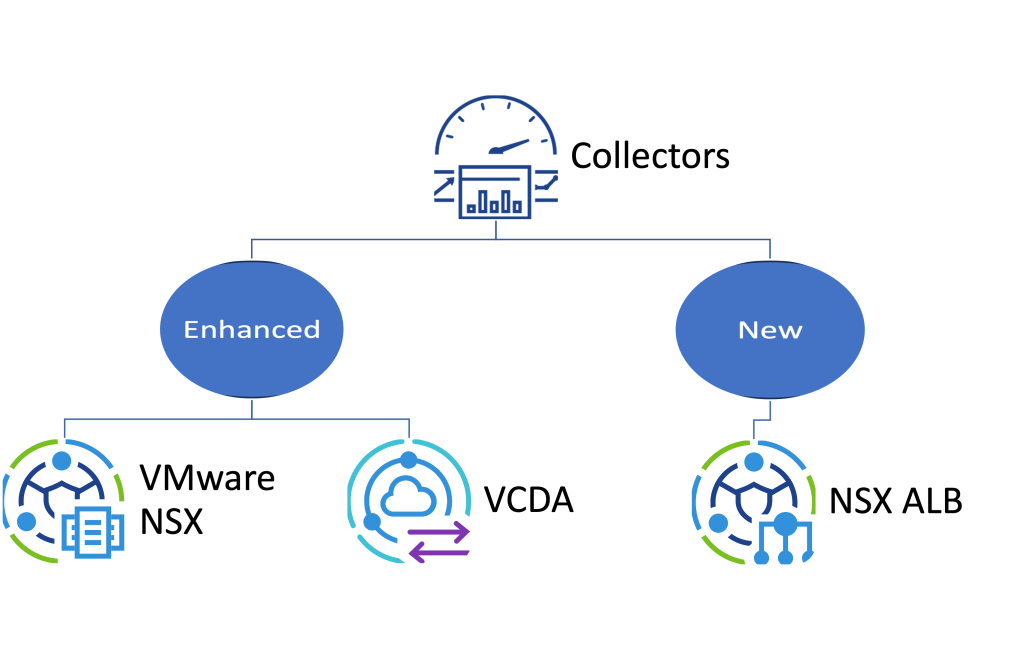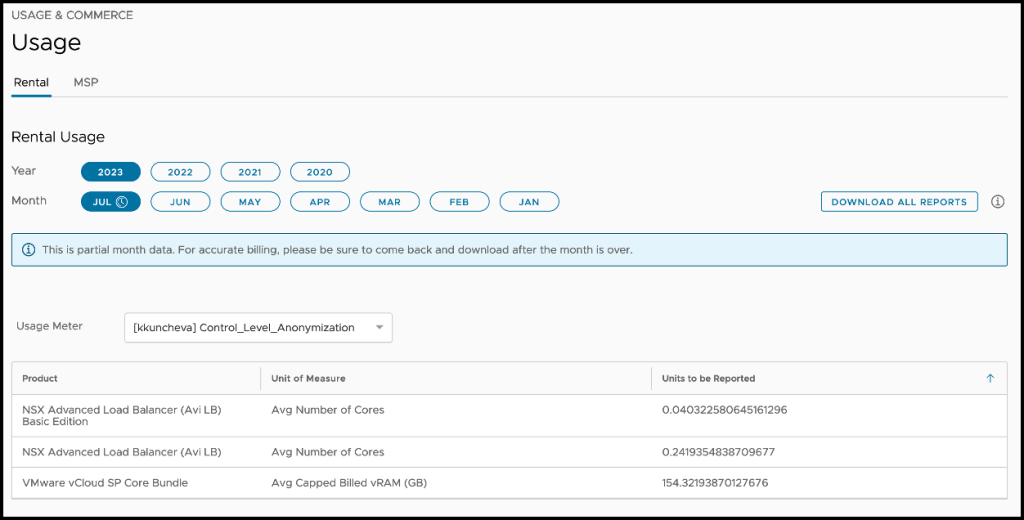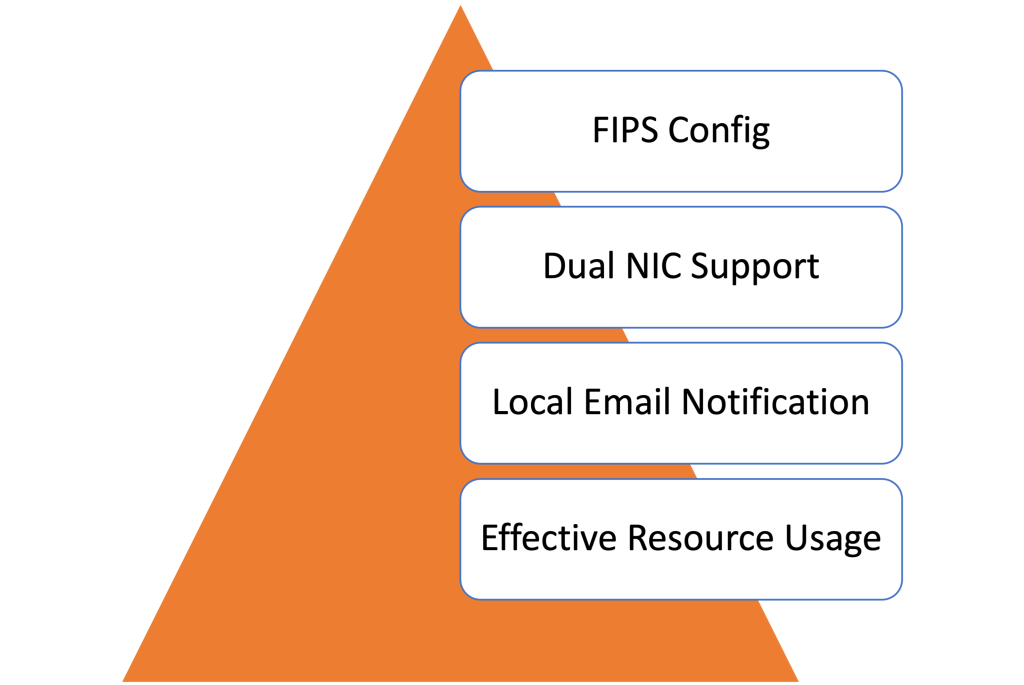We are delighted to announce the General Availability of VMware vCloud Usage Meter (UM) v4.7, starting August 3rd, 2023. This latest version comes with a good number of valuable feature updates and introduces new products that can be metered. If you’re curious about the reasons to transition to UM 4.7, we invite you to read our blog, which explains the exciting new updates and their potential benefits.
VMware vCloud Usage Meter is a virtual appliance designed to be installed on a vCenter Server instance. Its primary function is to collect consumption data for products within the Cloud Service Provider and generate comprehensive reports.
Let’s explore the array of new functionalities introduced in this release without further ado!
Collectors
NSX Advanced Load Balancer (New)
VMware NSX Advanced Load Balancer (NSX ALB) utilizes a software-defined architecture that offers an extensive range of powerful capabilities. It is an ideal solution for Service Providers seeking to deliver both basic and advanced load-balancing functionality for internal infrastructure and customer tenant environments.
In the Usage Meter 4.7 release, NSX ALB usage will be gathered based on the cluster (deployment) level. Hourly data collection will provide the average number of consumed service cores per service group.
For newer versions, starting with VCD 10.4 and above, metering will be performed per SEG (Service Engine Group) tag. The presence of this tag will take precedence over the global license if the group is assigned to the free-tier but the deployment utilizes an enterprise license.
Usage Meter 4.7 will support NSX ALB version 22.1.3 and above.
NSX Advanced Load Balancer reporting:
The software offers two editions for reporting: Basic (free) and Enterprise (billable), with metrics measured as the average number of cores. Additionally, users can access the Monthly Usage Report (MUR) for detailed insights.
We have identified an issue where Usage Meter cannot identify the NSX Load Balancer service engine if the VCD is tagged with the default feature set. Rather, each service engine group identified is listed as premium. Therefore, Enterprise reports are incorrect in NSX Load Balancer service engine instead of Standard. To work around this issue, follow KB article https://kb.vmware.com/s/article/95046
VMware NSX (Enhancenemt)
In the past, when an NSX Manager was connected to multiple vCenters as Compute Manager, all the Virtual Machines (VMs) known to the NSX Manager were erroneously reported as utilizing the Multi-VC (MVC) feature.
Usage Meter 4.7 introduces a revised approach to MVC usage reporting. If an NSX Manager is linked to multiple vCenters as Compute Manager and has established networks (Segments/LogicalSwitches) extending across these vCenters (Cross-vCenter), then the VMs connected to these NSX networks that the NSX Manager is aware of will be reported as utilizing the MVC feature. However, VMs that are connected to NSX networks existing within a single vCenter instance will not be reported as using the MVC feature.
Also, Usage Meter 4.7 reintroduces support for Service Insertion (DFW3).
VCDA Support for Local User (Enhancement)
Before, the VCDA login option solely relied on appliance credentials. However, with the implementation of read-only users in VCDA, two additional authentication types have been introduced:
- vSphere SSO – SSO credentials, recommended for vCenter-to-vCenter replication metering.
- Cloud Director credentials – recommended for cloud replication metering.
During the upgrade to Usage Meter 4.7, the previous authentication method will be retained, ensuring no modifications to the reported usage data.
Appliance & Security
FIPS Configuration
Usage Meter (UM) operates in a FIPS-compliant mode, utilizing FIPS 140-2 validated cryptographic modules. In UM 4.7, partners will gain the flexibility to enable or disable the FIPS configuration. This enhancement enables partners to include non-compliant FIPS products within the system.
To toggle FIPS mode in Usage Meter, follow these steps:
- Log in to the Usage Meter Web interface.
- Go to Settings > Security.
- Click on the Enable or Disable button in the FIPS Compliance Page.
- Confirm the action by clicking Yes.
- The UM appliance will require a reboot, which will commence after the user’s confirmation. Please be patient, as this operation may take some time.
- After the reboot, the appliance UI will redirect you to the login screen.
Dual NIC support
Usage Meter 4.7 introduces support for configuring additional networks. This allows for metering products located behind private NICs and facilitates cloud communication through the use of an extra network.
How To:
A helper script named “configure_additional_nic.sh” will be furnished to aid in the initial configuration process. This script will offer support for two network configuration modes – static and DHCP, and can be executed after adding a new network adapter. Additionally, a comprehensive Help menu will be available to simplify its usage. The script’s functionality includes creating a network file for the new network interface and populating it with the specified settings.
Please note, after the initial configuration, partners will still be required to manually set up the static routing tables.
Local Email Notification
Usage Meter now offers the capability to subscribe and receive notifications for various types of alerts.
- Partners can closely monitor the Usage Meter appliance, leading to increased awareness and better troubleshooting and support. This enhancement contributes to an improved user experience.
- Notifications can be sent using SMTP or SMTP over SSL/TLS as the delivery protocol, and broadcasting to multiple recipients is possible.
- Users can configure the time frequency for sending notifications.
- Additionally, journal notifications are now the primary source of alerts, further enhancing the notification system.
Moreover, if Local Mail Notifications are enabled, users should anticipate receiving additional notifications for various issues, such as platform service health problems (e.g., unexpected restarts, OOM issues), file rotation issues, core service monitor issues, and FIPS configuration issues.
Effective Resource Usage
In this update, the architecture of collectors has undergone a significant overhaul, leading to a fundamental change: collectors are no longer considered services. This transformation yields numerous advantages for the Usage Meter system, as it decouples collectors from the service architecture, enhancing their efficiency and flexibility.
Collectors run on an hourly basis, regardless of whether any products are configured and notably, the memory allocation has been reduced from 12 to 8 GB.
New Program Support
Usage Meter 4.7 is introducing enhanced capabilities to accommodate and seamlessly integrate with the upcoming Cloud Pack program, enabling users to efficiently monitor, track, and analyze their cloud resource usage within this new program. This latest version of Usage Meter ensures that users can effortlessly gain insights into their consumption patterns, allowing for better cost management and optimization of cloud resources.
In summary, the upgrade to Usage Meter 4.7 empowers cloud service providers with advanced features, improved monitoring capabilities, and streamlined data collection, leading to a more robust and efficient product usage tracking experience.
Upgrade Path to Usage Meter v4.7
Verify the upgrade path to Usage Meter 4.7 from here.
Other Useful Resources
To find out more about Usage Meter 4.7, please use the following resources Release Notes, Deployment and Administration Guide and Security Reference Guide.
Alternatively, have a look at the cloud solutions Web Page.
Remember, to get the latest updates, check this blog regularly, you also can find us on Slack-metering-billing, Facebook, Twitter, LinkedIn , as well as many demo videos and enablement on YouTube, especially our Feature Fridays series.
You can download Usage Meter 4.7 from here.
Click the below links to access:
- Product Detection Guide (Requires Partner Connect Login)
- Data Privacy Guide (Requires Partner Connect Login)
To share this blog with your peers and colleague, please use this link:
https://bit.ly/3YbWgy9