As with every previous release, VMware Cloud Director Availability 4.4 delivers several usability and operation improvements that aim to make the product even easier for both Cloud Providers and their tenants.
Remote site compatibility pre-upgrade check
With this new feature, Cloud Providers can now see the VMware Cloud Director Availability version running at each paired on-premises site from the Peer Sites menu. They can apply version filtering or sorting to make the view more comprehensive. This is also valid for paired cloud sites but only if they operate VMware Cloud Director Availability 4.4.
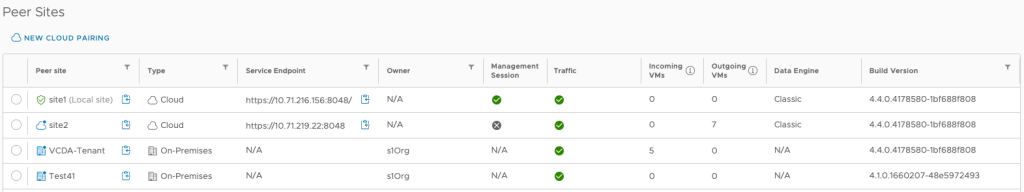
Another new addition concerning versions is a new step added to the upgrade wizard of the cloud appliances that lists all the paired on-premises sites that will become incompatible after the upgrade. It is just an informative step that shows warnings and will not stop the upgrade process. However, it is highly beneficial for Cloud Providers as they can notify their tenants to get their VMware Cloud Director Availability On-Premises appliances up to date on time without affecting their services.
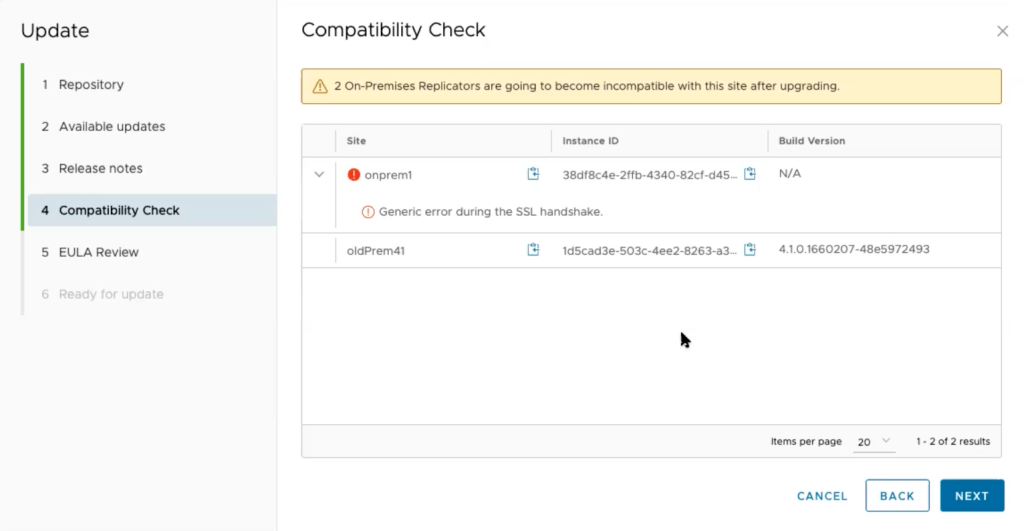
This new step is not available during the On-Premises appliance upgrade.
Cloud collection of support bundles
To further facilitate the troubleshooting process, a new option allows the Cloud Provider system administrator to collect the on-premises site logs directly from the VMware Cloud Director Availability Management Portal. The tenant can enable it during the pairing or re-pairing to the cloud as, without their permission, the logs collection is not possible.
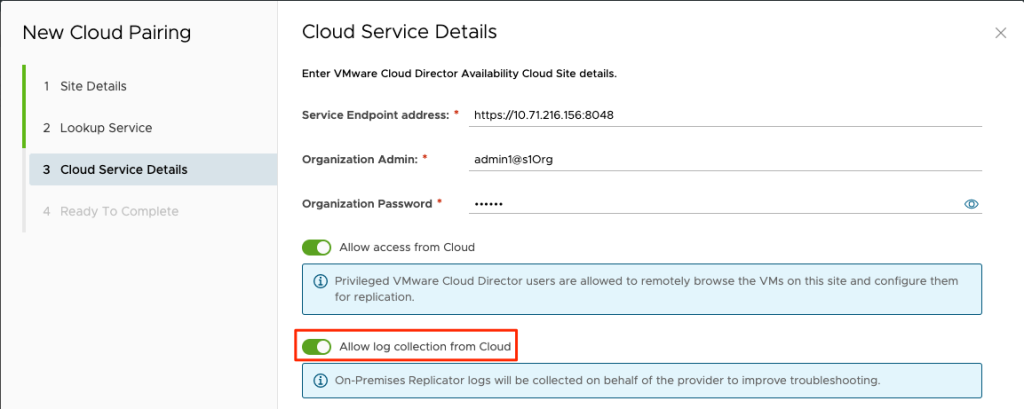
The collection is done through the Support Bundles menu by clicking Generate New and selecting Generate a support bundle from On-Premises site(s).
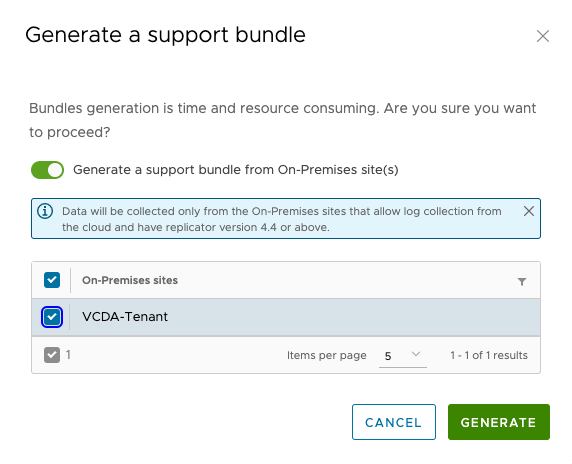
Replication alignment with the destination storage profile
This new feature enables Cloud Providers to control the disk provisioning type. It utilizes the Thin Provisioning setting of the Organization VDC:
- if it is enabled, any new replications will use Thin provisioned disks
- if it is disabled, any new replications will use Thick lazy zeroed provisioned disks
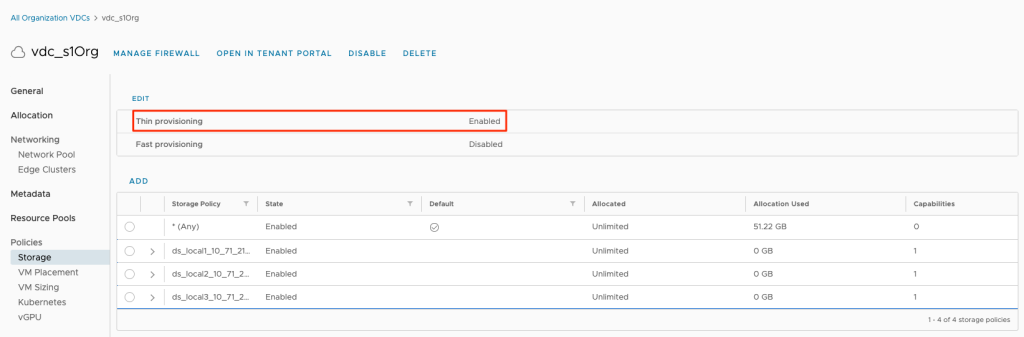
This setting is considered during test, migration, and failover events.
Please note that this setting will not be effective when seed VMs are used. Then their disk provisioning type is kept.
Managed service replication assignment
There are cases when the system administrator configures a replication on behalf of their tenants, but later they need to modify or test it, for example. In such cases, the system administrator has to manually change the ownership of the replication to the tenant organization through the VMware Cloud Director Availability UI.
This new feature adds a new site setting called Default Replication Owner with two possibilities – System organization and Tenant organization.
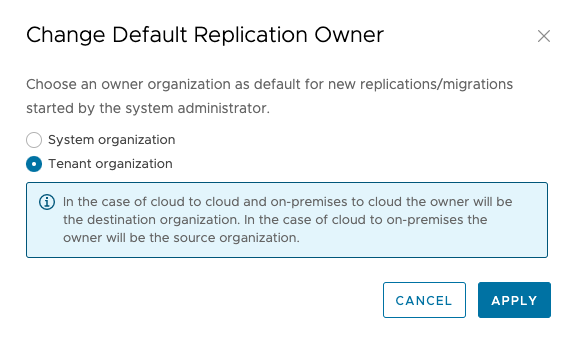
By default, it is set to System organization, but switching it to Tenant organization will automatically change the ownership of newly created replications by the system administrator to the tenant organization.
Endpoint Resource Capacity Filter
This new feature allows filtering the source sites when looking at the Required resources on the VMware Cloud Director Availability Portal main dashboard. This is especially helpful when one organization has multiple protected source sites, and the Cloud Provider needs to understand what resources will be needed if a disaster happens to a specific data center.
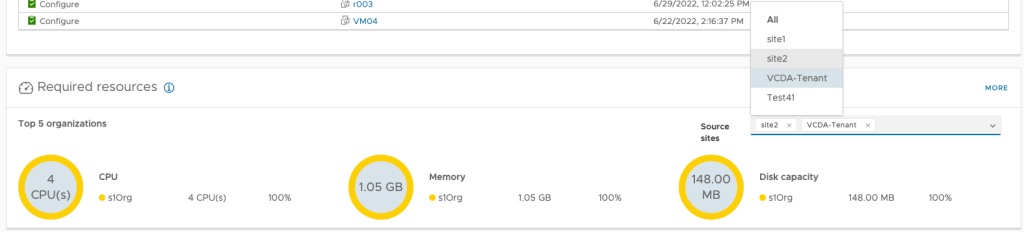
In-Product Feedback
Collecting feedback is vital for designing new features and maintaining a functional product that fits the market demands. This makes the In-Product Feedback feature extremely important, as it allows both Cloud Providers and their tenants to submit their thoughts and ideas on the product – whether they like something or something else is missing.
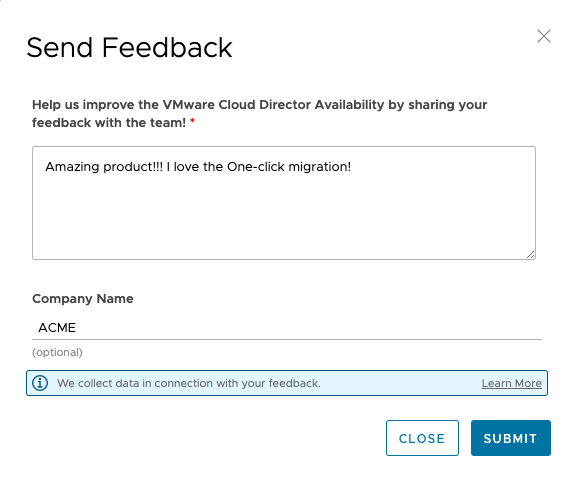
The new Feedback button is available on the main dashboard in the VMware Cloud Director Availability Portal, VMware Cloud Director Availability vSphere Client Plug-in, and VMware Cloud Director Availability Plug-in for VMware Cloud Director.
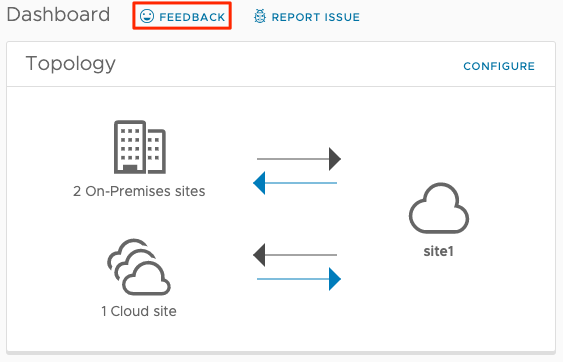
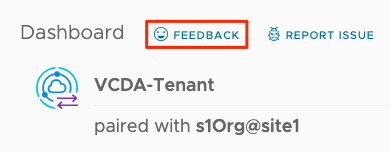
As we highly value the feedback we receive and use it to improve the product further, please feel free to use this new feature as much as possible.
Remember, to get the latest updates, check this blog regularly, you also can find us on Slack, Facebook, Twitter, LinkedIn as well as many demo videos and enablement YouTube, especially our Feature Fridays series!




