Service Providers have a different design for their private clouds in terms of infrastructure, network setup, and tools. That impacts the deployment of the VMware Cloud Director Availability appliances.
There are cases where the port forwarding is not possible, the replication traffic cannot be routed, or the different components are placed in different isolated networks. Then, the VMware Cloud Director Availability appliances need to use more than one network interface to operate normally and maintain the proper connection between them.
There is a recommended approach for such cases – to deploy the appliances with the network settings for the interfaces that will be used for communication between each other. This way, VMware Cloud Director Availability discovers this adapter first and uses it for its internal data exchange.
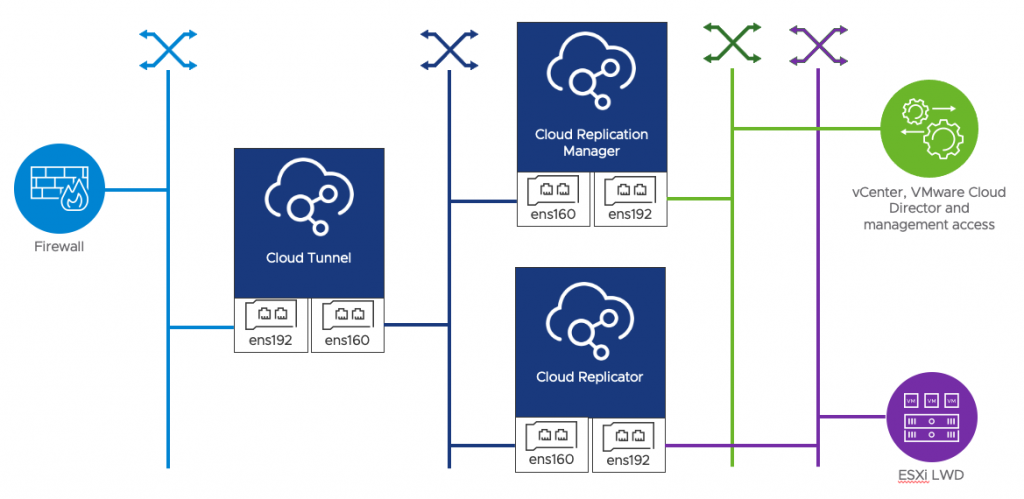
In most cases, following this recommendation will require an additional step – to move the default gateway to another interface.
These are the steps to move the default gateway from ens160:
1. First, you need to unconfigure ens160. Example command:
/opt/vmware/h4/bin/net.py unconfigure-nic ens160
2. Then configure only the IP address of ens160 without setting a default gateway on it. Example command:
/opt/vmware/h4/bin/net.py configure-nic --static -a 192.168.10.10/24 ens160
3. Configure the static route(s) for ens160. Example command:
/opt/vmware/h4/bin/net.py add-route ens160destination_subnet gateway metric
Note: You can use this command multiple times for setting more than one static route.
4. (Optional) Configure the name servers. Example command:
/opt/vmware/h4/bin/net.py configure-dns –servers ns01_ip ns02_ip --search-domain domain1 domain2
Suppose the specifics of your cloud infrastructure require not following the suggested procedure. Then, in this whitepaper, you can find more details on the necessary configuration steps for each VMware Cloud Director Availability appliance.




