
VMware Cloud Partner Navigator is the central platform for VMware cloud partners and Managed Service Providers (MSPs) to manage their business.
One of the main functionalities of Navigator is provisioning multi-cloud services to your end users. These can be internal users of your cloud provider organization or users in your customer organizations.
To provision a service from the list of compatible services, you may first need to set up a commit contract for that service with your aggregator. The minimum consumption commitment amount differs by service and is available in the MSP Pricing guide, which can be found on the VMware Partner Connect portal.
Once your service is activated, it becomes available under “Services Available for Provisioning” in the “Services” tab. Before you can provision a service to your end customer, it first needs to be enabled in your provider organization.
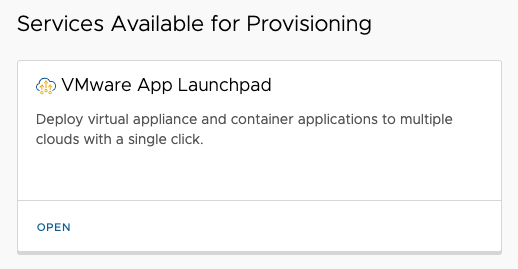
Log on as a user with the Provider Administrator role, navigate to the service you wish to provision, and click on Open.
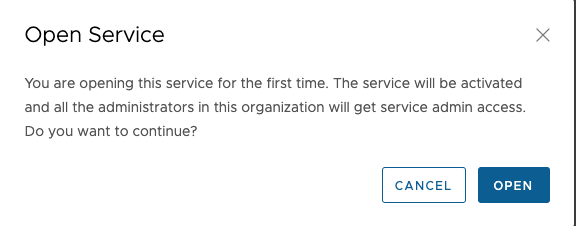
The service will be enabled, and will become available for use for users of your Provider organization.
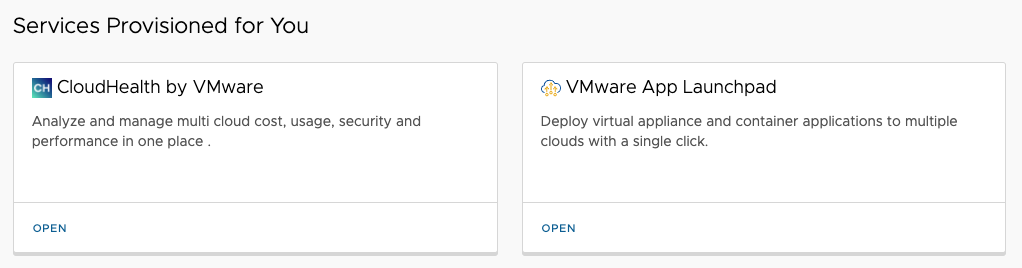
Now, you can enable access for your customers too. Service provisioning for your customers is done via the Customer Management tab.
Navigate to the customer you wish to provision a service for, and click the vertical ellipsis icon next to the customer, and select Manage Services.
In this example, we’ll activate the App Launchpad service for the organization “Neptune Products”
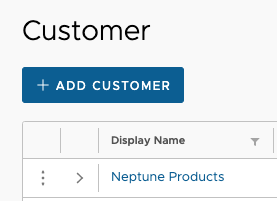
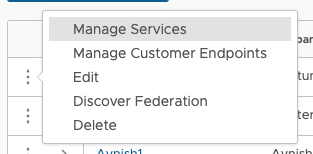
You will now be transferred to the Customer view of Cloud Partner Navigator. On the right hand side of the menu bar, you’ll see that the organization name under your user name has changed. To enable the service for this customer, follow the same process as before, by going to the Services tab.

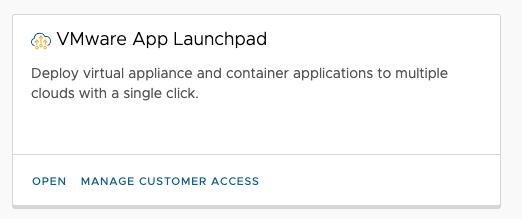
At this point, the service is activated for this customer organization. Now there is one more step, which is to provide access to the users in the customer organization. You will see there is an additional option Manage customer access, which was not present on the provider level view. Via this link you can assign which user roles of your customer organization have access to the service you just provisioned.

Provisioning a service for your customers is a quick and easy process. If you want to automate service provisioning for your customers, you can use the VMware Cloud Partner Navigator API.
VMware Cloud Partner Navigator is rapidly evolving, with more functionality and services added all the time.
Over the coming weeks, we will be posting additional feature walkthroughs of VMware Cloud Partner Navigator. Stay tuned for more!


