As per the VMware Cloud Director Appliance Sizing Guidelines, the minimum recommended number of cells to be deployed for a production environment is three. There can be more cells depending on the deployment size and the expected tenant load.
Since there is no embedded option for load balancing these cells, an external solution must be used for that purpose. There are multiple options involving different solutions and designs – one is to use VMware NSX Advanced Load Balancer.
Before You Begin
To begin with the configuration of the VMware NSX Advanced Load Balancer, several items need to be already in place:
- The VMware NSX Advanced Load Balancer must be deployed in the management zone, and at least one cloud with at least one service engine group should be created. Both VMware vCenter/vSphere ESX and NSX clouds are supported to load balancing the VMware Cloud Director cells.
- The Service Engine sizing should be defined according to the expected load.
- The VMware Cloud Director cells need to be deployed and running already.
- All the required certificates for the virtual services need to be generated, which will be used in the Public Addresses configuration.
Design Suggestions
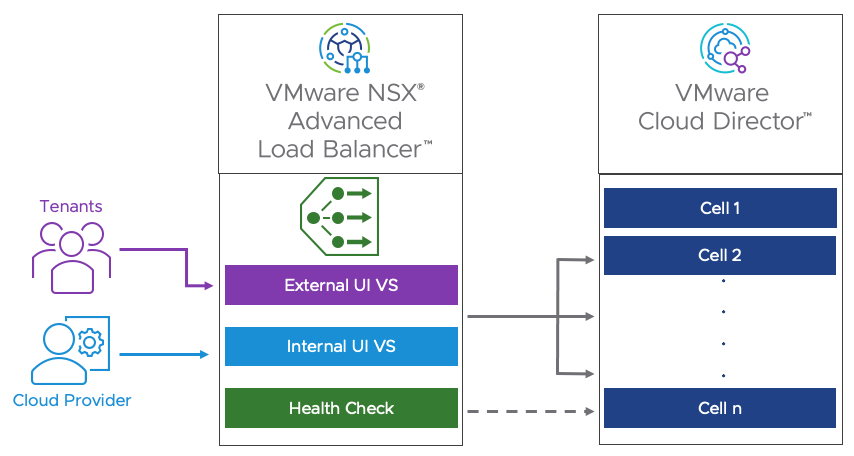
To simplify the configuration and future maintenance, the general recommendation is to create two virtual services instead of one – one Internal (Cloud Provider) and one External (Tenant). It will save some effort later on and minimize the risk of making a mistake with any configurations, as each virtual service has its purpose clearly identified. However, VMware Cloud Director cannot have multiple addresses/FQDNs set in its Public Addresses settings. This means the VMware Cloud Director FQDN should be resolved by the public DNS pointing to the external VIP and the internal DNS pointing to the internal VIP.
Load Balancer Configuration
With VMware Cloud Director 10.5, a new dedicated section of the documentation lists some suggested load balancer settings.
Based on these recommendations, the following items need to be created and configured in VMware NSX Advanced Load Balancer to successfully load balance the VMware Cloud Director cells:
- Application Profile
- Health Monitor
- Certificate Import
- Pools
- Virtual IPs (VIPs)
- Virtual Services
Additionally, depending on whether the environment would require it, things such as DataScripts and String Lists can be applied.
To find the full configuration and security details, step-by-step procedures to create each item, and example screenshots, please check our Load Balancing the VMware Cloud Director Cells with VMware NSX Advanced Load Balancer whitepaper that was recently published.
It also contains information about configuring older VMware Cloud Director versions (pre-10.4) where the Console Proxy requires additional attention.
Remember, to get the latest updates, check this blog regularly, you also can find us on Slack, Facebook, Twitter, LinkedIn as well as many demo videos and enablement YouTube, especially our Feature Fridays series!




