We are glad to announce the latest VMware Cloud Director Extension for Data Solutions 1.2. It comes with a new data service MongoDB to cater to those provider tenants who need fast, highly scalable, and reliable NoSQL databases for their modern apps.
Now let us see what Data Solutions Extension 1.2 brings in. As we previously stated, the Data Solutions Extension is coupled with a new service MongoDB, which comes in two editions – Community and Enterprise.
What are the advantages of MongoDB with Data Solutions Extension?
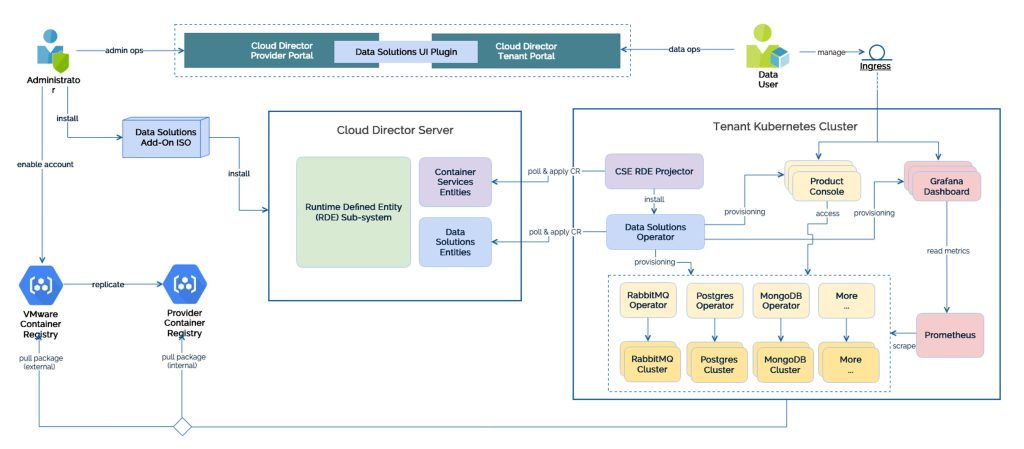
Both MongoDB Community and Enterprise editions are installed with a Data Solutions Extension Kubernetes operator to a Tanzu Kubernetes Cluster. MongoDB Community offers high availability and scalability by enabling replica sets, and secure connection to the data cluster with TLS (Transport Layer Security) encryption. While the MongoDB Enterprise edition builds on the capabilities of the Community edition with MongoDB Ops Manager which helps tenants further manage, backup, and monitor their MongoDB databases.
How can a MongoDB service be provisioned with VMware Cloud Director Extension for Data Solutions?
During the installation of Data Solutions Extension 1.2, runtime-defined entities are created in Cloud Director for the following objects: data solutions instance, cluster, pre-defined solutions template, Kubernetes operator, and configuration.
The Defined entities represent external resources that VMware Cloud Director can manage. They help extensions and plug-ins store and manipulate extension-related information in VMware Cloud Director. The runtime-defined entities keep the state of the external resources and can be used instead of a local database.
As a pre-requisite for using Data Solutions Extension and provisioning a data or messaging service, tenants must have a TKGm (Tanzu Kubernetes Grid Multi-cloud) cluster created with Container Service Extension 4.0 or later. This cluster will be used for the service deployment. Each service instance is deployed with the help of a Kubernetes operator. It extends Kubernetes’ capabilities to manage more complex, stateful workloads.
After the Data Solutions Extension installation is complete, the provider administrator needs to provide the registries where the MongoDB Community and Enterprise images are located. Only then, the provider administrator will be able to publish those services to their tenants.
When the MongoDB Community is published to a tenant organization, the tenant can start creating their own instances. For the MongoDB Enterprise edition, tenants need to set up the details of the MongoDB Ops Manager which will help them manage their provisioned services and monitor their performance and status through it.
How can a MongoDB service be managed with Data Solutions Extension?
The Data Solutions Extension 1.2 comes with pre-defined templates that providers set as featured to their tenants. This means that only MongoDB services with specific CPU, memory, and RAM will be available to tenants for provisioning. Although, tenants can still change the parameters in the yaml file of the service.
In Data Solution Extension 1.2, the data solutions operator for Kubernetes can be set to automatically upgrade, which means that the provisioned services through it will also be automatically upgraded.
The tenant administrators can still manage the upgrade of their services: by upgrading the service itself and by upgrading a specific instance.
The MongoDB Enterprise services can also be backed up and restored with the MongoDB Ops Manager through the Data Solutions Extension UI.
What are the automation options for MongoDB services with Data Solutions?
In addition to the support of MongoDB Community and Enterprise editions, the Data Solution Extension 1.2 also provides API (Application Programming Interface) support for the significant provider and tenant operations on data services. All these operations are covered in detail in the Data Solutions Extension 1.2 API Guide. Get your copy today and start planning your Data Solutions Extension automation.
How can I upgrade to Data Solutions Extension 1.2?
Simple. Go to Customer Connect and download the Data Solutions Extension 1.2 ISO, then upload it to a folder and mount it to a selected folder. Once ready, run an installation command to remove the previous Data Solutions Extension version, install its executables, and connect the new data solutions version to your VMware Cloud Director. Finally, you must update the container registries for the MongoDB Community and Enterprise services in the provider portal. Now you are all set.
How are the MongoDB services with the Data Solutions Extension metered and billed?
The MongoDB Community service is free-of-charge, while the MongoDB Enterprise edition requires a license obtained from MongoDB. Currently, VMware does not charge the provisioning of MongoDB Community and Enterprise services. The only thing that has been charged is the underlying infrastructure needed for those services to run.
The rest of the Data Solutions services – VMware RabbitMQ, VMware SQL with MySQL, and VMware SQL with PostgreSQL are billable. Though, their usage is not automatically metered by Usage Meter. Providers must manually check the usage related to those services either through the VMware Tenant App or use the kubectl tool to identify the containers running the provisioned services. The usage is billed per CPU core used by the container running the provided service.
You can find further information on the usage calculation in the Partner Connect Program Product Usage Guide.
Conclusion
Data Solutions Extension 1.2 delivers on its promise to provide highly scalable, secure, and reliable data services to our providers and their tenants. With the introduction of the MongoDB Community and Enterprise editions to the Data Solution Extension, we expand our data services portfolio and help tenants choose the right data service for their modern apps.



