One of the questions raised after the latest announcement of VMware Cloud Director service supporting Google Cloud VMware Engine SDDCs is whether there is an option for disaster recovery or migrations. The short answer is yes, and here is how it can be accomplished.
Requirements
When provisioned, Google Cloud VMware Engine comes by default with a Cloud Owner user created. Even though it has administrative privileges, when using it to connect to the Lookup service, it doesn’t have the complete set of rights required by the VMware Cloud Director Availability Classic data engine to operate properly. This means only the VMC data engine can be utilized instead and support VMware Cloud Director service with a Google Cloud VMware Engine SDDC as a migration-only destination.
However, there are the so-called solution users – five prebuilt administrative accounts used by VMware Cloud Director, VMware Site Recovery Manager, and other tools. Using a solution user enables the full VMware Cloud Director Availability capabilities in terms of migration and disaster recovery. To understand more about the solution users and how to use them, please follow the documentation.
Note: The solution user password expires every 365 days and must be manually reset by the Cloud Owner user with elevated privileges.
Use Cases
When using a solution user for connecting to the Lookup service during the initial setup wizard, VMware Cloud Director Availability offers its full range of operations – create, test, run a protection or migration and even reverse a failover.
This means it can cover the same use cases as when the destination is an on-premises VMware Cloud Director cloud. Currently, they are:
- On-premises or cloud onboarding and migration
- On-premises to cloud disaster recovery
- Cloud to cloud disaster recovery
Deployment
The deployment of the VMware Cloud Director Availability appliances follows the typical steps similar to deploying it in a VMware Cloud Director cloud. The appliances used and their roles are the same:
- Cloud Replication Management appliance
- Cloud Replicator appliance
- Cloud Tunnel appliance
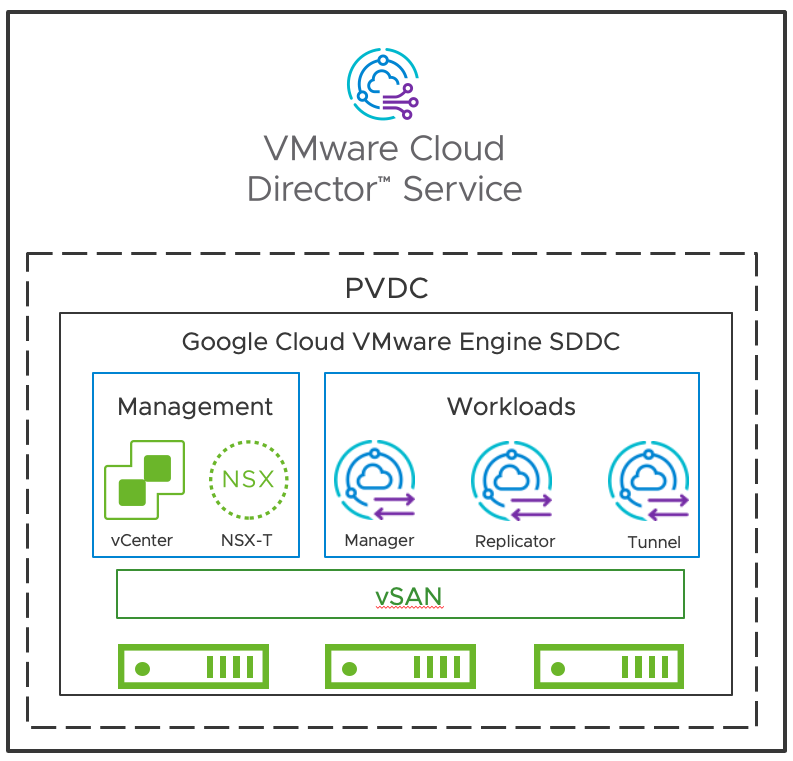
You can find more details about the deployment in the reference architecture.
To learn more about all the needed configuration steps, you can follow the instructions in the How to Protect Workloads to VMware Cloud Director service with GCVE Using VMware Cloud Director Availability whitepaper.
Usage Data Metering
To meter and report the tenants’ usage data, you should use the vCloud Usage Meter agent. You can install a new agent instance within the Google Cloud VMware Engine SDDC or connect an existing agent deployed outside of the Google Cloud VMware Engine to optimize the cost.
Note: To connect, you only need to specify the VMware Cloud Director Availability Endpoint URL in the vCloud Usage Meter UI. However, this will require the Allow admin access from anywhere option to be set.




