vCloud Usage Insight service has been now broadly available to partners in Cloud Partner Navigator (CPN). The service capabilities are largely preserved in CPN, though some exciting new features are rolling out exclusively to partners using CPN.
Some partners might have been notified about having their Usage Insight instance migrated. Even though most of our current partners have already been migrated to a CPN org, the onboarding process will look a bit different for our new partners. This blog post will explain how to get onboarded to CPN as a new Cloud Provider partner and start using vCloud Usage Insight.
Why is vCloud Usage Insight now part of Cloud Partner Navigator?
The integration of vCloud Usage Insight into Cloud Partner Navigator is part of our efforts to improve our partners’ user experience. With the integration of Usage Insight into CPN, you will soon have the full operations and reports functionality back in one place. The Usage and Commerce integration into CPN allows you to manage your Usage Meter registrations, check your usage, and see analytics about your usage and environment. All while moving your CPN and Commerce Portal login to the same SSO credentials! No longer worrying about multiple accounts that you need to manage.
How to get access to Cloud Partner Navigator as a new Cloud Provider
The following information will help you go through the Cloud Partner Navigator onboarding process.
Pre-requisites
- Rental contract with VMware
- VMware Commerce Portal Administrator role applied to your VCP User.
- No provider organizations created in Cloud Partner Navigator or VMware Cloud Services
Onboarding to Cloud Partner Navigator

- Log in to VMware Commerce Portal (VCP) as a VCP Administrator.
Note: Only a VCP Administrator can request a CPN invite and initiate the CPN org creation.
- Go to Profile at the top-right and then click CREATE CPN ORGANIZATION.
- Specify the email address, the first and last name of the user who will receive the invite.
Note: The user that will receive the CPN invite must have a VMware ID to complete the onboarding.
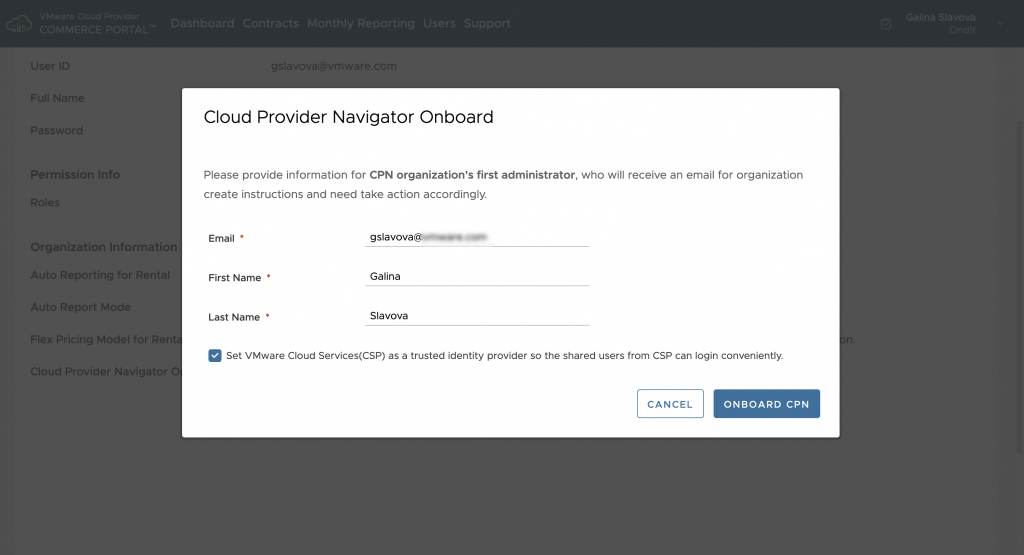
- Select Set VMware Cloud Services as a trusted identity provider… box. This will install a security token in CPN with which a connection between VCP and CPN will be established from the CPN portal. This means that the onboarded user can open VMware Commerce Portal from CPN using a single sign-on.
- Click ONBOARD CPN.
- Click OK on the message that appears. It informs you that the CPN org creation is in progress.
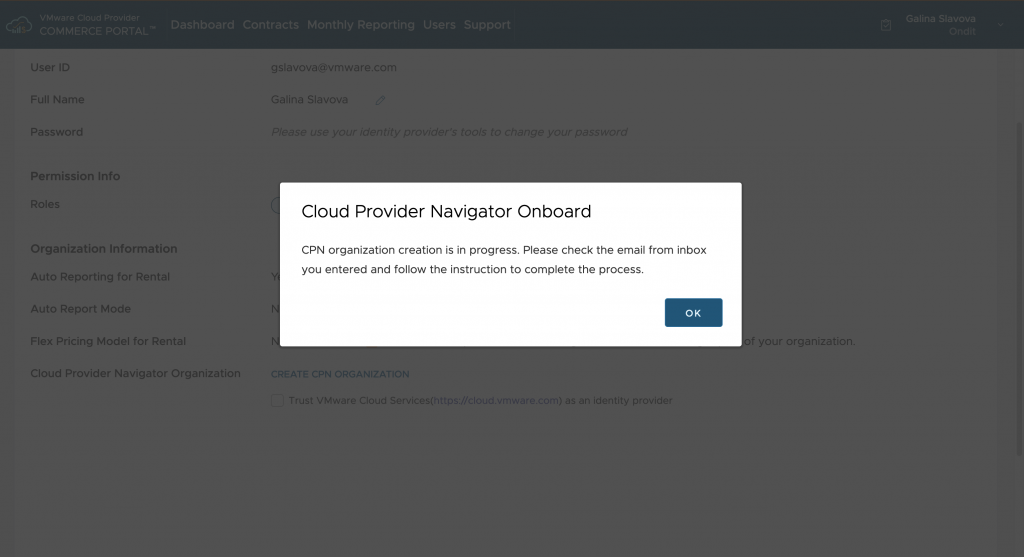
- In the recipient’s mailbox, click SIGN IN TO CONSOLE. You will be redirected to the VMware Cloud Services login page.
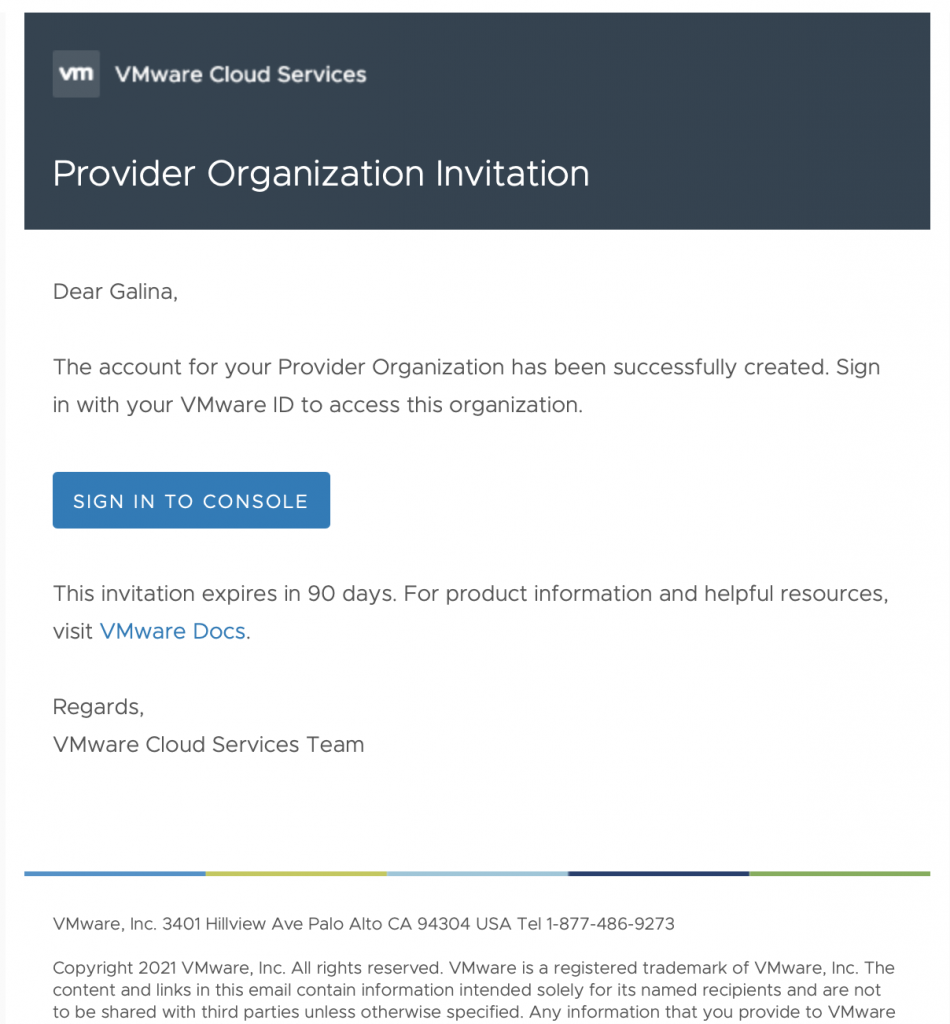
- Log in to VMware Cloud Services. You will be redirected to CPN.
Note: In case you haven’t registered in my.vmware.com, click CREATE YOUR VMWARE ACCOUNT. This way, you can use the VMware account credentials to complete the onboarding process. Make sure that the email that the CPN invite has been sent to and the email address of the VMware account is the same.
- Name your CPN organization.
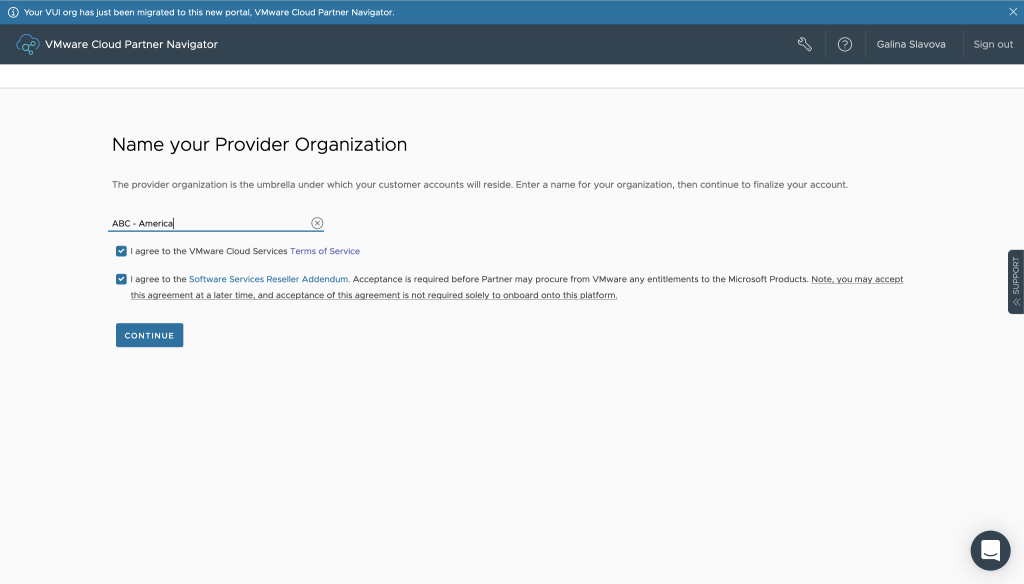
- Read and agree to the VMware terms and conditions.
- Provide a country and zip code for your CPN organization.
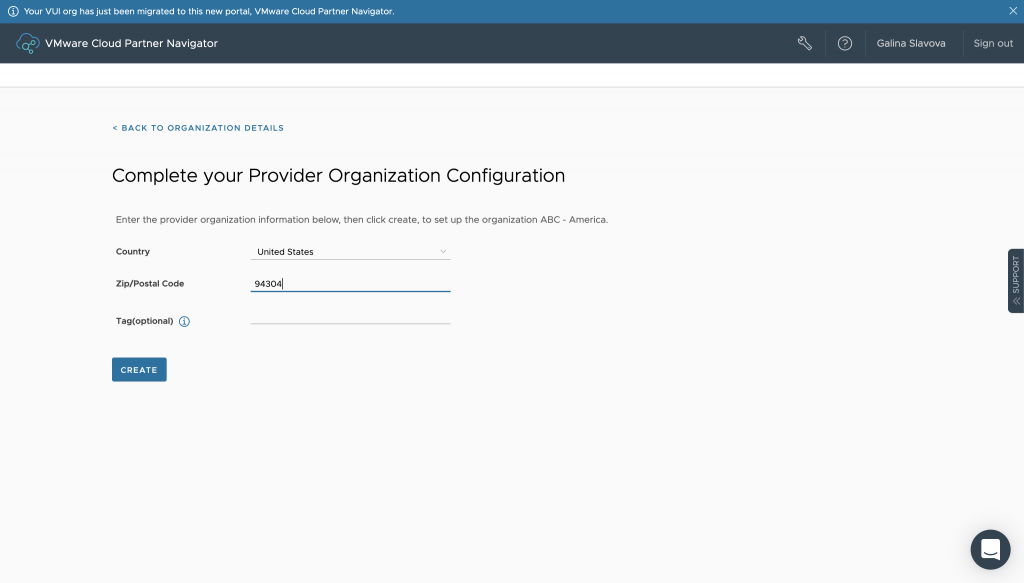
- Click CREATE to start the creation of your CPN org. After the CPN org is created, in VCP, you will see the ID of that org under Profile. You will now be automatically redirected to your CPN organization.
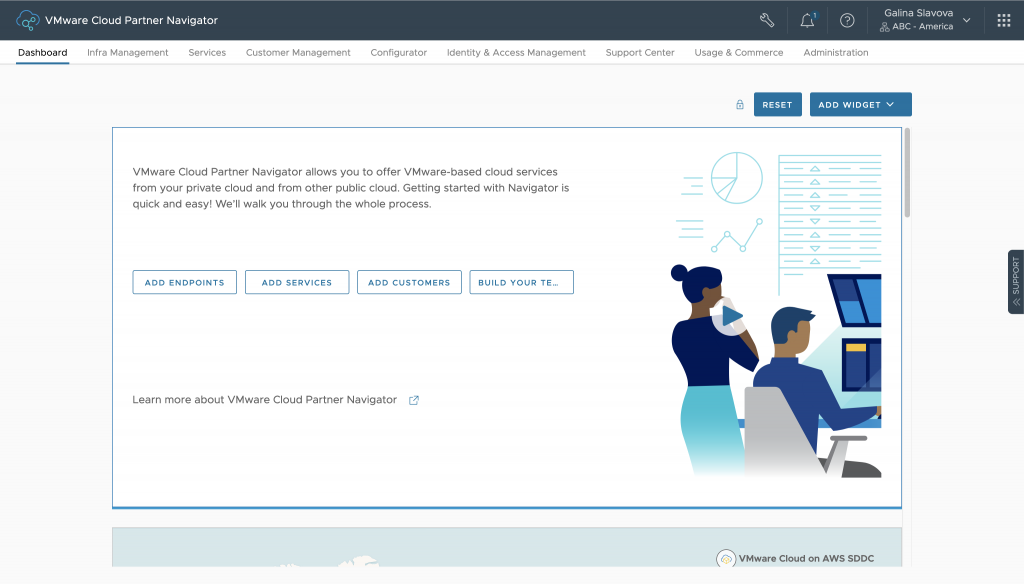
Onboarding users from your organization to Cloud Partner Navigator
It is essential to know that when your organization gets onboarded to CPN, the VMware Commerce Portal users, part of your organization, do not automatically receive access to CPN. The only user who gets automatically onboarded after the CPN org is created is the user to whose email address the CPN onboarding invite was sent.
Any users that need to gain access to CPN need to be onboarded by that first onboarded user that becomes the org administrator in CPN. Check the onboarding process for org users by another onboarded user in the following blog post. Specifically, you will find information on onboarding other users from your organization who will gain access to your usage and commerce information in CPN.
Note: We recommend that you add a second user, preferably with org admin permissions, for the sake of operational continuity. Having a single user could lose access to the org when that person is not available or potentially leaves the company.
How to start checking your usage in Cloud Partner Navigator
With vCloud Usage Insight functionality available from CPN, this makes the latter a single pane of glass for providers who can check the usage of their Rental and Term contracts with a single sign-on.
Note: To check your usage as a cloud provider in CPN, you need to have a registered Usage Meter in VMware Commerce Portal. Check the following information to learn how to do this.
To check your usage in Cloud Partner Navigator:
- Log in to Cloud Partner Navigator.
Note: You need to have a Cloud Partner Navigator account with a Billing role assigned. This role allows you to check the usage of your organization in Cloud Partner Navigator.
- On the home page of Cloud Partner Navigator, go to the Usage & Commerce tab.
- Select the month and year for which you wish to check your aggregated usage. If you select the current month, then partial usage will be shown.
- Select the Usage Meter name which usage data you wish to check. Depending on the VMware product you have deployed in your data center, the corresponding metrics and reported units will be shown. For more information on how your usage per VMware product is detected and calculated, check the Usage Meter 4.4 Product Detection whitepaper (available through Partner Connect).
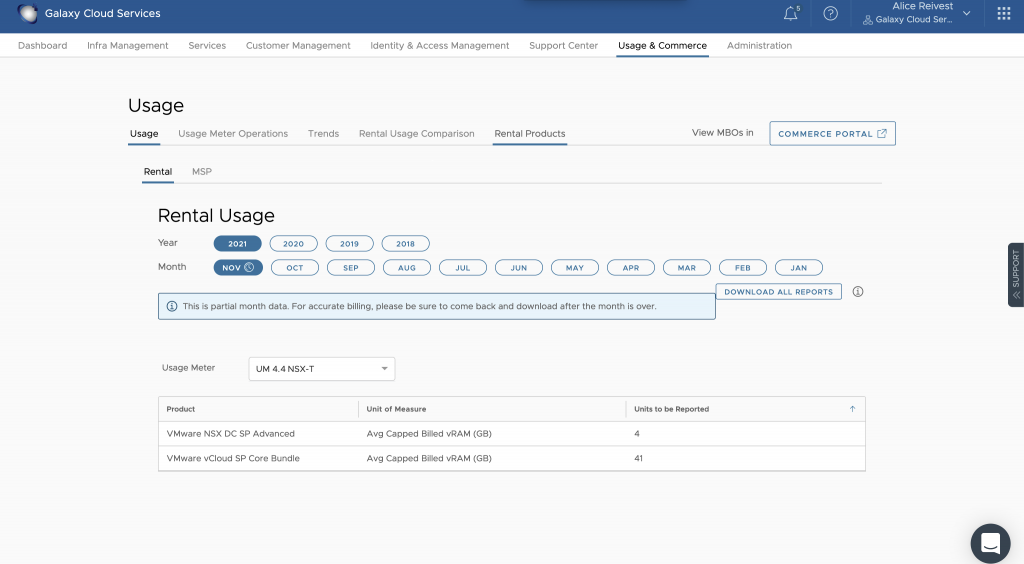
Demo
The following video demonstrates the Cloud Partner Navigator onboarding process.
What to do next?
Familiarize yourself with Usage Insight, VMware Commerce Portal, and Cloud Partner Navigator:
- vCloud Usage Insight information you can find here.
- Find VMware Commerce Portal information here.
- Check what else can Cloud Partner Navigator do for you here.
- Consult with the VCPP Product Usage Guide regularly to learn what new products and features are available to you as a VCPP cloud provider.
If you have any questions regarding the CPN onboarding process, contact us at navigator@vmware.com or leave a comment below.


