Imagine the right experience for you, then build it – start scheduling your Cloud Provider-specific sessions for VMworld 2021 today!
How to Build Your Agenda?
Step 1: Register for VMworld 2021 by logging into Your VMware Events with your VMware ID and Password

Step 2: Download the VMworld Companion guide to help customize your schedule at VMworld with Cloud Provider-specific sessions. You can navigate the Companion Guide by role and quickly narrow down the relevant sessions.
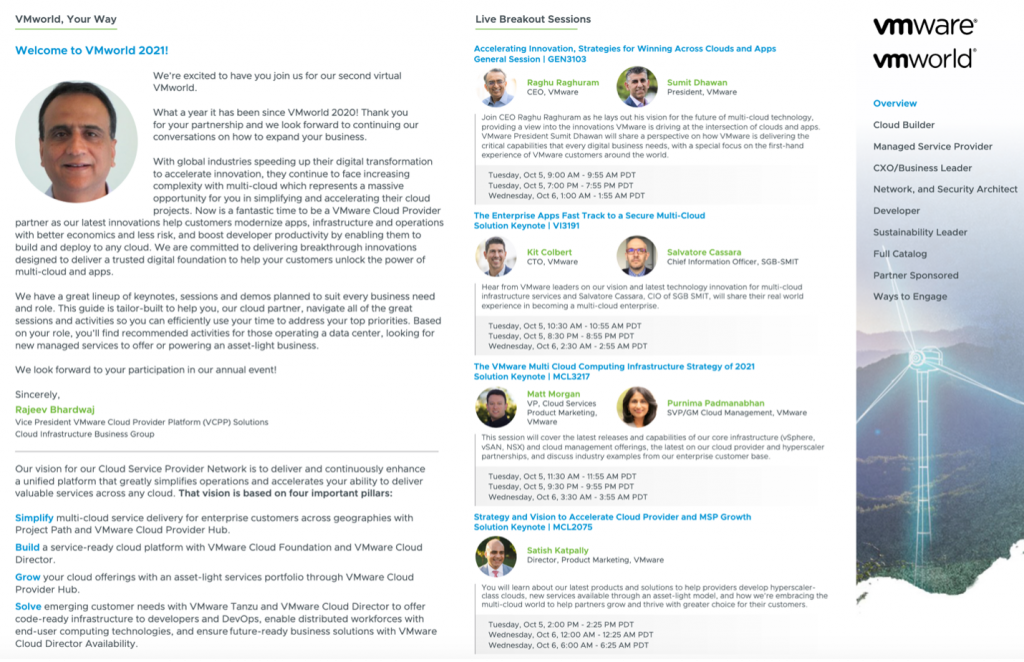
Step 3: Access the VMworld Content Catalog, where you can filter Cloud Provider-specific sessions with the “Cloud Provider” audience tag.
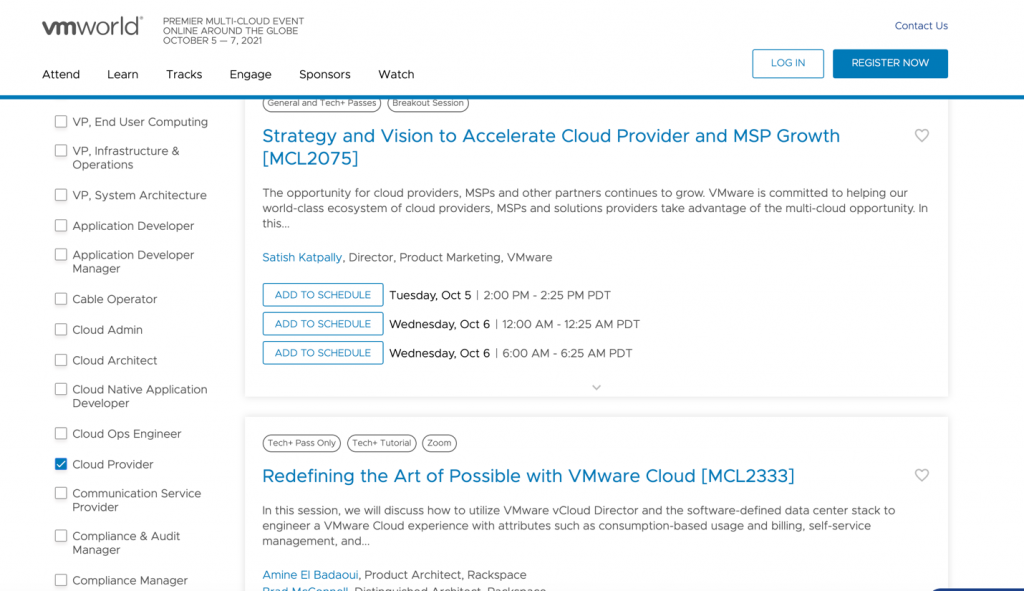
Step 4: Click the “Add to Schedule” button to build out your VMworld experience. The content catalog sessions times will display in your set time zone.
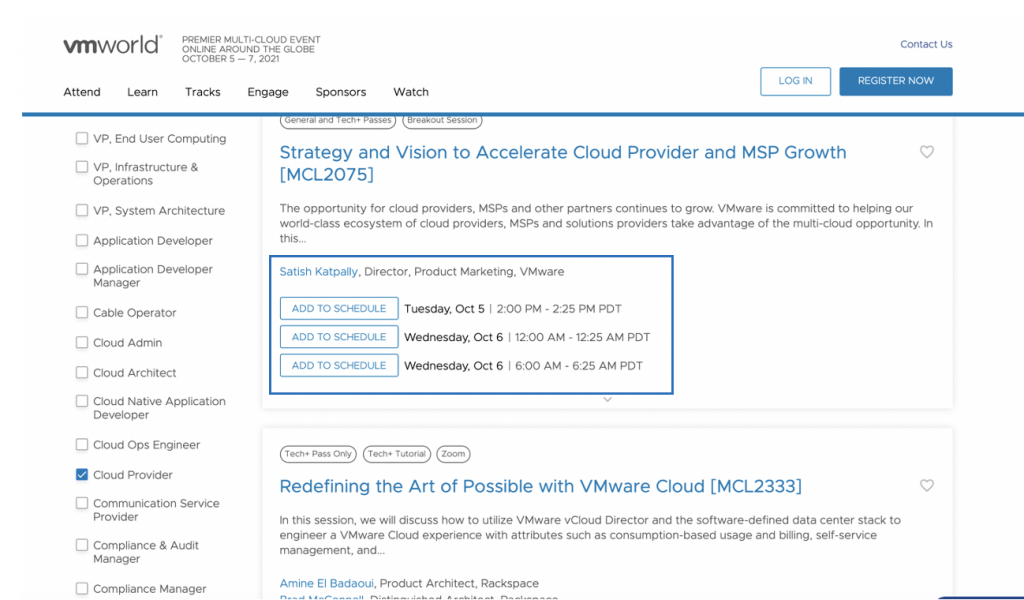
You can also Upgrade to a Tech+ Pass to schedule Hands-on Labs Guided Workshops, 1:1 Consultations, Tech+ Tutorials, and more.




