‘Business Agility’ and ‘Digital Transformation’ are potentially the two most overused terms in the corporate world today. I’m fairly certain every major airport in the world has at least a few billboards with those words plastered across them.
As trite as they may be, they convey an important point. Business need to evolve rapidly to meet customer demands and market shifts if they’re to thrive in today’s world. Providing new services and offerings often means turning to the benefits of the public cloud, all while maintaining private or partner managed cloud footprint to satisfy specific workload requirements.
How do you, as trusted partners, allow customers to take advantage of these multi-cloud resources to deploy applications with minimal friction? How do you facilitate devops & automation across their business? How do you maintain governance and control to prevent resource sprawl? – That’s where vRealize Automation Cloud on Cloud Provider Hub comes in.
What is vRealize Automation Cloud?
vRealize Automation Cloud (previously called Cloud Automation Services) is made up of a set of 3 services:
- Cloud Assembly: Multi-cloud declarative blueprinting & automation enabling infrastructure-as-code across public (AWS / VMC on AWS, Azure, GCP) & private (vSphere) clouds
- Service Broker: Custom app catalog with governance aggregating content from multiple platforms
- Code Stream: Release automation and continuous delivery with pipelines
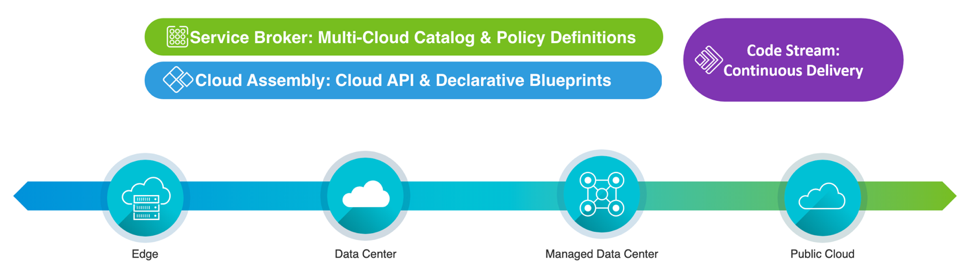
While I simply don’t have the real estate to cover the breadth of vRealize Automation Cloud capabilities, you can find a lot more information on capabilities right here.
Remind me what Cloud Provider Hub does?
Cloud Provider Hub is a platform to enable VMware Cloud Provider Program (VCPP) partners to augment their managed services portfolio with VMware XaaS services. It handles many aspects of the end-to-end tenant lifecycle for partners, from provisioning of services to support & billing.

Today, services like VMC on AWS, CloudHealth & vRealize Log Insight Cloud are available through the platform, with vRealize Automation Cloud & Bitnami on VMware Marketplace coming shortly. VCPP MSP partners sign up for these services through commitment-based constructs called Commit Contracts, that provide varying levels of discounts based on net consumption of the service.
How do the Two Come Together?
Partners can use the benefits of vRealize Automation Cloud to provide their end-customer with access to self-service provisioning of development resources and templates, while easing the complexity of managing multiple tenants with Cloud Provider Hub. Let’s drill down into a use-case to look at this further.
Use-Case: Custom Multi-Cloud App Catalog for Tenants
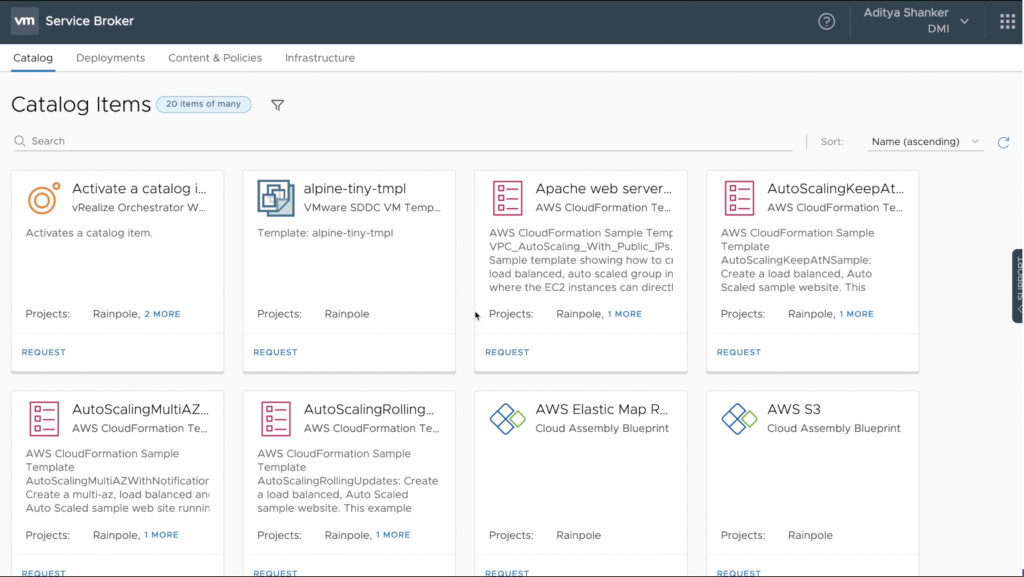
For the sake of this example, let’s say you are a managed services provider named Acme, who happens to have a shiny new account on Cloud Provider Hub. You’ve just signed an agreement with Dunder Mifflin Inc. (DMI), a struggling paper supplier who wants you to speed up the number of cycles it takes development & IT operations to build new applications. Here’s how Cloud Provider Hub & vRealize Automation Cloud can help:
Provision the Service and Set up Billing: As long as you’ve signed a Commit Contract for vRealize Automation Cloud (more details on that soon), you can setup a tenant organization for DMI and enable the vRA Cloud’s constituent services on Cloud Provider Hub.
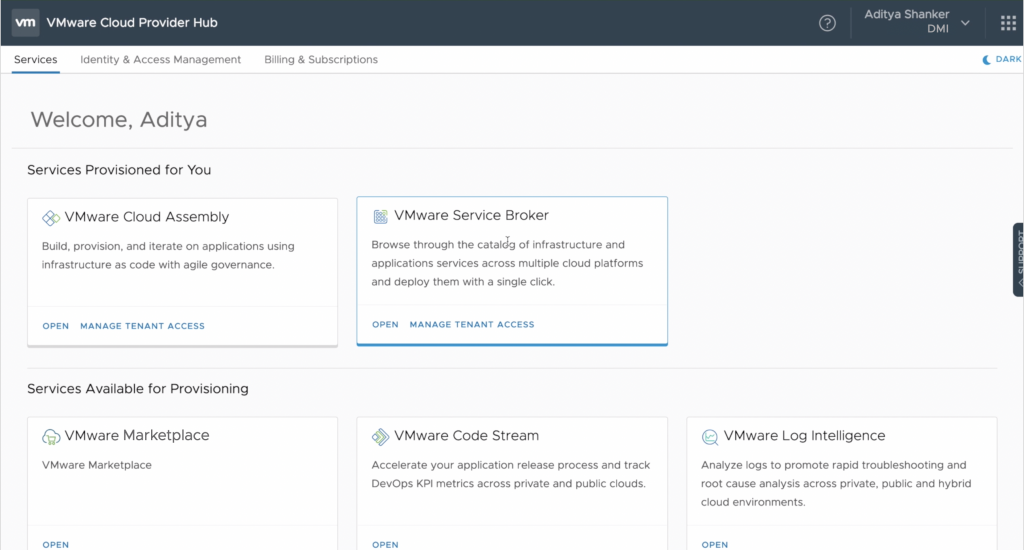
Connect to Public & Private Cloud Endpoints: Dictate what cloud resources are available for application deployment by selecting from cloud endpoints & cloud zones across major public clouds (AWS, Azure, GCP), VMware Cloud on AWS & vSphere-based private clouds. Features like tagging & configurable priorities provide further control on workload placement.
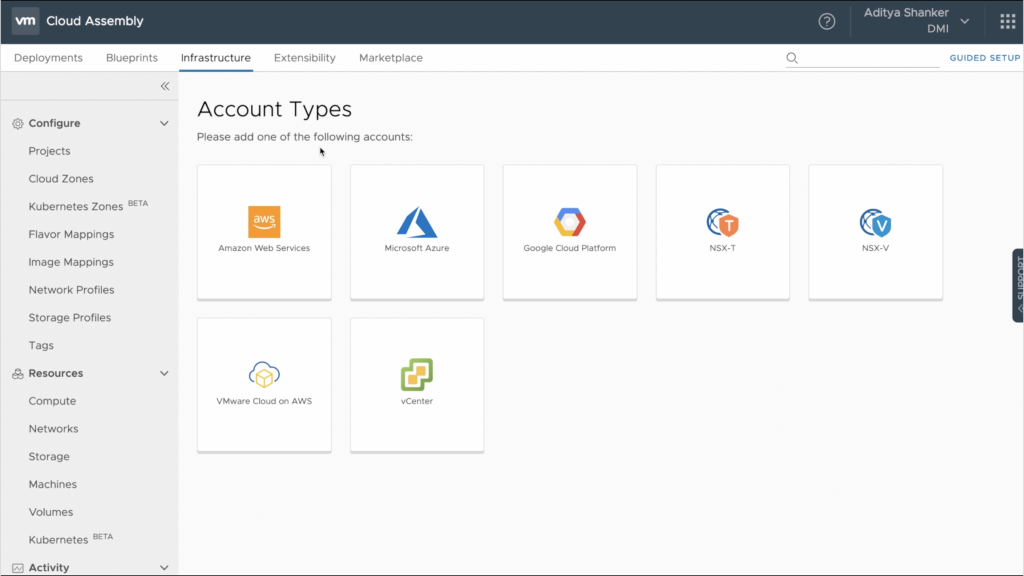
Create Custom Blueprints with Infrastructure as Code: Using the intuitive blueprinting engine in Cloud Assembly, you can create custom blueprints for tenant application deployment, using components specific to each cloud endpoint (e.g: Lambda, RDS, etc.). Blueprints can be created through the graphical interface shown below, through YAML files, or a combination of both!
Cloud agnostic components also help abstract away the differences between cloud vendors, utilizing intelligent tagging & workflows to deploy applications appropriately.
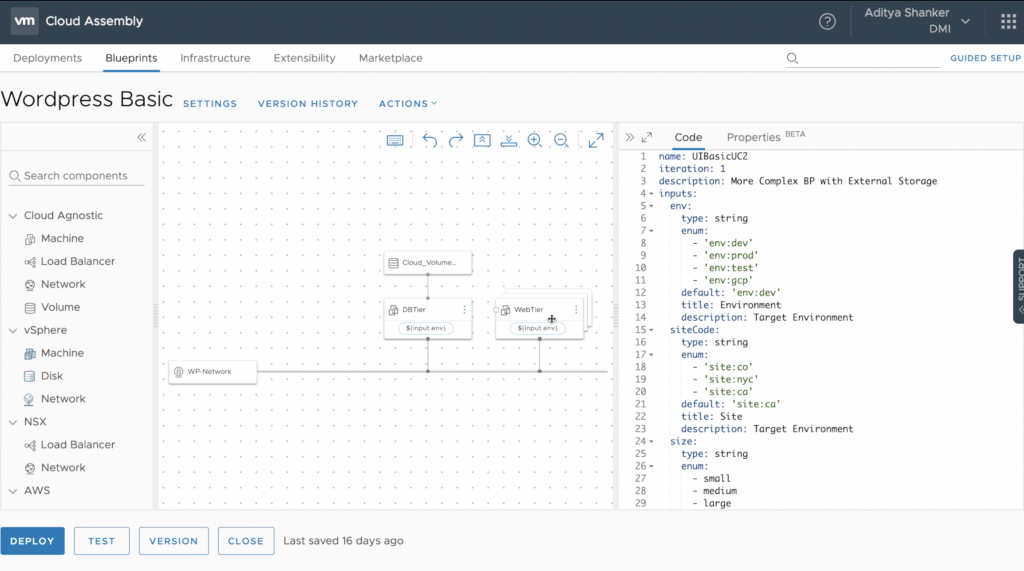
Curate a Policy Driven Custom Catalog: You can build a custom catalog by pulling the blueprints created in Cloud Assembly, and housing them alongside third party templates like AWS CFTs, ARM templates, etc. Lease & Day-2 policies can also help you dictate how long deployments live, and which users can terminate them.
Configure Level of Access for Users: With granular roles and access controls, you can determine what users have access to within each constituent service. In this use-case, you can limit access for DMI users solely to consumption of content from the application catalog, and deployment of resources.
That sounds great! How do I buy it?
You will have to be part of the VCPP MSP program, and will need to sign a vRealize Automation Cloud Commit Contract with VMware to enable the same on Cloud Provider Hub. Bookmark our website for additional information on the latter.
What Comes Next?
For vRealize Automation Cloud, we’re working to incorporate more provider-friendly functionality into the product. Some cool features on the backlog are Primary catalogs for providers, integration with vCD & enhanced RBAC.
We’re also constantly working on introducing new services for consumption by our VCPP partners through Cloud Provider Hub. Keep an eye out for more exciting announcements and blogs on the same!




