In the ever-changing world of modern technology, edge computing has become an essential approach to address the needs for instant data processing, smaller footprints, and improved reliability at the Edge. In an effort to leverage edge computing’s capabilities, VMware Cloud Foundation allows organizations to easily expand their infrastructure to the edge, providing exceptional performance, resilience, and agility in distributed settings.
For customers looking to deploy scalable edge solutions for use cases within retail, banking, energy, healthcare and utilities, can rely on VMware Cloud Foundation. VMware Cloud Foundation is a scalable solution that enables the ability to support secure, scalable solutions using the full stack or required elements of VMware Cloud Foundation.
How VMware Cloud Foundation can be deployed with Edge solutions:
VMware Cloud Foundation is a comprehensive private cloud platform that uses a cloud operating model for building and managing cloud infrastructure on-premise, at the edge or as a managed service across supported cloud endpoints. VMware Cloud Foundation delivers a full stack, private cloud solution with a consistent infrastructure layer using best of breed compute, storage, networking and cloud management products fully integrated with automated deployment and lifecycle management. By providing comprehensive tools for centralized administration and automation as well as available cyber security protection, VMware Cloud Foundation is ideal for organizations with complex private cloud deployments that further extend to Edge, as described in this post.
VMware Cloud Foundation Remote Clusters is a powerful feature that extends its cloud operating capabilities across geographically dispersed sites. This enables unified management and control of Edge or Remote Office/Branch Office (ROBO) locations from a central data center. VMware Cloud Foundation Remote Clusters eliminates the need for dedicated administrators at remote sites by centralizing operations such as provisioning, life cycle management, and cluster management from SDDC Manager. This streamlines operations and delivers a consistent, cloud-like experience across the entire infrastructure.
Customers can tailor their edge deployment to their unique needs by either deploying the VMware Cloud Foundation full stack or select components as required by the specific use case. Customers can construct an Edge architecture that best meets their operational requirements by using software components like vCenter and vSphere without SDDC Manager. By separating or opting to employ specific components customers can design a customized edge deployment that fits their unique requirements.
Edge Design Options with VMware Cloud Foundation:
VMware Cloud Foundation Remote Clusters extend the centralized management capabilities of the platform to geographically dispersed edge locations. This provides organizations with different design options for deploying VMware Cloud Foundation Remote Clusters at the Edge, catering to various needs and complexities.
Example Scenario: Customer has a Central Data Center and a number of Edge sites where customer wants to manage and life cycle both central data center and edge sites from a central location.
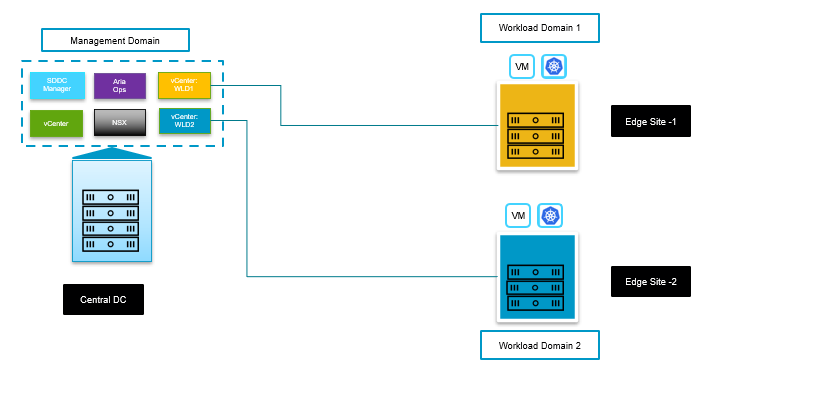
In the above scenario, the customer will deploy a VMware Cloud Foundation instance in the central data center and depending on the requirement, the customer can deploy a dedicated workload domain for each edge site with few hosts.
In the above design we have:
- One central data center, where we have 1 Management Workload Domain with 4 hosts.
- Two edge sites with two workload domains with three hosts each.
- VMware Cloud Foundation SDDC Manager is used to deploy a remote Edge Workload Domain
- Edge Workload Domain management components such as vCenter and NSX-T Manager is hosted in Management Workload Domain which is hosted at central data center
- VMware Cloud Foundation operations like lifecycle management, adding cluster, and removing cluster is managed centrally from the central data center through SDDC manager.
Note: When designing edge with VMware Cloud Foundation, please refer to the Remote Cluster Technical Documentation for the design characteristics and supported configuration for your specific design.
Prerequisites to Deploy VMware Cloud Foundation Remote Clusters at the Edge.
- A reliable and stable WAN link with minimum 10Mbps bandwidth with less than 100ms of end-to-end latency*. (Note: It is recommended to have primary and secondary WAN links between the central site to VMware Cloud Foundation Remote Clusters site.
- Edge site network should be reachable to VMware Cloud Foundation Management site to ensure connectivity of management components such as vCenter, SDDC Manager, NSX-T Manager etc.
- DNS and NTP Servers are available locally or they are reachable to edge site from central site.
Conclusion:
VMware Cloud Foundation gives customers a variety of design options to customize their Edge deployment needs, which is beneficial for enterprises looking to expand their private cloud strategy into remote office/branch office (ROBO) environments or the edge. Businesses are empowered by this freedom to plan and operate their edge infrastructure according to particular workload and scalability needs.
Resources:
VMware Cloud Foundation Edge – Design Consideration White Paper
VMware Cloud Foundation Product Page
VMware Cloud Foundation Remote Cluster Technical Documentation
Discover more from VMware Cloud Foundation (VCF) Blog
Subscribe to get the latest posts sent to your email.





