Last Update: November 17, 2025
Editorial Note: This is a living blog featuring important service updates regarding the migration of the VMware Cloud on AWS Console from VMware to Broadcom. Please check back frequently for the latest updates and additional answered FAQs. As this feature is in active development, all information in this document is subject to change.
Update November 17, 2025: The phased rollout has concluded. All current VMware Cloud on AWS customers will now be automatically redirected to the new VMC UI at https://vmc.broadcom.com. For any questions or support issues, please contact your account team or open a support ticket. Thank you for being a valued customer.
Original Blog content below.
As part of our commitment to improving the VMware Cloud on AWS (VMC) customer experience, we are pleased to announce that the current VMC Console at https://vmc.vmware.com will be migrated to a new user interface at https://vmc.broadcom.com!
The rollout has already started for select customers, and the VMware Cloud on AWS team will begin the general rollout on October 29, 2025 and continue for several weeks. Customers will receive a separate email notifying them of the specific date they will be transitioned. We encourage customers to continue using the existing user interface at https://vmc.vmware.com until their transition date, at which point they will only have access to the new user interface. Please note that after the transition date, customers will be automatically redirected to the new user interface and there is no need to change any settings.
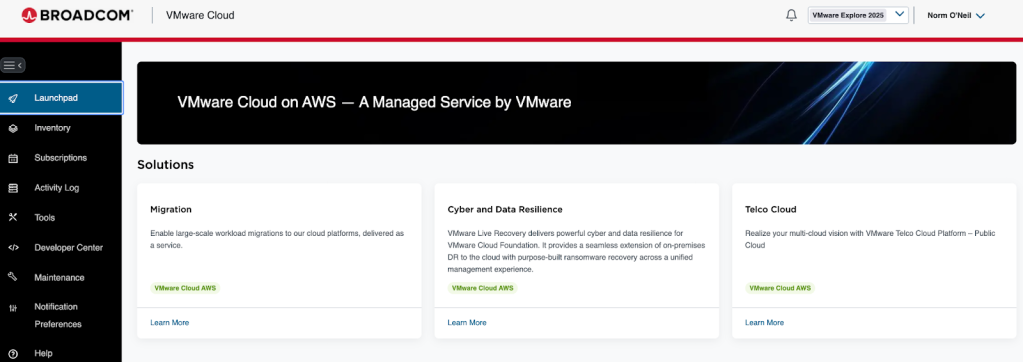
What is Changing?
Customers will observe the following changes after they are transitioned:
- Navigating to the VMC Console at https://vmc.vmware.com will automatically redirect to the new user interface at https://vmc.broadcom.com
- Navigating to the VMC Sizer at https://vmc.vmware.com/sizer/ will automatically redirect to the new user interface at https://vmc.broadcom.com/sizer
- The new user interface mimics the previous VMC Console, and customers will have access to the SDDCs and capabilities that they are accustomed to
- This change will occur for all users in an organization
- Once transitioned, customers will not be able to switch between the old and new user interface; only the new interface will be available
What will not change:
- Users, logins, subscriptions, SDDCs, and all data associated with the organization will be unchanged
- Workloads will not be impacted by this change
- Access to vCenter will be unchanged
- This change affects only the user interface; all supported VMC public APIs are unchanged as part of this update, only the URL and frontend user interface for accessing the VMC Console will change
What will be different:
- The look and theme of the VMC Console; only light mode is supported
- The “Networking & Security” tab will no longer show the legacy view, which has been deprecated as previously notified within the existing VMC Console; NSX can be accessed by clicking on “Open NSX Manager” in the top right of the user interface within SDDC details
- The “API Explorer” tab that enabled live invocation of VMC APIs from the user interface is no longer available; all VMC public APIs are still documented through the developer center, and all supported VMC public APIs will continue unchanged
- There is no local language support provided through the updated VMC Console; only the English language is available
Frequently Asked Questions
Q: What is changing as part of this effort?
A: The current VMC Console at https://vmc.vmware.com will be migrated to a new user interface at https://vmc.broadcom.com. This change is designed to provide a more unified and modern product experience. After transition, customers will no longer be able to access the previous user interface. Note that this change affects only the URL and user interface; all existing VMC public APIs are unchanged as part of this update.
Q: Will Broadcom establish URL redirections to the new user interface?
A: Yes, all existing URLs associated with the VMC Console will automatically redirect to the new Broadcom URLs. Customers will only be able to access the new user interface after the transition.
Q: When will this change occur?
A: This transition has already started for select customers, and the VMware Cloud on AWS team expects to start the general rollout on October 29, 2025. Customers will be transitioned to the new experience in a rolling fashion beginning on October 29, 2025 and receive a separate email notifying them specifically what date they will be transitioned. The transition will occur at the organization-level for all users within the organization.
Q: Do customers need to take any specific action to prepare for this change?
A: No preparation is required. Because this is a user interface and URL redirection change only, no explicit action is required by customers.
Q: What if I want to be part of an earlier rollout?
A: Please reach out directly to your account team and ask them to contact the VMware Cloud on AWS product team to be considered for an early rollout.
Q: What will be affected by this change?
A: This change affects only the user interface and URLs used to access the VMC Console; all existing VMC public APIs are unchanged as part of this update, only the frontend user interface and URL for accessing the VMC Console.
Q: Will there be any expected downtime as part of this change?
A: There is no expected downtime. This is only a change to the user interface and the URL that customers use to access the VMC Console. The URL will redirect from https://vmc.vmware.com to https://vmc.broadcom.com.
Q: What capabilities will not be available after this change?
A: The “Networking & Security” tab will no longer show the legacy view, which has been deprecated as previously notified within the existing VMC Console; NSX can be accessed by clicking on “Open NSX Manager” in the top right of the user interface within SDDC details. The “API Explorer” tab that enabled live invocation of VMC APIs from the user interface is no longer available; all VMC public APIs are still documented through the developer center, and all VMC public APIs will continue unchanged. There is no local language support provided through the updated VMC Console; only the English language is available.
Q: What if I need support or have questions?
A: Please open a support ticket with the VMware Cloud on AWS team or reach out through your account team.
Q: Is this change related to the recent Cloud Services Console migration?
A: Please note that enabling the new VMC Console user interface is independent of the Broadcom Cloud Console migration, which was enabled in early October, 2025.
Discover more from VMware Cloud Foundation (VCF) Blog
Subscribe to get the latest posts sent to your email.


