This blog will highlight the new Cloud Consumption Interface Service UI enhancements introduced in VMware Cloud Foundation Automation 8.18.1, part of the latest VMware Cloud Foundation 5.2.1 platform.
Delete Regions
Starting with this release and in VCF Automation Assembler, a Cloud Administrator can now delete a Region under Infrastructure > Configure > Supervisor Regions.
However, before you can do that, you first have to remove the Region in question from all the projects that are using it, which you can now also do within the UI under Infrastructure > Administration -> Projects -> Your Project -> Supervisor Provisioning, as illustrated below, in addition to the ability to do that from the command line using the CCI Kubectl command-line Plugin.
Removing a Region from a project will automatically delete the associated regionbinding and regionbindingconfig K8s CCI objects for that specific project and will also automatically remove the K8s Zone associated with the region from the project.
After that, you can safely and quickly remove the region using the UI, as we mentioned, without having to use the CCI Kubectl command-line Plugin.
Please note that you are still required to use the CCI Kubectl command-line Plugin to create a Region, the associated regionbinding and regionbindingconfig K8s CCI objects for a specific project.
Supervisor Namespace Class Operations
In VCF Automation Assembler, a Cloud Administrator can now Create, Delete or Update a Supervisor Namespace Class under Infrastructure -> Configure -> Supervisor Namespace Classes and its associated objects (SupervisorNamespaceClassConfig and SupervisorNamespaceBinding) within the UI as these operations were limited before to only through the use of the CCI Kubectl command-line Plugin.
The Configuration tab, which you can access once you create or click into an existing Supervisor Namespace Class, relates to the Supervisor Namespace Class Config object, which allows you to Create or Update its configurations, such as defining what Storage Classes, VM Classes, Content Libraries will be available to the namespaces or enforcing any resource limits applied to the Supervisor namespaces provisioned from a Supervisor Namespace Class.
The Assembler admin can also use the UI under Infrastructure -> Administration -> Projects -> Your_Project -> Supervisor Provisioning -> ADD NAMESPACE CLASS to add the defined Namespace Class to the Project so project users can use it to provision Supervisor Namespaces. This, in turn, creates the Supervisor Namespace Class Binding object that we could only create before using the CCI Kubectl command-line Plugin.
The Assembler admin can simply click on ADD NAMESPACE CLASS and select an existing Namespace Class from the drop-down list to add it to the project in question.
If you decide to delete a namespace class, you must ensure it is removed from all projects before it can be deleted.
Onboarding Brownfield Supervisor Namespaces
Starting with this release, under Infrastructure -> Resources -> Supervisors -> ADD, the Assembler admin can now add Brownfield Supervisor Namespaces with all its running resources created outside VCF Automation, such as Supervisor Namespaces created via the vSphere Client, so they’re added as a managed entity to VCF Automation.
The administrator can add the brownfield Supervisor Namespace by selecting the Cloud Account and the Supervisor it’s running on first and then selecting the Project it’s being allocated to.
In addition, while onboarding, the Assembler Admin can toggle on the Service Broker Access option to allow access to the Supervisor Namespace from both the Cloud Consumption Interface UI in the Service Broker and the CCI Kubectl command-line Plugin.
Once added, the onboarded brownfield Supervisor Namespace in Service Broker UI under Consume -> Supervisor Namespaces will be listed with a mapped region if the project it’s being added to is assigned a Region; however, it will not be assigned a Namespace Class, which is expected.
This can distinguish a namespace onboarded by an Administrator from a namespace that was provisioned by a project user using the Cloud Consumption Interface service in VCF Automation via the UI or the CCI Kubectl command-line Plugin.
If the project is not configured with a Region, then the Region field will also be blank.
Project users can now interact with the Supervisor Namespace and its resources in the Service Broker UI or via the CCI Kubectl command-line Plugin like any other Supervisor Namespace, with one caveat that unlike Supervisor Namespaces created using the Cloud Consumption Interface service, you cannot delete an onboarded brownfield Supervisor Namespaces from Service Broker UI or via the CCI Kubectl command-line Plugin.
Nesting Element view, Search and fold/unfold YAML Code
Another significant enhancement we are introducing in this release, specifically around the VCF Automation Templates, is the ability to drag and drop the CCI Template elements based on its parent/child relationship to create a nested view within a template for easy visualization and simple management.
The Assembler admin, for example, can now drag a CCI template element, such as a CCI.Supervisor.Resource to be configured to provision a TKG Cluster and drop it into a CCI.Supervisor.Namespace where it will be provisioned to or drag a CCI.TKG.Resource configured to create a K8s secret object and drop it into a CCI.Supervisor.Resource configured to provision a TKG Cluster resource so the secret object gets created. This also automatically sets the context property value within the parent CCI element.
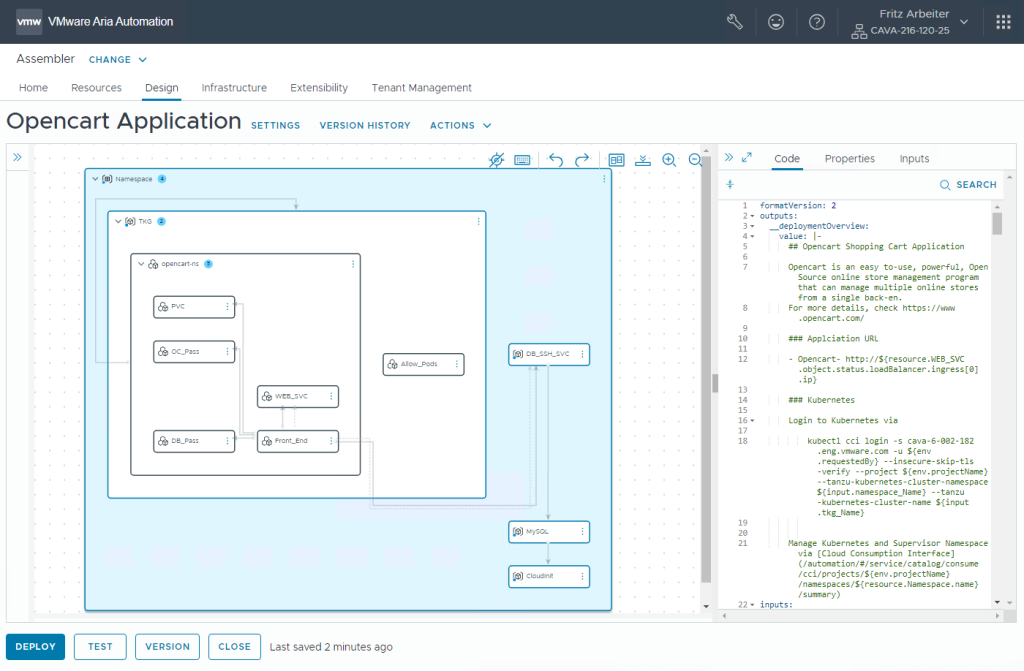
The other two enhancements are not specific to the Cloud Consumption Interface but for the overall VCF Automation Template experience where we are introducing:
- The ability to search within the YAML IaC using either RegExp, CaseSensitive, WholeWord or Code selection-based type searches.
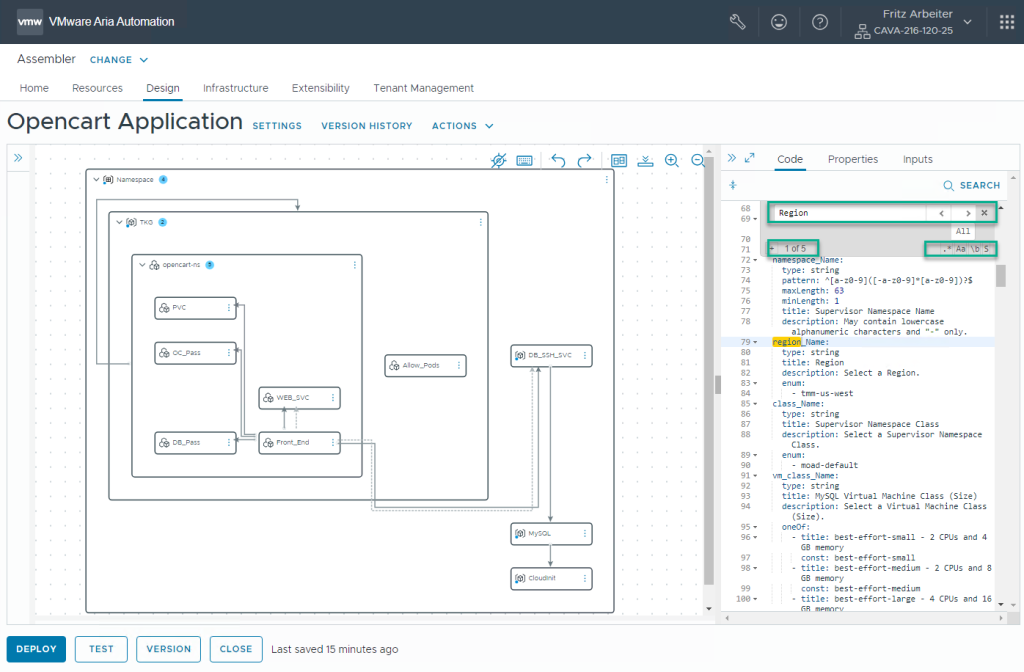
- Ability to fold All, Unfold All, and selectively fold/unfold specific parts of the code that you need to locate and interact with very quickly.
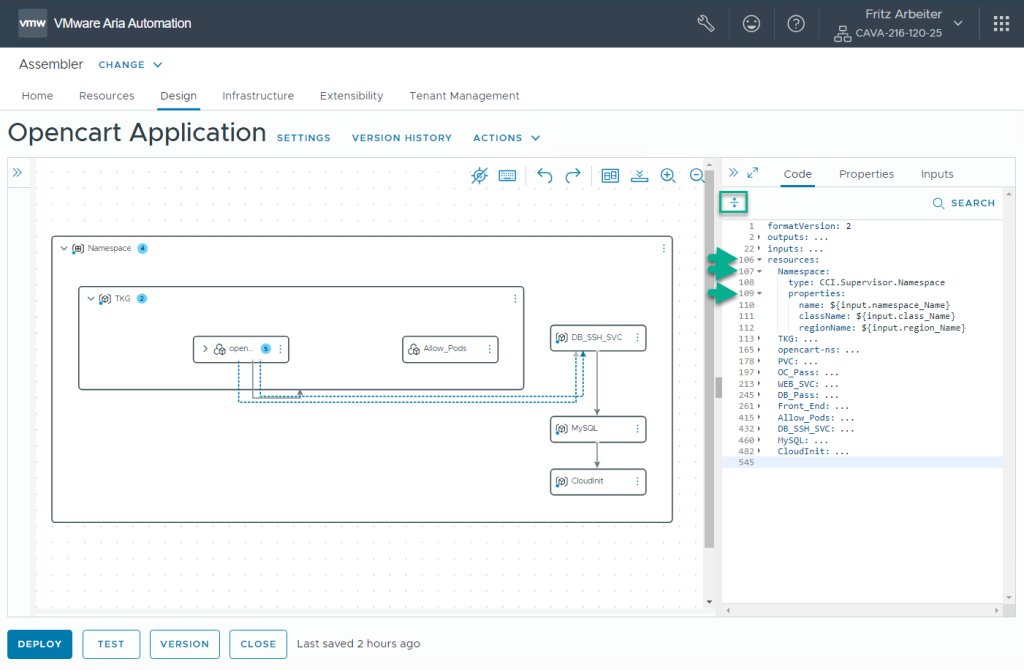
Summary
Cloud Consumption Interface (CCI) helps our customers to easily curate K8s-based Services and Modern Applications Catalog items for their users, providing a simple and secure self-service cloud experience to consume all the Kubernetes-based, desired state IaaS APIs available in the vSphere platform, enabling customers everywhere using VMware Cloud foundation (VCF) to develop, deploy and manage Modern Applications with increased agility, flexibility and modern techniques on vSphere while maintaining control of their vSphere infrastructure.
Please visit our release notes page for more information about VMware Aria Automation 8.18.1 release.
Discover more from VMware Cloud Foundation (VCF) Blog
Subscribe to get the latest posts sent to your email.



