Efficient Capacity and Cost Management are two key components for ensuring that the environments you manage are operating day-to-day at its most optimal state.
The latest release of Aria Operations provides key functionality that will help you perform these functions even better and with a higher degree of accuracy and confidence.
So, let’s deep dive into these capabilities.
Capacity Management Updates
Obviously, when it comes to capacity planning, the biggest challenge for most businesses is avoiding overprovisioning or underutilizing resources that result in higher operating costs.
And, as many of you know, Aria Operations and its AI/ML-driven Capacity Engine does a great job of:
- looking at and analyzing your environment’s historical data
- predicting future resource demands,
- providing recommendations for capacity
It has great Out of the Box (OOTB) demand and utilization metrics that provide immediate insight into Capacity.
But this release improves upon these capabilities by making Rightsizing Rationale easier to understand with detailed explanations that are associated with the various Policies that have been implemented.
This release also provides more flexibility with the addition of Custom Metrics, so that customers can compute and measure Capacity exactly how they want to.
And finally, this release provides more insight into how Aria Operations factors in Risk Levels (running the spectrum from Aggressive to Conservative), into its rightsizing calculations, as well as provides the ability to factor in utilization spikes utilization spikes into capacity planning.
Ultimately, these updates provide the improved capacity projections through customized metrics used in capacity computations, and a simplified experience to select the risk tolerance of capacity projections.
Rightsizing Rationale
Rightsizing in VMware Aria Operations refers to the process of adjusting the resource allocations of virtual machines (VMs) to match their actual workload requirements. It involves optimizing the allocation of CPU, memory, storage, and other resources to ensure that VMs are neither overprovisioned (allocating more resources than necessary) nor underutilized (allocating fewer resources than needed).
The goal of rightsizing is to achieve efficient resource utilization, improve performance, and potentially reduce costs with recommendations that are computed using data from your environment.
Prior to this release, customers indicated that Aria Operations’ recommendations needed to go beyond explaining what needed to be done and go into more detail into how the recommendation was computed.
This release does this by providing detailed information on how the recommendation factors in Time Remaining Thresholds, Configuration Policies, and Risk Levels that you’ve defined for your environment.

Custom Metrics
By default, the capacity engine provides several OOTB demand/utilization metrics for compute, storage and memory.
This release gives customers more flexibility with the ability to define their own metrics to align with their company standards.

Guided Risk Configurations
This release provides a simplified and guided experience for setting risk tolerance for capacity.
This release allows you to Configure risk propensity for capacity planning and customize them to specific object types or groups.
You can also set Risk Levels, ranging from Conservative to Aggressive, and factor in utilization spikes or peaks as points of consideration for capacity planning (with detailed information for each) via an interactive tool that displays how the results will appear.
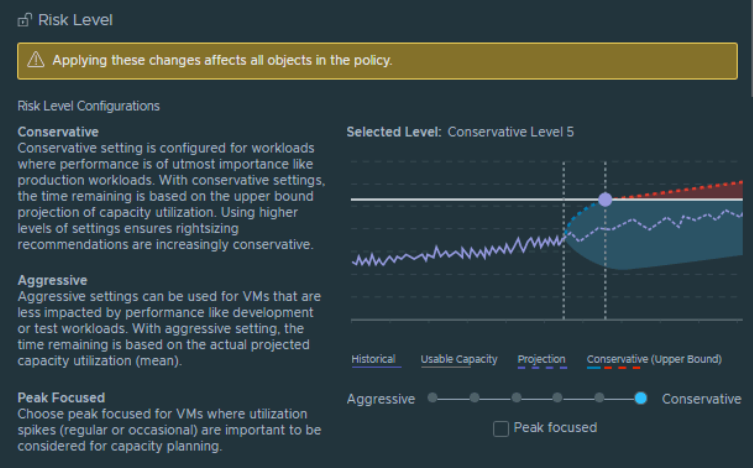
Cost Management Updates
This release also provides a few enhancements to help with the following workflows:
- manage expenses Per Core, Customize monthly expenses, and Track Discounts with its new VMware Software Per Core Cost Driver
- visualize Project Cost Management with new Dashboards
- gain deeper insight into Business Application costs
- see operating costs on a monthly basis
VMware Software License Cost Driver
In addition to defining Cost Drivers Per Socket, this release provides the ability to define Cost Drivers per Core with the new VMware Software Per Core Cost Driver.
This cost can even be edited, to factor in discounts or to include add-ons, which makes expense tracking even more accurate.

Project Cost Management
This release also provides Cost metrics for Aria Automation objects like VMs, Projects and Deployments.
The results are delivered through new Showback and Chargeback Dashboards powered by the Aria Automation Adapter, which can be integrated via Aria Operation.
Through this implementation, you can answer the question: “How much does this project or development cost?”
And you can get that answer by:
- Selecting a Project
- Getting an overall Cost (for Showback) or Price (for Chargeback)
- And drilling down into deployments where they can see associated VMs, including their trending costs (For Showback) and their prices (for Chargeback)
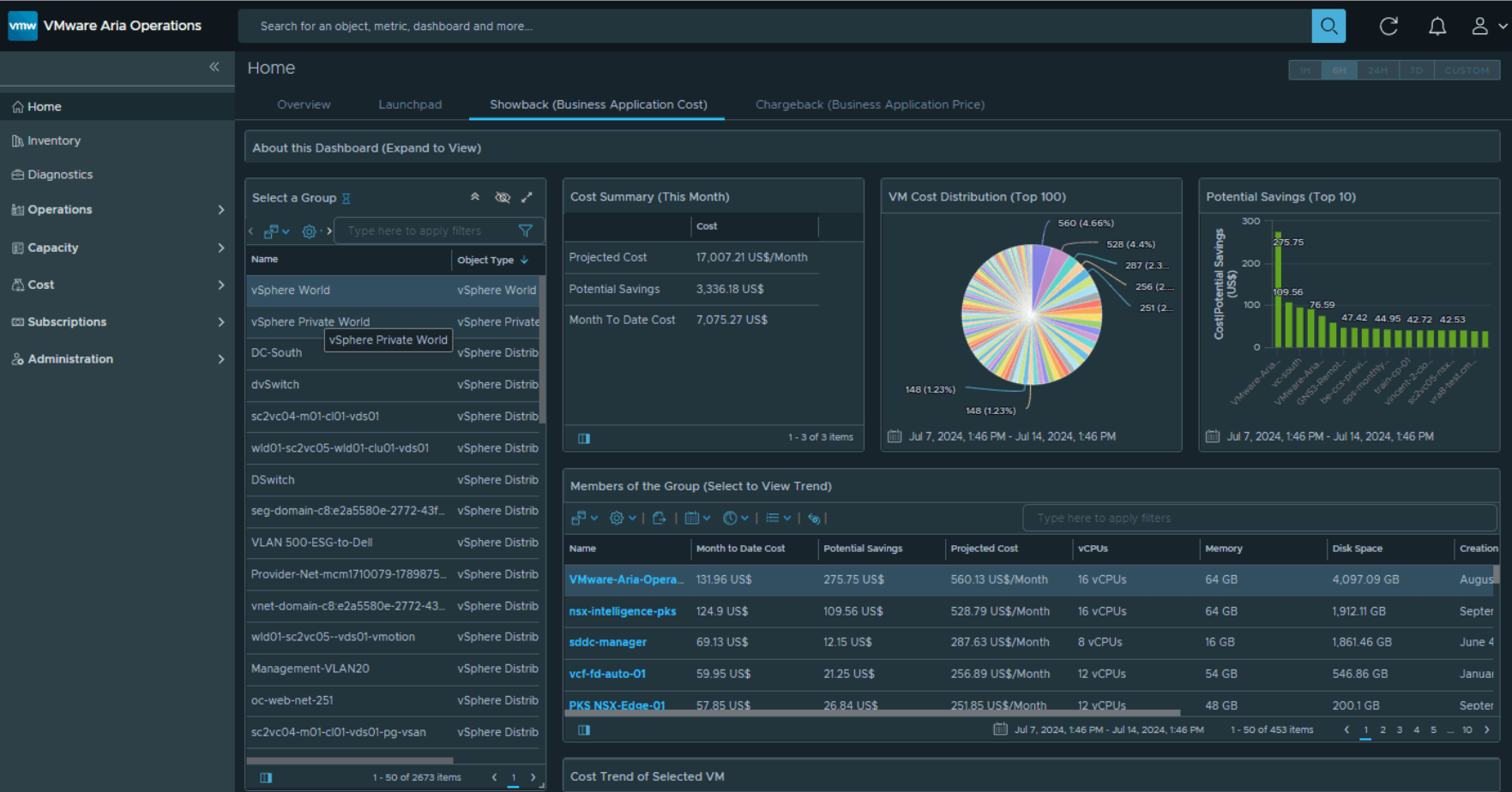
Cost Analysis on a Monthly Basis
As part of analyzing cost metrics like Total Cost, Potential Savings, and Realized Savings for your infrastructure that includes, VMs, hosts, and clusters, this release provides the ability to run an analysis for up to a year and include a breakdown that show how the cost metrics are distributed on a month-to-month basis and a averaged values.
This is helpful when trying to understand how well your infrastructure is performing at any point within the timeframe that you have defined.
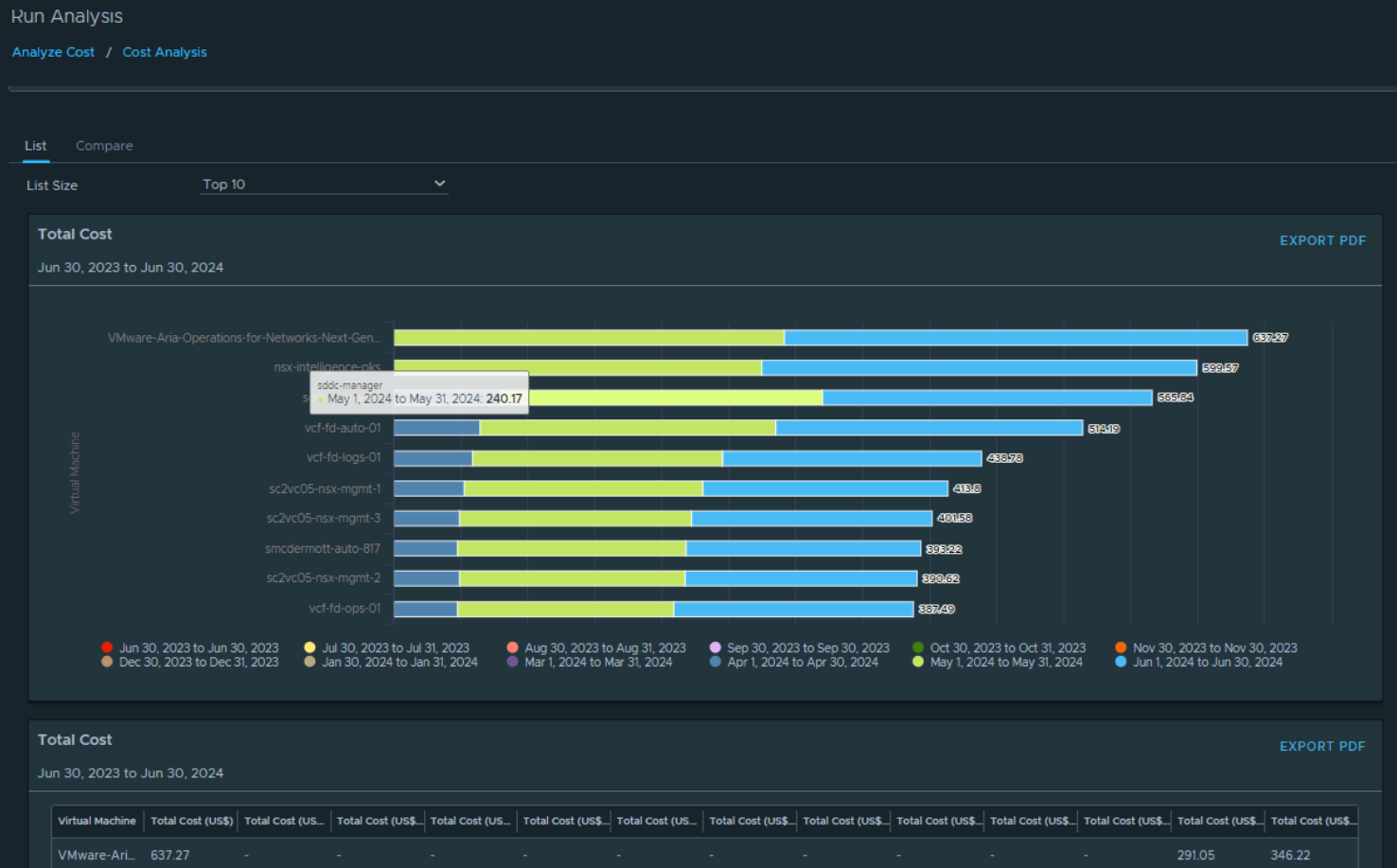
Conclusion
In conclusion, the latest updates to Capacity and Cost Management capabilities in Aria Operations can help customers stay within their budget constraints and allocate resources better.
Discover more from VMware Cloud Foundation (VCF) Blog
Subscribe to get the latest posts sent to your email.




