Centralized License Management streamlines IT operations. It reduces overhead by automating tasks such as tracking consumption, monitoring renewals, and reporting usage.
The latest release of VMware Aria Operations provides key functionality that helps you better do all these things for your VMware Cloud Foundation, VMware vSphere Foundation, vSAN per TiB, and Legacy License Keys.
Licenses
On the Licenses tab, you can view the license usage data collected from the registered vCenter systems in VMware Aria Operations. You can view the per product usage overview and usage of individual licenses that are available in the VMware Aria Operations inventory. The data on the licenses tab updates after each collection cycle.
- Usage Overview: Displays the product-based overview of the licenses. You can view the aggregated data of all your licenses in a single product.
- Licenses: Displays all the individual licenses that are collected by VMware Aria Operations or are added to VMware Aria Operations.
Usage Overview
Use the Usage Overview section to view the aggregated data for licenses per product. Click the Chart View or List View icon to view the data displayed in a graphical or a list format.
Each product type can have one or more licenses and the data displayed in the usage overview section is a combination of all the licenses in that product type.

The Chart View provides even more insight to help you understand the consumption of each license key, where usage, unused Capacity, and any overages are reported, which is really useful for gaining insight into compliance, cost optimization, and resource planning.
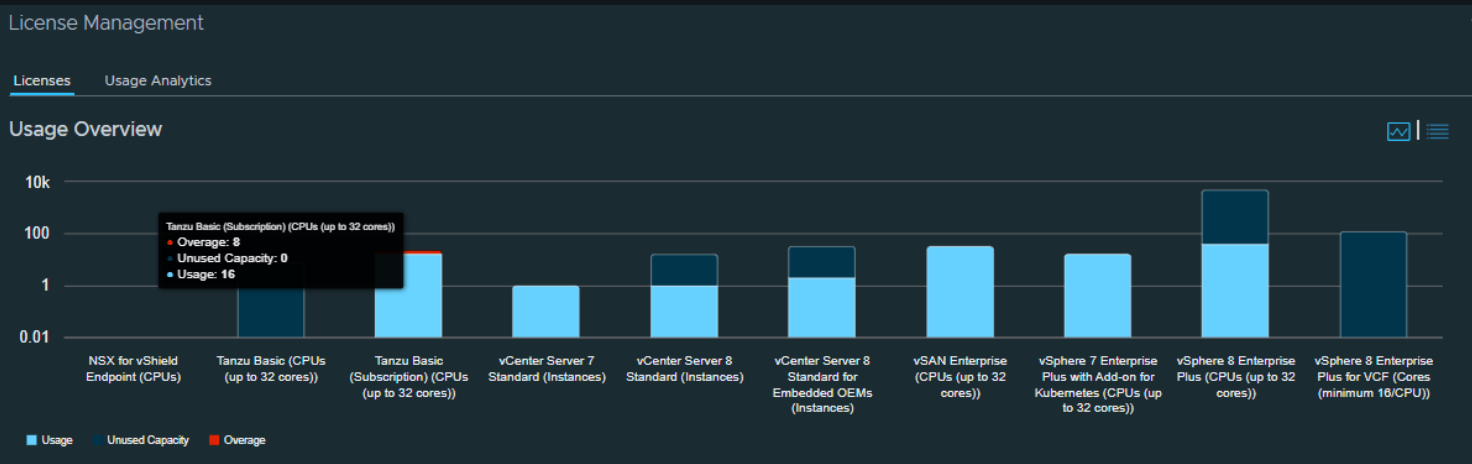
Managing License Keys
VMware Aria Operations provides unified plane for license management and consumption visibility for all the licenses used by vCenter systems in VMware Aria Operations.
When you add license keys, you are guided by an easy-to-follow interface that simplifies the process.
After you add a license to the VMware Aria Operations inventory, it appears in the licenses table. To view the usage data of a new license key you must add it to a registered vCenter system. You can also select any of the available licenses and add it to vCenter. To delete licenses from the VMware Aria Operations inventory, first remove it from vCenter.
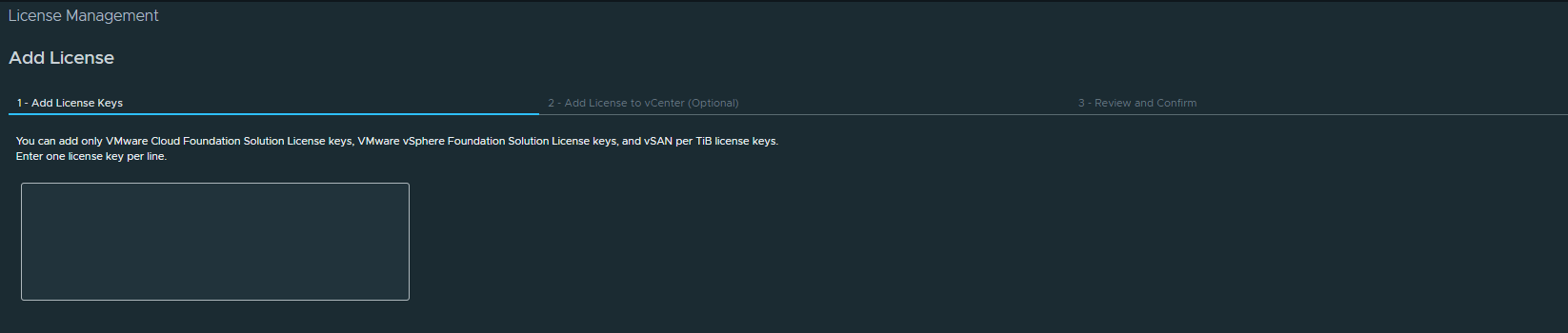
You can view in-depth data of the individual licenses using the License Details pane. The assigned assets display all vCenter systems that are linked to the license key along with the usage and last collection time.

Usage Analytics
You can view and export the historical usage data of your licenses per product in VMware Aria Operations. Use the usage analytics tab to view the usage overview trend of the product and view the individual license usage trend for each license belonging to the product. You can view the trend for a period ranging between 1 and 90 days. You can view the aggregated usage, overage, and the capacity of the license for the product as per the dates selected in the time range.
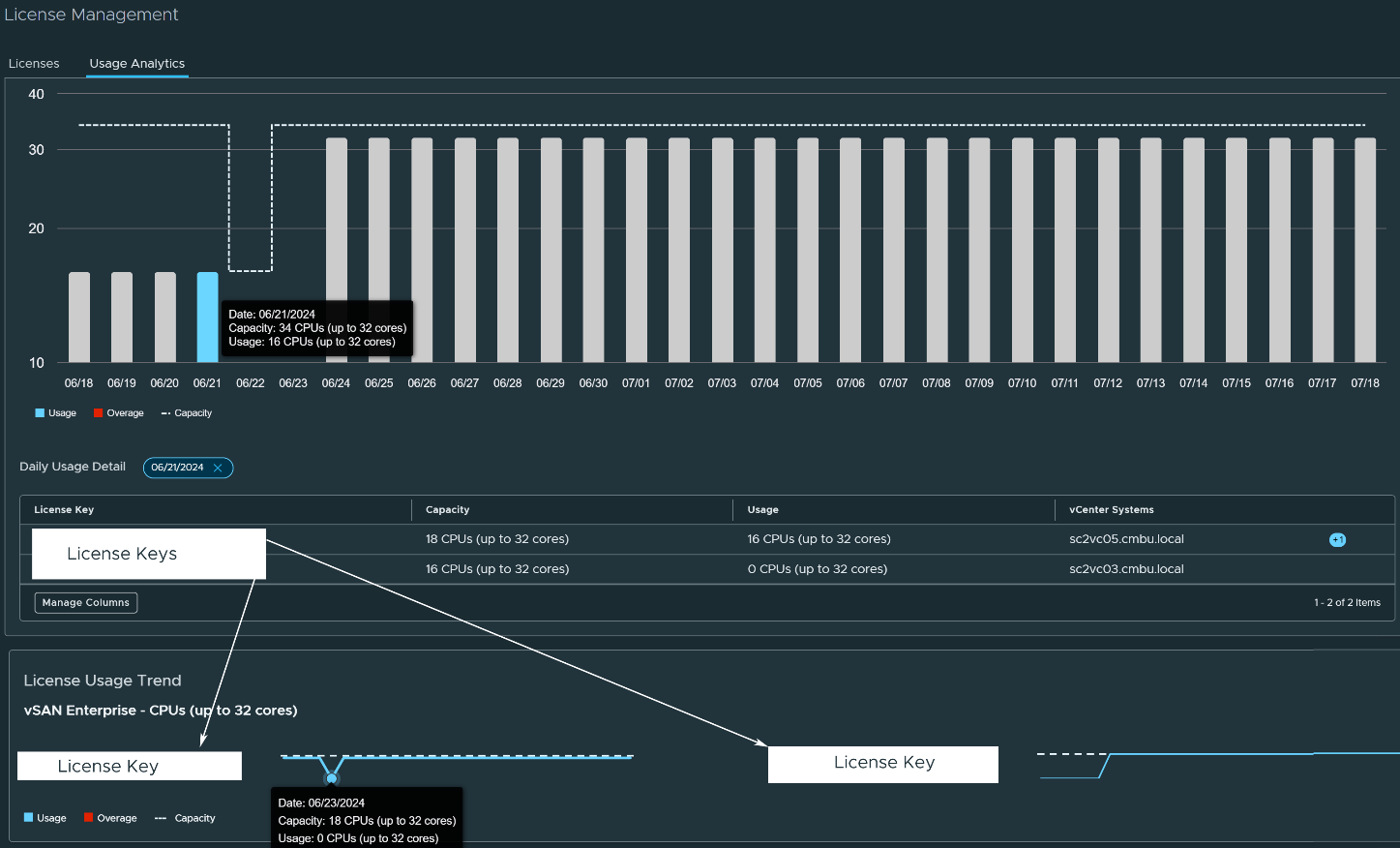
Legacy License Support
The latest release of Aria Operations also supports legacy licenses.
Legacy Licenses can be:
- Added – Select a solution or product, and then enter and validate a license key for it.
- Deleted – Remove a license key.
- Refreshed – Update license usage details.
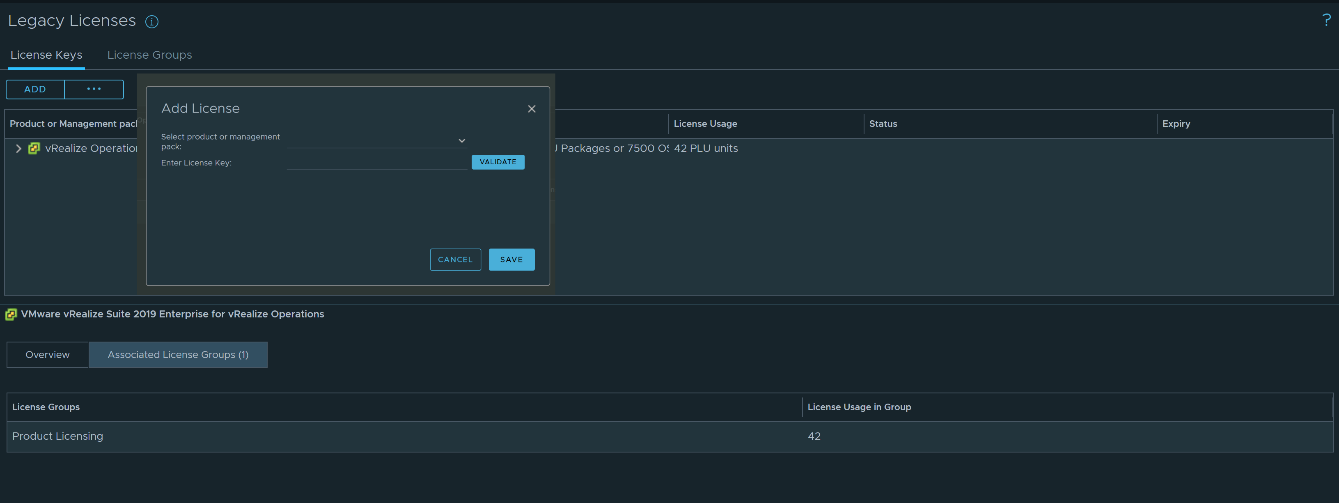
Finally, License Groups can also be created for Legacy Licenses, where you create a group of objects and associate them with a particular level of license key in order to better control licensing costs.
Conclusion
The latest enhancements to centralized License Management provides the following benefits:
- Reduced administrative overheads through centralized management
- More accurate license tracking
- Reduced effort when auditing and planning license entitlements
Discover more from VMware Cloud Foundation (VCF) Blog
Subscribe to get the latest posts sent to your email.




