Technology is the backbone of organizational strategies across various industries in today’s digital landscape. As companies strive to leverage emerging technologies like cloud-native apps and artificial intelligence, a modern IT infrastructure is crucial for success. However, investing in new technical solutions is not just an option, but a necessity for businesses to stay relevant and competitive. To achieve this, organizations must adopt a strategic approach to transformation that balances current operational needs with future growth, while also ensuring the efficient and effective implementation of new technologies.
That is why we created VMware vSphere Foundation as the enterprise workload engine with intelligent operations for optimizing IT infrastructure in organizations of all sizes. It boosts operational efficiency, supercharges workload performance, elevates security, and accelerates innovation for your business.
We are continuing to address these challenges head on with this next release and are excited to announce VMware vSphere Foundation 5.2!
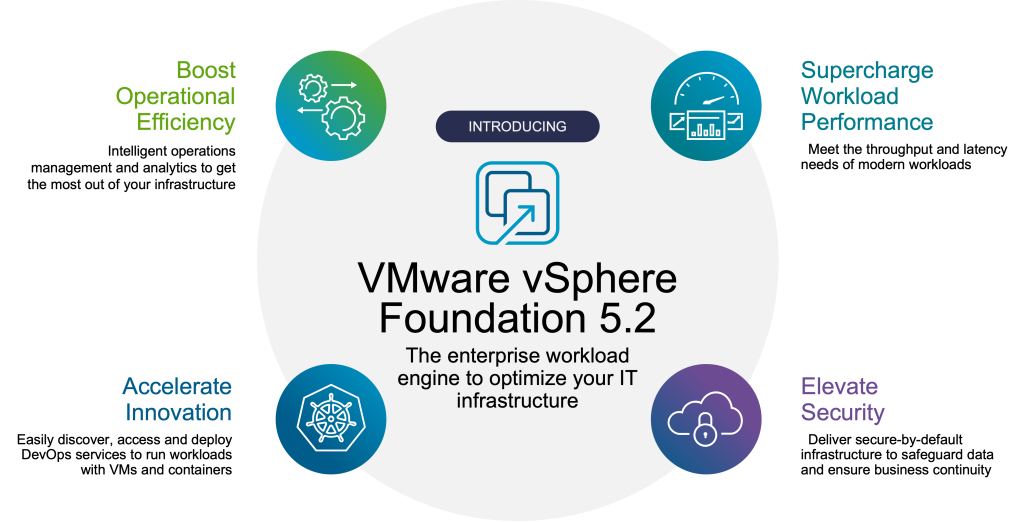
Top Highlights of New Capabilities in VVF 5.2
Simplified IT operations with a new, powerful console experience
The new console experience provides visibility into the health of your infrastructure stack and enables remedial actions to be taken. It provides a single control plane for all administrative tasks across your entire infrastructure. The new console experience builds on the look and feel of vCenter, providing administrators with a familiar experience to accelerate adoption and time to market.
Features include:
- Consolidated diagnostics – which provide admins a streamlined mechanism to quickly identify issues and act on automated recommendations to remediate them.
- Single sign on – across all VVF components for ease of operations and enforcing security.
- Centralized certificate management – enables identifying and tracking all digital certificates by administrators for monitoring the health of the certificates and for compliance.
- Unified Licensing – give customers a single place to manage license keys across deployments, and also provides a point-in-time and historical view of license consumption.
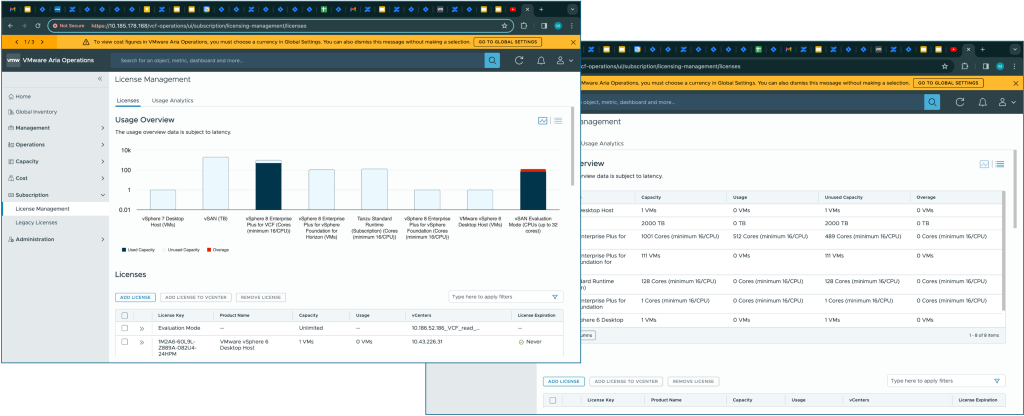
Figure 1: Unified Licensing
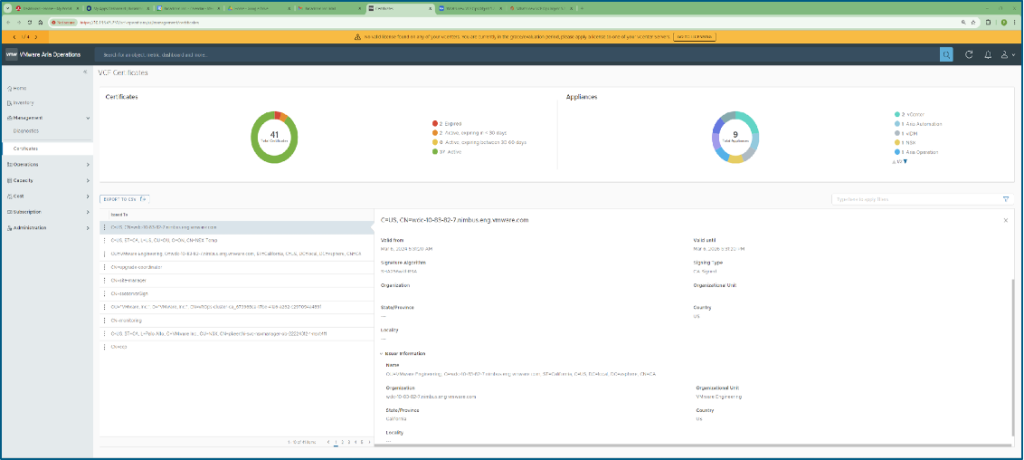
Figure 2: Centralized Certificate Management
The new console experience delivers the following key benefits to customers:
- Easier configuration, management and operations of VVF deployments
- Simplified operations using automated tasks
- Unified, holistic experience for compute and storage for VVF
Faster Upgrades and No Downtime with ESXi Live Patching
With the new Live Patching capability in ESXi, customers can address critical bugs in the virtual machine execution environment and apply patches to all components without reboot or VM evacuation. Virtual machines are Fast-Suspend-Resumed (FSR) as part of the host remediation process. As part of this action, a host enters partial maintenance mode, a new mount revision is loaded and patched and the vm is then fast-suspend-resumed to consume the patched mount revision. This action is non-disruptive to most virtual machines!
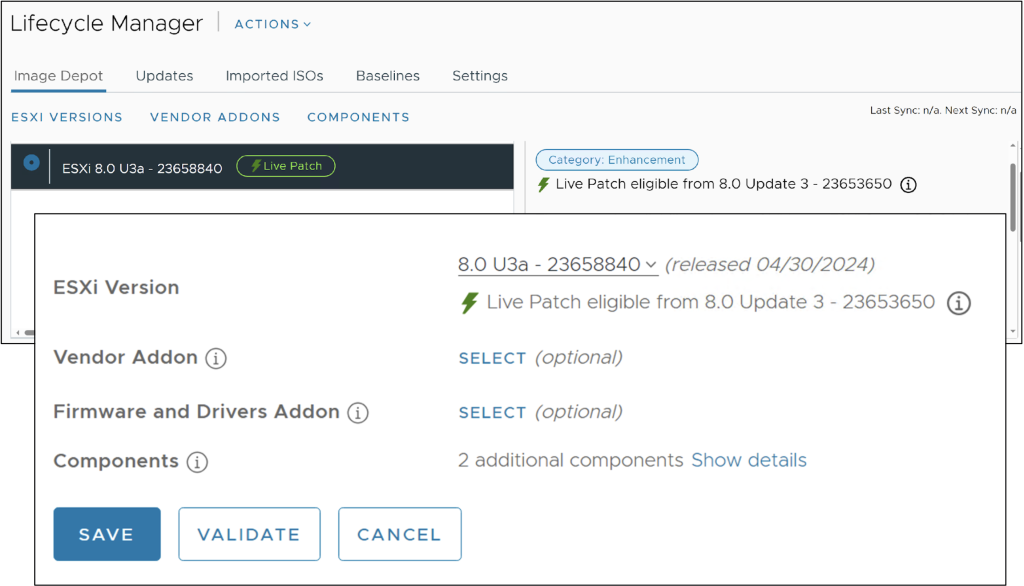
Figure 3: ESXi Live Patching
ESXi Live Patching delivers the following key benefits to customers:
- Non-disruptive patches, so no need for maintenance windows
- Ability to deliver critical fixes quickly within required SLAs, enabling improved security
- Enhanced system reliability with seamless lifecycle integration
Empower developers and consumers with improved self-service infrastructure
With vSphere Foundation 5.2, developers can provision and manage their own infrastructure as a service (IaaS) resources. This latest release introduces the new vSphere IaaS control plane, which builds on the work we’ve delivered through vSphere with Tanzu and extends it with new and enhanced IaaS capabilities, making it easy to provision resources through services such as VM service, storage service, the new independent TKG service, and various other services available through the Supervisor in vSphere. This empowers developers and consumers to quickly and easily spin up the resources they need to build and deploy applications, without relying on IT teams for manual provisioning and configuration.
Through a new UI available in vCenter, called the Local Consumption Interface, vSphere Foundation provides a seamless experience to developers to work more efficiently and effectively, accelerating the development and deployment of new applications and services.
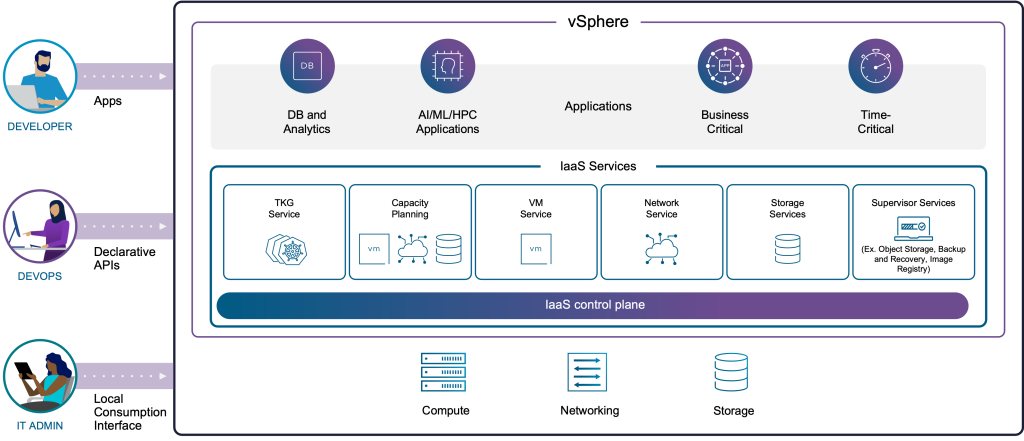
Figure 4: vSphere IaaS control plane services
New Independent TKG Service
The new independent TKG service decouples Tanzu Kubernetes Grid (TKG) releases from vCenter, enabling asynchronous updates that align with upstream Kubernetes versions. This enables customers to update the TKG service independently of the standard vSphere release cycle, ensuring access to the latest Kubernetes enhancements, flexibility, and improved control over Kubernetes deployments.
These new capabilities deliver the following key benefits to customers:
- Alignment with Upstream Kubernetes: Ensures TKG service stays current with the latest features, bug fixes, and security patches by aligning with upstream Kubernetes versions, independent of vSphere release cycles.
- Flexibility in Update Timing: Allows for asynchronous updates, providing organizations with the ability to implement updates at their own pace, reducing disruptions and maintaining continuous operations.
- Streamlined Management: Simplifies the management process by using vSphere services to manage TKG versions, offering a centralized platform for orchestrating Kubernetes deployments and enhancing operational efficiency.
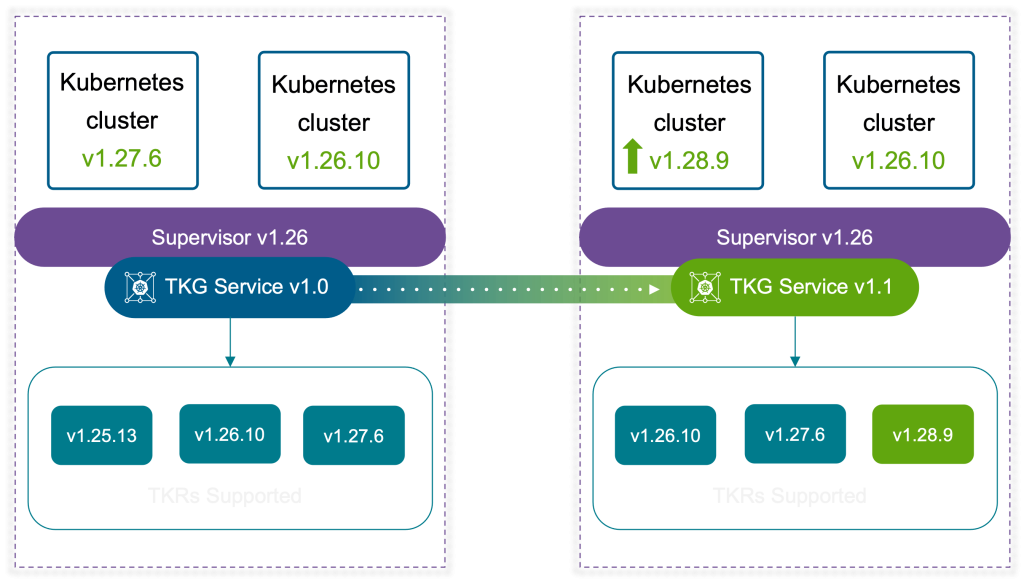
Figure 5: Independent TKG Service
Local Consumption Interface
The new Local Consumption Interface (LCI) in vSphere delivers a new and simplified admin UI to access all the vSphere IaaS control plane services. It provides a UI for users to create VMs, TKG clusters, Load Balancers and Persistent Volume Claims. This new interface is available in vCenter for each individual Namespace. The UI supports complex specifications for VMs and TKG clusters, while generating the YAML for users that wish to interact with the API directly.
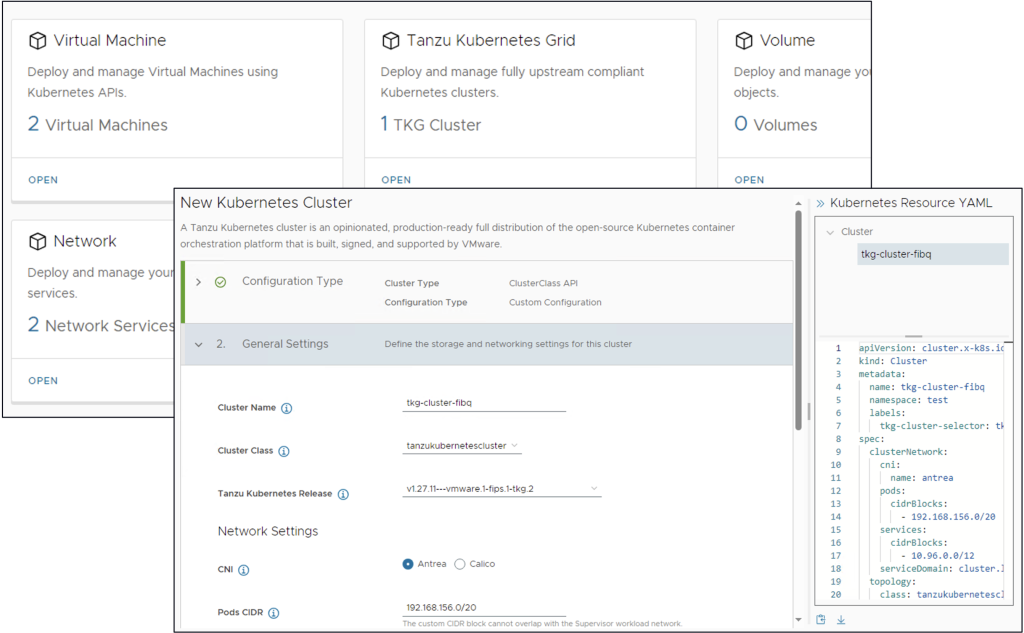
Figure 6: Local Consumption Interface
Additional New Capabilities in vSphere Foundation 5.2
Here are some of the other features also being delivered in vSphere Foundation 5.2.
Boost Operational Efficiency:
- Intelligent alerts clustering: Alert flooding is a common situation IT admins face as result of using multiple monitoring tools which result in multiple alerts for the same problem. IT administrators must sift through thousands of alerts to filter out the noise and focus on key issues. IThis feature provides a unification of alerts across a timeline for faster troubleshooting.
Accelerate Innovation:
- Support for Supervisor on vSAN stretched clusters: is one of the most request configurations and with this feature, Supervisors can be deployed on vSAN stretched clusters spanning two physcial locations or sites.
Supercharge Workload Performance:
- Kubernetes clusters autoscaling: allows Kubernetes clusters to reflect demand, scale down nodes that are underutilized and scale them back up when demand increases, for better utilization of the Kubernetes clusters.
- vGPU heterogeneous profile support: With this release, multiple vGPU profile types and different memory sizes are now options for supported GPUs, and allows for more effectively sharing HGPU resources.
Elevate Security:
- Single sign on: Currently, each VVF component has its own authentication source with no shared authentication context across the services. This feature provides Single Sign On between all the VVF components using the vCenter- hosted VMware identity broker , so that we can provide a better experience to the end users.
Check out the What’s New in VMware vSphere Foundation Webinar
Learn more about vSphere Foundation 5.2 at:
Discover more from VMware Cloud Foundation (VCF) Blog
Subscribe to get the latest posts sent to your email.



