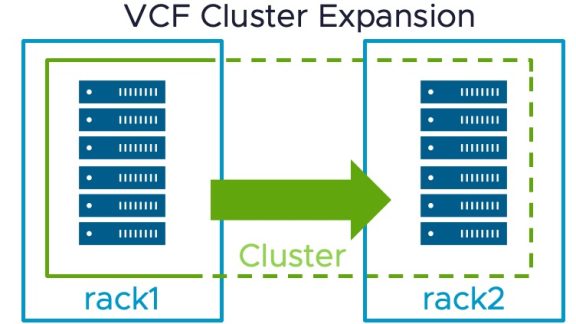VMware Cloud Foundation (VCF) empowers organizations to modernize private cloud infrastructure with optimal Total Cost of Ownership (TCO). It facilitates a cloud operating model that delivers the agility and scalability of public cloud, while maintaining the security and performance of private cloud.
VCF enables organizations to deliver an automated, self-service private cloud experience through its VCF Automation capabilities, powered by VMware Aria Automation. A new release of VMware Aria Automation 8.17.0 is now generally available, and here are highlights of the new features and enhancements in this latest release:
New VMware Aria Automation home page:
We are excited to introduce a new dashboard designed to simplify and optimize the user experience for cloud admins. This centralized dashboard eliminates the need to navigate through multiple tabs, providing the information they need in one convenient location.
- An overview of cloud environments by segments and the VM status
- An inventory summary broken down by cloud zones and projects
- A deployment summary with upcoming lease policy changes and recently expired policies
- A review of recent in-product notifications and respond to requests directly
A new launchpad is now also available on the homepage. Cloud admins can easily get started or take the shortcut actions in VMware Aria Automation. The intuitive hub provides easy access to the following actions with guided workflows:
- Add cloud accounts: Validate and link cloud accounts with existing credentials
- Apply lease expiration management: Create lease policies with a few clicks to enforce resource expirations and optimize resource utilization
This new dashboard empowers cloud admins with improved visibility into their cloud environment. They can effectively manage cloud resources and respond directly to requests, add cloud accounts, and apply lease policies all from a centralized location.
Cloud Consumption Interface (CCI) Supervisor namespace, Tanzu Kubernetes Grid (TKG), and other resource support in the VMware Automation Assembler design canvas
As we shared in March 2024, CCI (for on-premises VMware Aria Automation deployments) was released in VMware Aria Automation 8.16.2. Cloud Consumption Interface, powered by VMware Aria Automation, empowers flexibility in consumption options for end users while retaining full control for the administrator. It enables a cloud experience akin to a public cloud that can be easily tailored by the administrator for the specific needs of the organization. CCI provides a simple and secure self-service consumption of all the Kubernetes-based, desired state IaaS APIs available in the vSphere platform. It takes just a few clicks to enable CCI and begin offering a self-service IaaS cloud layer within an enterprise.
This VMware Aria Automation 8.17.0 release extends the Cloud Consumption Interface to VMware Aria Automation Templates by introducing new CCI template elements that users can drag, drop, and configure. This allows Admins to use templates to provision multi-tier applications consisting of supervisor resources powered by VM, TKG and other IaaS services.
Building a comprehensive multi-tier application that involves configuring a VM, a TKG cluster, or other resource types can be a challenging and time-consuming task, whether the user opts to do it via CCI UI or CLI. However, catalog templates can help streamline the process by bringing all the necessary elements together in a single Infrastructure-as-Code (IaC) platform, which can handle even the most complex setups with ease. By utilizing the same code that would have been created through the UI or CLI, you can now accomplish everything within the template’s canvas, making the entire process more straightforward and efficient.
Now, admins have the ability to customize and manage Supervisor Namespace classes and configurations, which can be assigned to a specific project for self-service provisioning. Developers can easily provision workloads via CCI UI or an admin-curated catalog item that contains a predefined template with CCI resources.
Learn more: VMware Aria Automation 8.17.0 – Cloud Consumption Interface (CCI) Template Elements
In addition to those highlighted new features we’ve unveiled, VMware Aria Automation boasts a range of enhancements designed to elevate the user experience for both cloud admins and end-users.
Content sharing policy now supports scope at the organizational level and role-based access entitlements type
Starting with this release, the content sharing policy supports two enhancements:
- Cloud admins have the ability to share content across the entire org by selecting the scope as an organization
- Cloud admins can provide role-based access entitlements to allow team members of the selected roles with the scope to share the contents.
These two enhancements enable team members with the specified role in the selected scope in the organization to share content more easily.
Integrating a single VMware Aria Operations on-premises instance with multiple VMware Aria Automation on-premises tenants
A single VMware Aria Operations instance can now integrate with multiple VMware Aria Automation tenants running on the same on-premises appliance. With increasing enterprise needs for stronger multi-tenancy across VCF stack, better integration between VMware Aria Automation (VCF Automation capabilities) and VMware Aria Operations (VCF Operations capabilities) and can empower cloud admins to monitor across the private cloud environment more effectively.
Increased number of private cloud accounts in VMware Aria Automation
With this release, we are increasing the number of supported private cloud accounts in VMware Aria Automation from 50 to 100. This enhancement increases scalability of the platform and allows a single instance to span more VCF workload domains.
Day 2 action for unregistering a cluster of VMs
VMware Aria Automation now offers increased flexibility for managing VMs. The new Day 2 action allows users to unregister clusters of VMs instead of the previous practice of completely deleting the whole cluster from the vCenter. This enhancement enables users to maintain clusters of VMs in the vCenter for potential future use, while removing them from VMware Aria Automation’s management scope. This Day 2 action helps all users to manage their VMs better.
For more information about VMware Aria Automation 8.17.0 release, please visit our release notes page
Learn More:
- VMware Cloud Foundation
- VMware Aria Automation
- VMware Aria Automation for Dummies Guide
- Automation Services for VMware Private AI (VMware Aria Automation 8.16.2)
- Enabling Load Balancer as a Service for VCF-based Private Cloud (VMware Aria Automation 8.16.1)
- Broadcom Receives 2024 Global Hybrid Cloud Management Company of the Year Award
- Automation Services for VMware Private AI (Aria Automation Release 8.16.2)
- The Forrester Wave™: Infrastructure Automation Q1 2023 Report
- IDC Spotlight on Infrastructure as Code Report
- VMware by Broadcom Dramatically Simplifies Offer Lineup and Licensing Model
- Dramatic Simplification of VMware Aria as part of VMware Cloud Foundation
- VMware End Of Availability of Perpetual Licensing and SaaS Services
- Connect with us on Twitter at @VMwareVCF and on LinkedIn at VMware VCF