This post provides a summary of the reference architecture built using VMware Cloud Foundation, VMware Horizon and NVIDIA Omniverse. This solution is intended for IT admins, storage, networking, and infrastructure experts who are involved in planning, architecting and administering a virtualized NVIDIA Omniverse Enterprise environment on VMware Cloud Foundation with Horizon 8.
NVIDIA Omniverse Enterprise
NVIDIA Omniverse Enterprise is an end-to-end 3D design collaboration and simulation platform that fundamentally transforms complex design workflows. Omniverse Enterprise creates a more harmonious and efficient environment for today’s dynamic teams by connecting teams and the 3D apps and tools they use every day. Omniverse Enterprise is transforming the way companies design and simulate across architecture, engineering, construction and operations, media and entertainment, and manufacturing. Enabled by Pixar’s Universal Scene Description (USD), NVIDIA Omniverse Enterprise brings seamless collaboration and enhanced performance to today’s existing 3D workflows. Creating digital twins in Omniverse Enterprise enables users to create physically accurate virtual replicas of unique objects, processes, or environments—all constantly synchronized with real-world data inputs and enabled by AI.
Running Omniverse Enterprise on VMware Cloud Foundation and Horizon 8
VMware Cloud Foundation combines highly secure software-defined compute, storage, and network. IT administrators can set up the Omniverse Enterprise environment confidently on a consistent VMware Cloud Foundation infrastructure with much lower cost and simplified management. Additionally, VMware Horizon 8 deeply integrates into the VMware technology ecosystem, making the delivery of Omniverse Enterprise client virtual desktops easier than ever. It gives Omniverse Enterprise users access to the platform from anywhere, anytime, and on any device. Together with NVIDIA GRID vGPU technology, VMware Horizon delivers an enhanced user experience with Blast Performance.
Deployment Process
We created a video to demonstrate the deployment process:
The figure below shows the Architecture Diagram of the solution
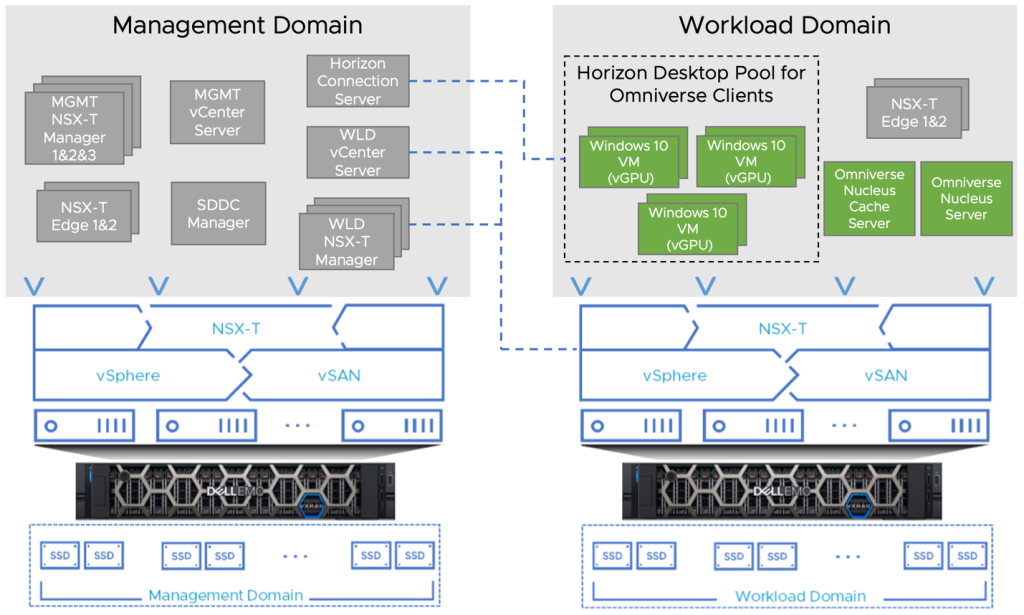
Assuming the VMware Cloud Foundation and Horizon 8 clusters are up and running, the deployment process of Omniverse Enterprise is simple and straight forward. Three major steps are needed to setup the Omniverse Enterprise infrastructure on top of VMware Cloud Foundation and Horizon 8.
- Prepare Ubuntu VM Template
Ubuntu servers are used to set up Omniverse Nucleus and Cache Servers. Docker and Docker Compose are required to be installed on the Ubuntu VM template. Optionally, we can create multiple disks and configure LVM to improve the I/O performance of the server.
- Prepare Windows 10 Golden Image for Horizon 8
Simply follow the guidance of Creating Optimized Windows Images for VMware Horizon Virtual Desktops to create a golden image for Omniverse Enterprise clients. Install NVIDIA vGPU license and attach a vGPU profile. The vGPU profile size can vary depending on the requirements of the applications. Take a snapshot once the Widows image is ready. The snapshot will be used by Horizon 8 to create the desktop pool for Omniverse clients.
- Configure Horizon 8
Login to the Horizon management portal once we have the Windows 10 golden image prepared. we can add the vCenter to our Horizon environment and create a desktop pool. Remember to select VMware Blast as the default display protocol when configuring the desktop pool. After the desktop pool is created successfully, add Omniverse users to the Entitlements so that they can access Omniverse VMs from Horizon clients.
Solution Validation and Performance
We verified the deployment, functionalities, and performance of NVIDIA Omniverse Enterprise on VMware Cloud Foundation with Horizon 8 by covering the following aspects:
- Deploy Omniverse Enterprise Nucleus Server
- Deploy Omniverse Enterprise Nucleus Cache Server
- Deploy Launcher and Omniverse Applications on Omniverse Clients
- Configure cache settings for Omniverse Clients
- Run a Sample Project from Omniverse Nucleus Server
- Test Omniverse Enterprise End User Experience by using nVectorLite
The following customized Omniverse workload was tested in our environment:
Two editors using Autodesk Maya rotating objects in a project on Omniverse Enterprise Nucleus Server. Three viewers using the Omniverse Enterprise View application watch the project. Live mode is enabled for both the editors and viewers.
By running the workload, we showed that Omniverse clients can work with Nucleus server and Nucleus Cache server perfectly to support live viewing and live designing of 3D models. In terms of the performance, we evaluated the end user latency, frame rate, and image quality. Comparing to the baseline (knowledge worker workload), the Omniverse workload performed slightly better.
Summary
VMware Cloud Foundation combines highly secure software-defined compute, storage, and network. With VMware Cloud Foundation, we can easily manage the lifecycle of the hybrid cloud environment. IT administrators can set up the Omniverse Enterprise environment confidently on a consistent infrastructure with much lower cost and simplified management. VMware Horizon 8 makes the delivery of Omniverse Enterprise client virtual desktops easier than ever. With NVIDIA GRID vGPU technology, VMware Horizon can deliver an enhanced user experience with Blast Performance.
In the reference architecture paper NVIDIA Omniverse Enterprise on VMware Cloud Foundation with Horizon 8, we demonstrated the architecture of running Omniverse Enterprise with VMware Cloud Foundation and VMware Horizon 8. We showed the configuration details, the hardware resources, and the software resources used in the solution validation. We showed the various configuration options in addition to the best practices. All the above lead to a consolidated solution of running Omniverse Enterprise with VMware Cloud Foundation and VMware Horizon 8.
Discover more from VMware Cloud Foundation (VCF) Blog
Subscribe to get the latest posts sent to your email.



