As public and private cloud offerings gain in maturity, organizations looking to start their hybrid cloud journey have several solutions to choose from and several use cases that they can begin with. This post focuses on organizations that want to focus on data center consolidation or infrastructure modernization and lay down the path to a hybrid/multi-cloud environment for meeting their business needs.
Many organizations face the challenge of keeping their business operational on legacy infrastructure while planning the migration of their workloads to modern, hyperconverged infrastructure (HCI). They are hit with the challenge of insufficient technical skills and know-how for planning and sizing these changes and/or staffing to execute these transformations. These organizations must consider application migration challenges such as incompatibility or interoperability of old and new hardware, network complexities, and, most importantly, the ability to move workloads with minimal or no disruptions.
Mission-critical applications may need to be migrated without downtime or be subjected to maintenance windows where such migrations can be executed. Migrated applications need assurance that performance will not degrade. Due to the complexity of these application dependencies, limitations of maintenance windows or downtime considerations, latency or performance requirements, migrations can take weeks, or months to plan.
Customers select VMware Cloud Foundation (VCF) as their solution because it provides a full stack HCI solution and that offers a seamless path to address migration challenges. VCF delivers a cloud operating model and is built on trusted VMware technologies for compute, storage, networking, security and management, giving customers a single platform delivered as a private cloud. By modernizing your private cloud infrastructure with VCF, organizations have the basis for hybrid cloud.
To address the migration challenge, included within the VCF Enterprise Edition is VMware’s HCX product. Hybrid cloud mobility is achieved with VMware HCX. VMware HCX is an application mobility platform and simplifies the application migration and rebalances workloads across private data centers or public cloud. HCX can abstract application networks and then extend them between any VMware based cloud giving customers the freedom to move between all clouds [See Figure 1] below, from private cloud to private cloud or another public cloud, without downtime.
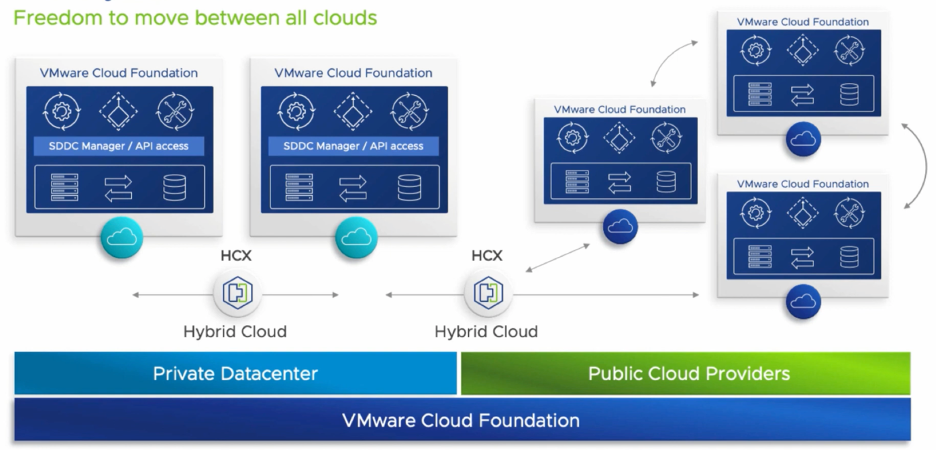
VMware HCX platform automates the creation of a hybrid interconnect between source and destination locations, where the source can be a legacy environment on-premises and the destination could be new hardware within the private data center or a remote site in other on-premises locations or in the public cloud (Any to Any mobility).
VMware HCX Migration Involves Five Main Steps
- Installing HCX Management appliances on source and destination side
- Deploying NSX Edge within VCF in an automated fashion.
- Site pairing connects the two HCX management appliances between the two sites.
- Compute and Network Profiles define within each site what compute and network resources to use to create the hybridity tunnel for migration. These profiles are a desired state configuration that define how to automatically deploy the remaining HCX service appliances to create a service mesh. There are several options for the customer to manage resources and set them up for pairing using the profiles and depending on network considerations.
- Hybridity tunnel creation: Once all profiles are created, they are brought together through a service mesh. At this point the sites can connect each other in an automated fashion. See Figure 2 below.
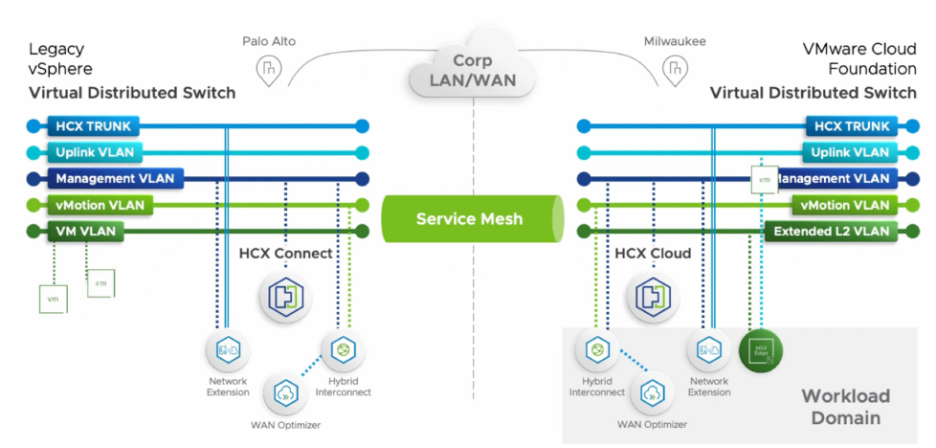
- VM Migration: VMware HCX provides several best-in-class migration options based on the customer scenarios. Each migration type has its use case and advantages.
- Cold migration
- HCX vMotion
- HCX Bulk migration
- OS Assisted replication
- Replication Assisted Vmotion
Customers can benefit from the capabilities built into VMware HCX, where all the above steps are executed through a simple, easy-to-use interface, saving time and reducing chances for human error. Key benefits of VMware HCX include:
Any to Any Mobility
Customers can migrate workloads across any VMware platform, across different vSphere versions as well as from non-vSphere workloads, such as KVM or Hyper-V workloads. Workloads can be migrated to VMware-based public clouds with support for VMware Cloud on AWS, Azure VMware Services, Google Cloud VMware Engine and more.
Secure Large-scale Migration
Customers have access to tools and methodologies for migration planning, for easily identifying applications and workload relationships and logically group VMs for efficient migration. – a huge saving in time and usually a major hurdle for migrations. Flexible migration options allow customers to migrate workloads without downtime, or schedule them during maintenance windows, minimizing the impact of these migrations. Powerful options include bulk migration of VMs, to new hardware, or to leverage newer CPUs or CPU instructions or hypervisor capabilities.
Hybrid Networking
Features such as automated migration aware routing with NSX for network connectivity, high throughput L2 extension and advanced traffic engineering to optimize the migration times.
To read more about how VMware HCX migration is executed and all the migration options, check out the demo video at https://via.vmw.com/tchzcoreno2557
For more information on VMware Cloud Foundation, visit https://www.vmware.com/products/cloud-foundation.html.
Discover more from VMware Cloud Foundation (VCF) Blog
Subscribe to get the latest posts sent to your email.




