Drumrolls!!!
VMware presents..
In association with Simplest Path to Hybrid Cloud Pictures..
Introducing the all new flexible VMware Cloud Foundation 3.0!
Coming soon in the datacenters near you!
Have you ever wondered, what life would be like without the cumbersome IT processes in your datacenter – all centered around bringing up monstrous hardware into life and keeping them alive? Have you not thought about how many more vacations you would take in life, if only training the dragon in your datacenter was an easier task?
Well, wait no more!
From the land of magic, comes the enchanting savior! VMware Cloud Foundation 3.0!!

With the goodness of automated bring up and automated lifecycle management for all of VMware virtual stack, this superhero is going to shatter old fashioned and time-consuming IT processes and help you bring your hardware to life with cutting edge software defined data center technologies.
Above all, here is the great news about this superhero! The new VMware Cloud Foundation 3.0 can now run on any vSAN ReadyNode!! Be it hardware that you already own that you want to revive, or hardware that you are looking to purchase, no more headache of looking through compatibility matrices to make the decision on what bunch of hardware you need to bring to the table to get all the goodness of VMware Cloud Foundation.
Any ReadyNode that is listed on the VMware Compatibility Guide is a candidate suitable to run VMware Cloud Foundation now.
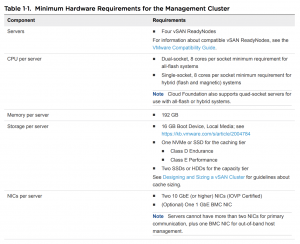
A vSAN ReadyNode that meets the minimum hardware requirement listed above would be supported with VMware Cloud Foundation 3.0. Make sure to pick a ReadyNode that can run the supported ESXi version as well.
Refer to the VMware Cloud Foundation Planning and Preparation Guide for more details on the minimum hardware requirements to deploy the software defined datacenter ready for the future.
Here are the simple steps one can follow to narrow down a suitable set of ReadyNodes:
- Find out the supported ESXi version from VMware Cloud Foundation Release Notes
- Find the ReadyNodes that are suitable to run this ESXi version from VMware Compatibility Guide
- Make sure the minimum hardware requirements are met as per VMware Cloud Foundation Planning and Preparation Guide
That’s all! And you are good to go! You can now use VMware Cloud Foundation to bring the hardware of your choice to life! Moreover, you also have the flexibility to change the hardware configurations as allowed by vSAN.
With this amazing flexibility that the new VMware cloud foundation 3.0 brings, the simplest path to hybrid cloud just got even simpler and easier.
Saving all that time, being able to bring up and maintain a wide variety of hardware, your next vacation is just around the corner. So start planning now!
Happy planning! 🙂



