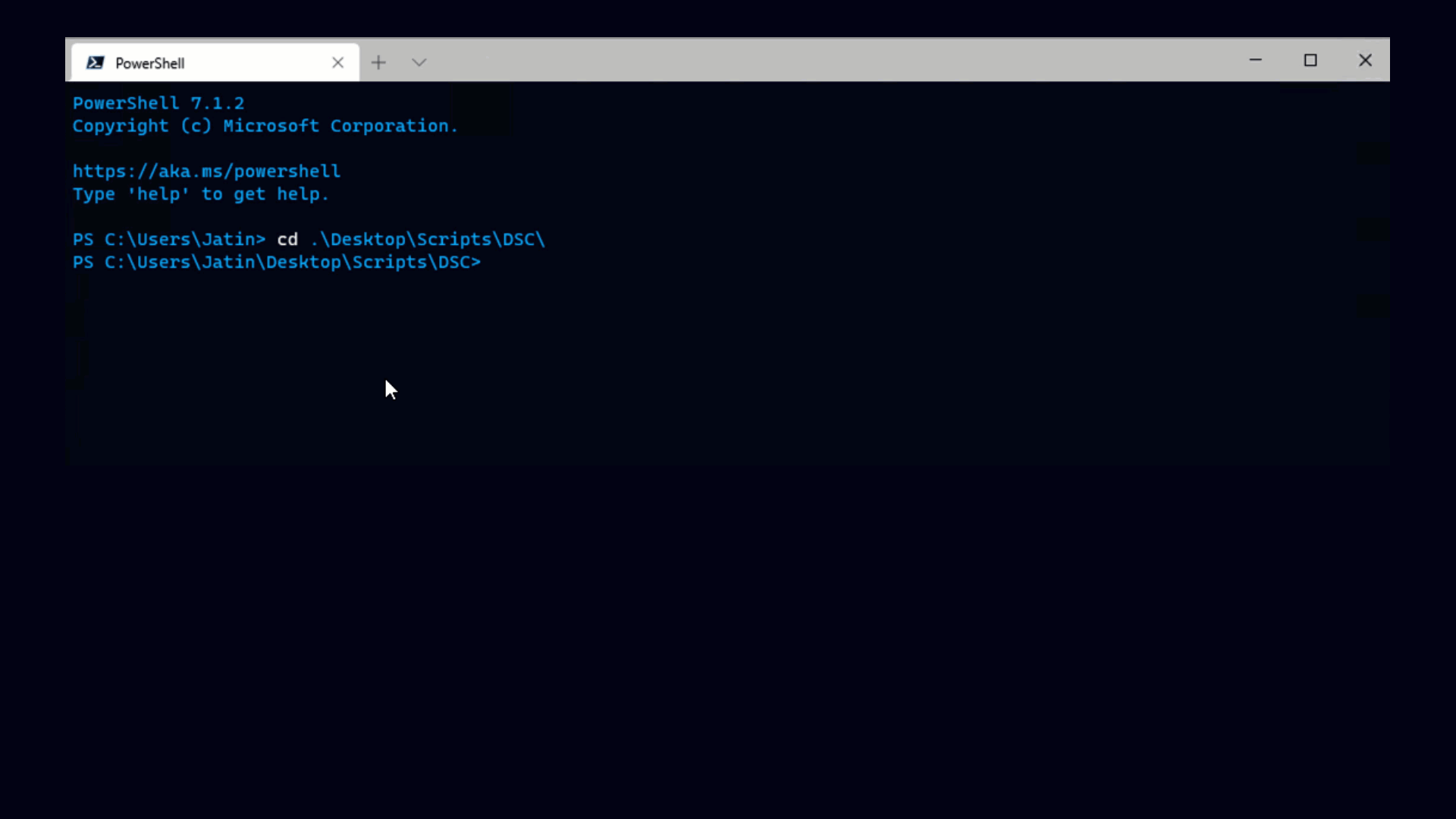Veeam released a rather interesting set of PowerShell cmdlets called the Veeam PowerShell Extensions that provide a few cmdlets that are very similar to some cmdlets you get with VI Toolkit. For example, they have their own versions of Get-VM and Get-VMHost which return information about VMs and ESX hosts inside of VI.
The most interesting feature they have is the _Set-VRCurrentDate cmdlet, which allows you to pick a date for which you would like to see information. In other words, when you first connect, the data you see is current, but if you want to see data from a month ago, all you do is set the date to a month ago, and their _Get-VM cmdlet will give you all VM information from a month ago.
Lately a lot of people have been building reporting tools on top of VI Toolkit, such as Alan Renouf’s amazing Visio generator. It looks like it should be fairly easy to hook these reports up to Veeam’s database so that not only could you get a Visio diagram of your VI today, you could also get a diagram of what it looked like a month ago and compare the two. This looks like an interesting tool worth checking out.