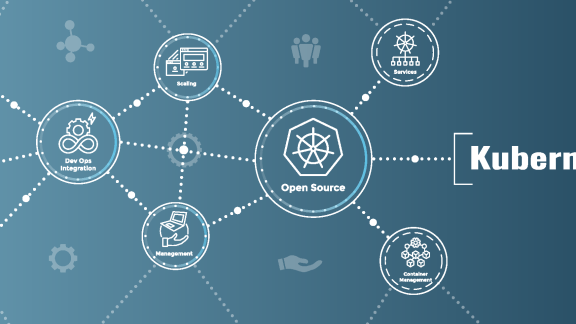Home Page
Accelerating Kubernetes Innovation through CNCF Contributions
Open-source forms the foundation of modern cloud infrastructure, driving key innovations across the industry. At Broadcom, we are not just consumers of open-source projects, we...