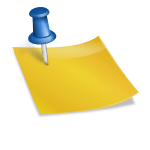A short while back, I wrote a post on RDMs, and their behaviour when involved in migrations. I had someone reach out to me about this post, and highlight another behaviour which I missed in the previous blog posting. First, one needs to understand the settings for a pRDM when it is attached to the VM. Looking at the entries in the VM's vmx file, this is what we see:
scsi0:0.present = "true"
scsi0:0.fileName = "COR-XP-PRO-2_1.vmdk"
scsi0:0.mode = "independent-persistent"
scsi0:0.deviceType = "scsi-hardDisk"
The interesting part here is that the pRDM is independent persistent. This means that the RDM is excluded from Virtual Machine snapshots. Now when this RDM is converted to a VMDK (via a Cold Migration as mentioned in the previous post), the VMDK also inherits these independent-persistent characteristics, as shown here:
I'm highlighting this as an interesting fact to keep in mind after the migration. This VMDK may not behave as one might expect when snapshots are taken of this Virtual Machine, which could also have ramifications for backup products which snapshot virtual machines before backing them up (it could be that this VMDK is excluded from the backup).
Get notification of these blogs postings and more VMware Storage information by following me on Twitter: @VMwareStorage