 Introducing vSAN 6.5
Introducing vSAN 6.5
VMware vSAN 6.5 is the latest release of the market-leading, enterprise-class storage solution for hyper-converged infrastructure (HCI). vSAN 6.5 builds on the existing features introduced in 6.2 by enhancing automation, further reducing total cost of ownership (TCO), and setting the stage for next-generation cloud native applications.
vSAN continues to see rapid adoption with more than 5000 customers utilizing the solution for a number of use cases including mission-critical production applications and databases, test and development, management infrastructures, disaster recovery sites, virtual desktop deployments, and remote office implementations. vSAN is used by 400+ Fortune-1000 organizations across every industry vertical in more than 100 countries worldwide.
Let’s take a look at the new features included with vSAN 6.5…
Accelerate Responsiveness
The vSAN API and vSphere PowerCLI have been updated in this release. It is now possible to automate the configuration and management of cluster settings, disk groups, fault domains, and stretched clusters. Activities such as maintenance mode and cluster shutdown can also be scripted. This video demonstrates some of the capabilities of of the vSAN API and PowerCLI: Creating a Cluster and Configuring vSAN PowerCLI can be used to monitor the health of a vSAN cluster. Health issue remediation and re-sync activities can be automated with this latest release.
20-50% Additional TCO Savings
Now that flash devices have become the preferred choice for storage, it makes sense to adjust the vSAN licensing model to account for this change in the industry. All vSAN 6.5 licenses include support for both hybrid and all-flash configurations. Please note, however, that deduplication, compression, and erasure coding still require vSAN Advanced or Enterprise licenses. Adding support for the use of all-flash configurations with all licensing editions provides organizations more deployment options and the ability to take advantage of increased performance while minimizing licensing costs.
 vSAN supports the use of network crossover cables in 2-node configurations. This is especially beneficial in use cases such as remote office and branch office (ROBO) deployments where it can be cost prohibitive to procure, deploy, and manage 10GbE networking equipment at each location. This configuration also reduces complexity and improves reliability.
vSAN supports the use of network crossover cables in 2-node configurations. This is especially beneficial in use cases such as remote office and branch office (ROBO) deployments where it can be cost prohibitive to procure, deploy, and manage 10GbE networking equipment at each location. This configuration also reduces complexity and improves reliability.
While we are on the subject of ROBO deployments, it is also important to mention a related vSAN licensing change. vSAN for ROBO licensing previously did not support the use of all-flash vSAN cluster configurations and the corresponding space efficiency features. A new license has been added with the release of vSAN 6.5 and it is called vSAN for ROBO Advanced. This new license includes support for using deduplication, compression, and erasure coding. Using these features lowers the cost-per-usable-GB of flash storage, which further reduces TCO. Organizations get the best of both worlds: The extreme performance of flash at a cost that is on par with or lower than similar hybrid solutions.
Increased Flexibility
vSAN 6.5 extends workload support to physical servers with the introduction of an iSCSI target service. vSAN continues its track record of being radically simple by making it easy to access vSAN storage using the iSCSI protocol with just a few vSphere Web Client mouse clicks. iSCSI targets on vSAN are managed the same as other objects with Storage Policy Based Management (SPBM). vSAN functionality such as deduplication, compression, mirroring, and erasure coding can be utilized with the iSCSI target service. CHAP and Mutual CHAP authentication is supported.
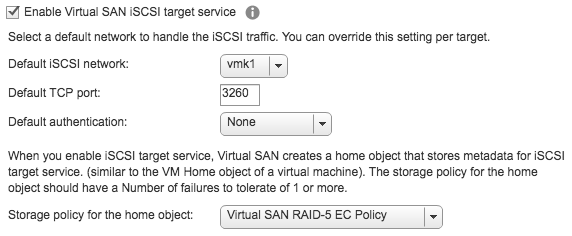
Utilizing vSAN for physical server workloads and clustered applications can reduce or eliminate the dependency on legacy storage solutions while providing the benefits of vSAN such as simplicity, centralized management and monitoring, and high availability.
Scale To Tomorrow
 New application architecture and development methods have emerged that are designed to run in today’s mobile-cloud era. For example, “DevOps” is a term that describes how these next-generation applications are developed and operated. “Container” technologies such as Docker and Kubernetes are a couple of the many solutions that have emerged as options for deploying and orchestrating these applications. Cloud native applications naturally require persistent storage just the same as traditional applications. vSAN is an excellent choice for next-generation cloud native applications. Here are a few examples of the efforts that are underway:
New application architecture and development methods have emerged that are designed to run in today’s mobile-cloud era. For example, “DevOps” is a term that describes how these next-generation applications are developed and operated. “Container” technologies such as Docker and Kubernetes are a couple of the many solutions that have emerged as options for deploying and orchestrating these applications. Cloud native applications naturally require persistent storage just the same as traditional applications. vSAN is an excellent choice for next-generation cloud native applications. Here are a few examples of the efforts that are underway:
vSphere Integrated Containers Engine is a container runtime for vSphere, allowing developers familiar with Docker to develop in containers and deploy them alongside traditional virtual machine workloads on vSphere clusters. vSphere Integrated Containers Engine enables these workloads to be managed through the vSphere GUI in a way familiar to vSphere admins. Availability and performance features in vSphere and vSAN can be utilized by vSphere Integrated Containers Engine just the same as traditional virtual machine environments.
Docker Volume Driver for vSphere enables users to create and manage Docker container data volumes on vSphere storage technologies such as VMFS, NFS, and vSAN. This driver makes it very simple to use containers with vSphere storage and provides the following key benefits:
– DevOps-friendly API for provisioning and policy configuration.
– Seamless movement of containers between vSphere hosts without moving data.
– Single platform to manage – run virtual machines and containers side-by-side
Next-Gen Hardware Support
vSphere 6.5 and vSAN 6.5 also introduce support for 512e drives, which will enable larger capacities to meet the constantly growing space requirements of today’s and tomorrow’s applications. New hardware innovations such as NVMe provide dramatic performance gains for vSAN with up to 150k IOPS per host. This level of performance combined with the ability to scale up to 64 hosts in a single cluster sets the stage for running any app, any scale on vSAN.
For more details, see vSAN 6.5 Technical Overview
@jhuntervmware




