By Guest Author Chris Sullivan
VMware Education Services is proud to announce the roll-out of a new content interface for our On Demand courses. Built to provide the simplest, most intuitive access, the new interface offers an entirely “flat” view of the modules, lessons, and course content.
You can navigate easily from module to module, lesson to lesson, without leaving the initial page. Previously, you had to navigate the lab manual console to locate the course materials. By separating the content from the lab console, we hope you now have a more fluid experience.
In addition to the new interface, we are also rolling out a new Offline Player that allows you to download your On Demand course content to your desktop for offline viewing.
![OfflinePlayer[2]](http://blogs.vmware.com/education/files/2017/01/OfflinePlayer2-300x175.png) This app is available from the three-bar icon drop-down list in the new interface.
This app is available from the three-bar icon drop-down list in the new interface.
And finally, we are also launching a new Mobile App that also allows you to download your On Demand course content to mobile devices for offline viewing.![MobileApp[2]](http://blogs.vmware.com/education/files/2017/01/MobileApp2-228x300.png) For more information on the Mobile App, you can enroll in the VMware NSX 6.2 Install, Configure, and Manage On Demand course—our first course to launch in the new interface—and then watch the Getting Started video. For now, please take a moment to watch this short introductory video:
For more information on the Mobile App, you can enroll in the VMware NSX 6.2 Install, Configure, and Manage On Demand course—our first course to launch in the new interface—and then watch the Getting Started video. For now, please take a moment to watch this short introductory video:
Going forward, all new courses will be deployed to the new interface, and we will begin migrating existing courses soon as well.
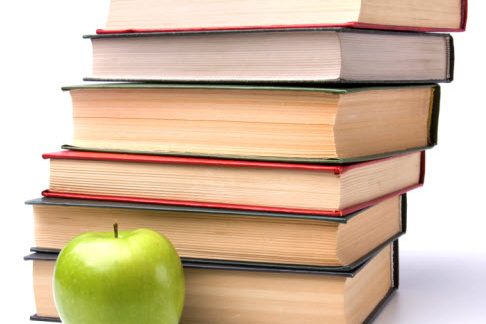
![newUI[2]](http://blogs.vmware.com/education/files/2017/01/newUI2-300x241.png)




